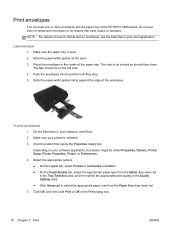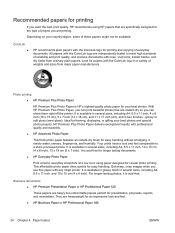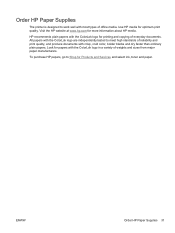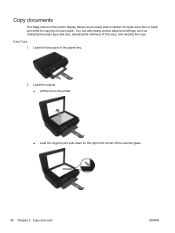HP ENVY 4500 Support Question
Find answers below for this question about HP ENVY 4500.Need a HP ENVY 4500 manual? We have 3 online manuals for this item!
Question posted by agbenzer on June 26th, 2014
It Won't Print In Colour
Current Answers
Answer #1: Posted by SoCalWoman on June 27th, 2014 12:03 AM
The easiest option I know for troubleshooting an HP Printer is to download and run the HP Print & Scan Doctor from the HP Website.
This Doctor is a program that scans your printer hardware, software, etc to ensure you have the most updated applications. Also, locates and repairs any errors found, if any. Then provides a report once complete for you to view the results.
For more information on this program please go to the following HP Link:
Much appreciation to those who acknowledge our members for their contribution toward finding a solution.
~It always seems impossible until it is done~
Nelson Mandela
Related HP ENVY 4500 Manual Pages
Similar Questions
My HP printer was not printing at all , although it is not long since I replace Black cartridge , th...
I changed the print cartridges, both color and black and now black will not print at all
Ink cartidges full, run all tests, but when I cleck print, it comes out in a light blue colour
Installed from Internet. Is not listed on Control Panel.Need to uninstall/reinstall, but cannot acce...
My colour cartridge is empty. I just want to print black. How?