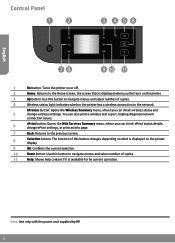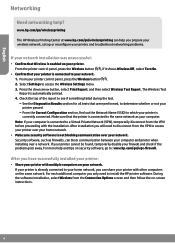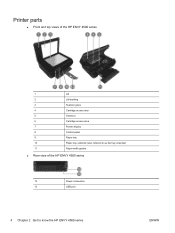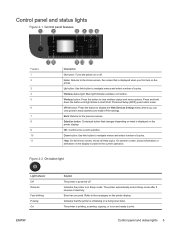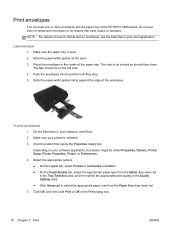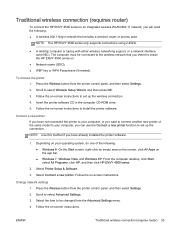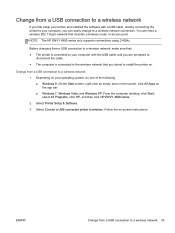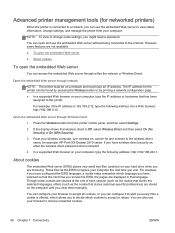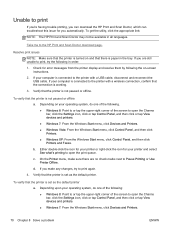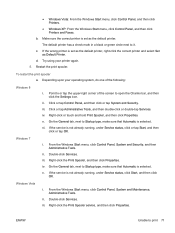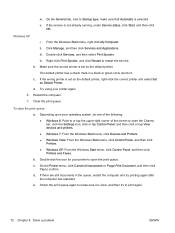HP ENVY 4500 Support Question
Find answers below for this question about HP ENVY 4500.Need a HP ENVY 4500 manual? We have 3 online manuals for this item!
Question posted by robp22 on October 2nd, 2013
My Printer While Not Connect To My Dell Bench Type Computer With Windows 8
Current Answers
Answer #1: Posted by SoCalWoman on October 2nd, 2013 11:19 PM
You will likely need to install the windows 8 driver for your printer before your device and the printer can communicate.
You can access the Printer Driver here
Once at the link, choose the correct windows you are using to download/install the driver
Hope this helps
Much appreciation to those who acknowledge our members for their contribution toward finding a solution.
~It always seems impossible until it is done~
Nelson Mandela
Related HP ENVY 4500 Manual Pages
Similar Questions
I just set my printer up but it won't print anything from the computer, I think I might have a drive...
Where can I download scan software for hp 3390 all in one printer connected to run on a windows serv...