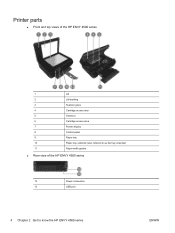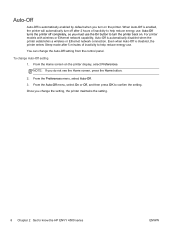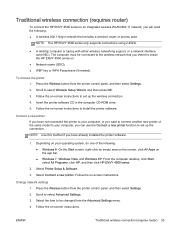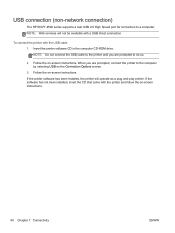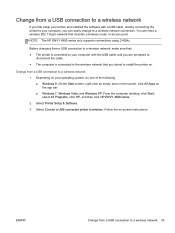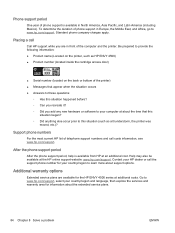HP ENVY 4500 Support Question
Find answers below for this question about HP ENVY 4500.Need a HP ENVY 4500 manual? We have 3 online manuals for this item!
Question posted by drycreek on October 1st, 2014
How Do I Get The Printer Connected To My Android Phone?i
The person who posted this question about this HP product did not include a detailed explanation. Please use the "Request More Information" button to the right if more details would help you to answer this question.
Requests for more information
Request from drycreek on October 1st, 2014 5:09 AM
Didyou ask for anyapps to download to your phone? Or if it`s in your phone already?
Didyou ask for anyapps to download to your phone? Or if it`s in your phone already?
Current Answers
Related HP ENVY 4500 Manual Pages
Similar Questions
Why Can't I Connect My Laptop To My Hpenvy 4500?
WhenI try to connect my laptop to my HP ENVY 4500 it sends me an error and I don't know what they wa...
WhenI try to connect my laptop to my HP ENVY 4500 it sends me an error and I don't know what they wa...
(Posted by hanneyw 9 years ago)
How Do I Install Hpenvy4500 Series On My Samsung Android Phone
(Posted by caridadmarquez85 9 years ago)
I Am Trying To Set Up To Print Coupons From My Android Phone. Any Steps Help?
Help needed in setting up android phone to hp printer to copy coupons from my phone. Any steps would...
Help needed in setting up android phone to hp printer to copy coupons from my phone. Any steps would...
(Posted by marnsam78 9 years ago)
Scan Software For Hp 3390 All In One Printer Connected To A Windows 2008 R2
Where can I download scan software for hp 3390 all in one printer connected to run on a windows serv...
Where can I download scan software for hp 3390 all in one printer connected to run on a windows serv...
(Posted by paddington 12 years ago)
Hp 1050 J410 Printer Connected, But Scanner Not Working
HP 1050 J410 PRINTER CONNECTED, BUT WHEN TAKE SCAN OPTION IT SHOWS PRINTER UNAVAILABLE, ALSO WHEN I ...
HP 1050 J410 PRINTER CONNECTED, BUT WHEN TAKE SCAN OPTION IT SHOWS PRINTER UNAVAILABLE, ALSO WHEN I ...
(Posted by PANKAJKG2002 12 years ago)