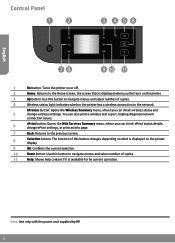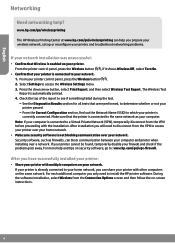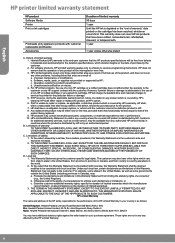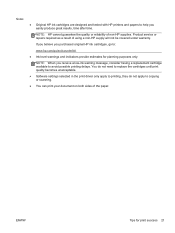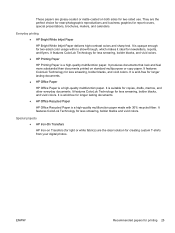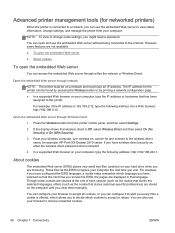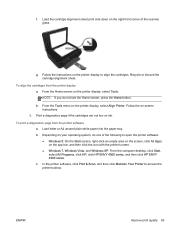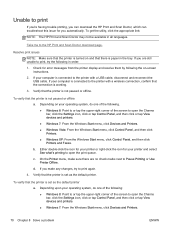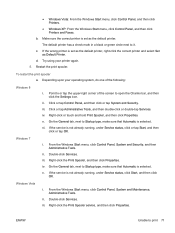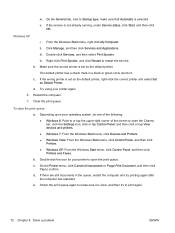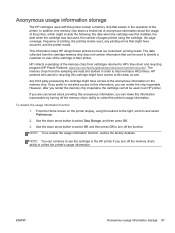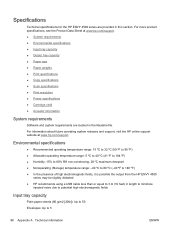HP ENVY 4500 Support Question
Find answers below for this question about HP ENVY 4500.Need a HP ENVY 4500 manual? We have 3 online manuals for this item!
Question posted by marnsam78 on September 26th, 2014
I Am Trying To Set Up To Print Coupons From My Android Phone. Any Steps Help?
Help needed in setting up android phone to hp printer to copy coupons from my phone. Any steps would be helpful? Thanks
Current Answers
Related HP ENVY 4500 Manual Pages
Similar Questions
I Can No Longer Find A Site To Finish Setting Up My New Printer. I Had Found One
And came to where I had to know MAC GB(?). Don't know how to find that. While waiting to find out I ...
And came to where I had to know MAC GB(?). Don't know how to find that. While waiting to find out I ...
(Posted by wtorzo 9 years ago)
Hp Printer Is Offline And Will Not Print. How Do I Fix This
hp printer is offline and will not print. how do I fix it
hp printer is offline and will not print. how do I fix it
(Posted by mvsruiz 10 years ago)
How To Change Paper Size Setting For An Hp Printer 4620
(Posted by waydr 10 years ago)
envy4500 I Am Setting Up My New Printer.what Is An Ssed?
(Posted by d2dykstra 10 years ago)
Set Up The Hp Printer With Out Disk
how do Iset my printer up with out my disk
how do Iset my printer up with out my disk
(Posted by Anonymous-83890 11 years ago)