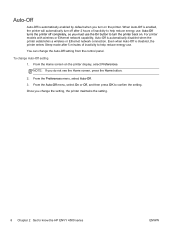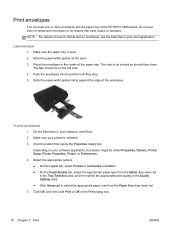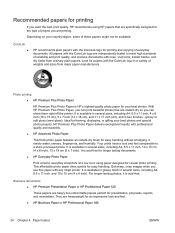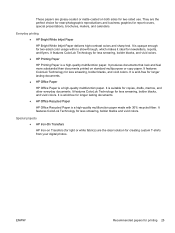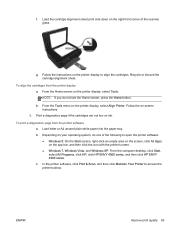HP ENVY 4500 Support Question
Find answers below for this question about HP ENVY 4500.Need a HP ENVY 4500 manual? We have 3 online manuals for this item!
Question posted by jbnanny2 on April 7th, 2014
How Do I Turn Off Two Sided Printing On My Hp Envy 4502?
Current Answers
Answer #1: Posted by animatedgifman on April 7th, 2014 2:49 PM
HP ENVY 4500 e-All-in-One and HP Deskjet Ink Advantage 3545 e-All-in-One Printer Series - Change Default Print Settings in the Printer Software If there are settings that you frequently use for printing, you might want to make them the default print settings so they are already set when you click Print . To change the default print settings
- Do one of the following to open the printer software:
- Double-click the printer icon on your desktop.
- Windows 8 : On the Start screen, right-click an empty area on the screen, click All Apps on the app bar, and then click the printer icon.
- Windows 7 , Windows Vista , and Windows XP : From the computer desktop, click Start , select All Programs , click HP , click the folder for your printer, and then click the printer name.
- Click Set Preferences to open the Printing Preferences dialog box.
- Make changes to the print settings, click Apply , and then click OK.
https://support.hp.com/us-en/product/HP-ENVY-4500-e-All-in-One-Printer-series/5304875/model/5368521/document/c03781956
Related HP ENVY 4500 Manual Pages
Similar Questions
I have no problems with coping, scanning or printing from my documents. Why can't I print from the i...
what would my email address for this printer