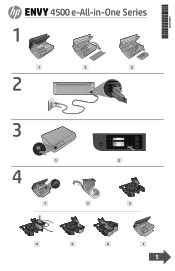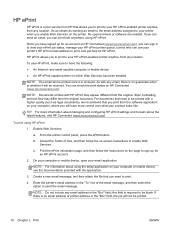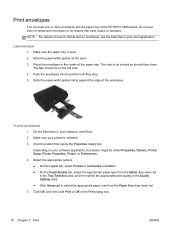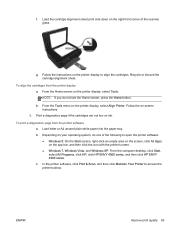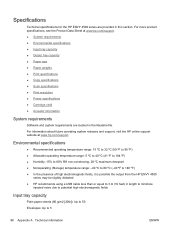HP ENVY 4500 Support Question
Find answers below for this question about HP ENVY 4500.Need a HP ENVY 4500 manual? We have 3 online manuals for this item!
Question posted by Marypboland on July 27th, 2015
How Can I Print A Page In Landscape? A
I want to print a webpage in landscape on my hp envy 4500 airprinter. How should I do it?
Current Answers
Answer #1: Posted by TommyKervz on July 27th, 2015 3:18 PM
Airprint does not give you the landscape / portrait function. It just shrink any landscape file to fit in the portrait print layout.
Related HP ENVY 4500 Manual Pages
Similar Questions
My New Envy 4500 Won't Seem To Print Pdf's?
Is there a special setting for PDF's that I missed? It say's it's printing, but just hangs up and ne...
Is there a special setting for PDF's that I missed? It say's it's printing, but just hangs up and ne...
(Posted by dmall60 10 years ago)
How Do I Turn Off Two Sided Printing On My Hp Envy 4502?
(Posted by jbnanny2 10 years ago)
Hp Envy 4500 Does Not Print Photos/info From Internet.
Installed from Internet. Is not listed on Control Panel.Need to uninstall/reinstall, but cannot acce...
Installed from Internet. Is not listed on Control Panel.Need to uninstall/reinstall, but cannot acce...
(Posted by mkovacik 10 years ago)
Envelop Address Printing Mode On Hp Envy 100 D4100 Printer?
I want to print an address on the envelop. So how can I select envelop address printing mode on HP E...
I want to print an address on the envelop. So how can I select envelop address printing mode on HP E...
(Posted by maqbool34 11 years ago)
How To Print Duplex In Hp Cm 1415
what is the step in printing duplex in HP CM 1415
what is the step in printing duplex in HP CM 1415
(Posted by richard1235 12 years ago)