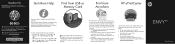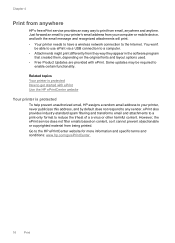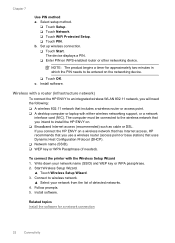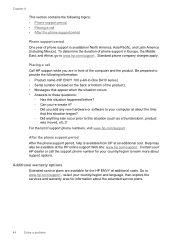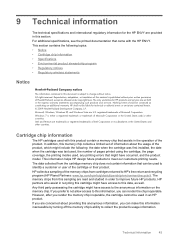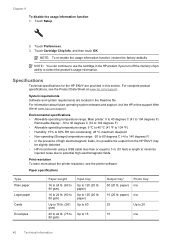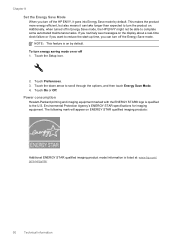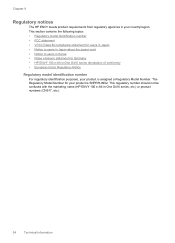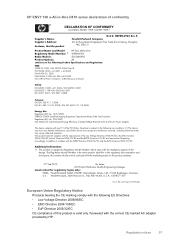HP ENVY 100 Support Question
Find answers below for this question about HP ENVY 100 - e-All-in-One Printer - D410.Need a HP ENVY 100 manual? We have 3 online manuals for this item!
Question posted by maqbool34 on July 27th, 2012
Envelop Address Printing Mode On Hp Envy 100 D4100 Printer?
I want to print an address on the envelop. So how can I select envelop address printing mode on HP Envy 100 D4100 printer?
Current Answers
Related HP ENVY 100 Manual Pages
Similar Questions
Hp Envy 100 D410 Printer How To Replace Cartridges
(Posted by nibo 10 years ago)
Hp Envy 100 D410 Printer Will 802.11 Wireless
(Posted by shozzie 10 years ago)
Can Ipad2 Print To Hp Envy 100 D410 Series
(Posted by snorosu 10 years ago)
Envelop Print Selection Option For Hp Envy 100 D410 Printer?
1. I do not see the Envelope selection options. Wheredo I see the envelop selection option for HP En...
1. I do not see the Envelope selection options. Wheredo I see the envelop selection option for HP En...
(Posted by maqbool34 11 years ago)
Hp Envy 100 Tray Extender Gets Stuck When Retracting After A Print Job.
HP Envy 100 tray extender gets stuck when retracting after a print job. How do I reset it so it full...
HP Envy 100 tray extender gets stuck when retracting after a print job. How do I reset it so it full...
(Posted by tedford 11 years ago)