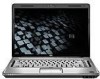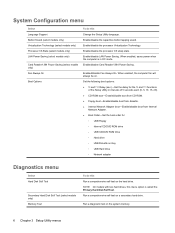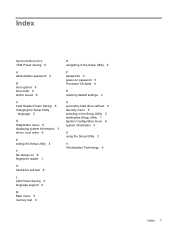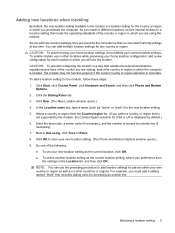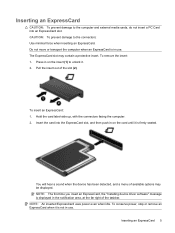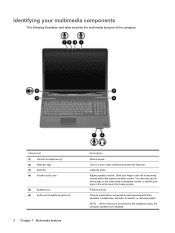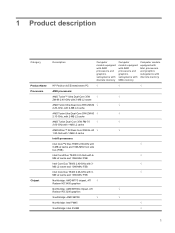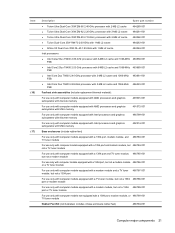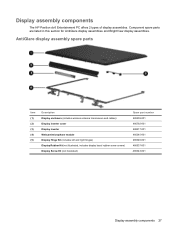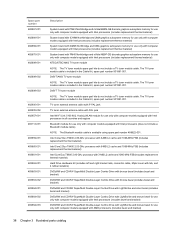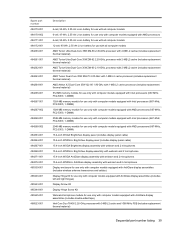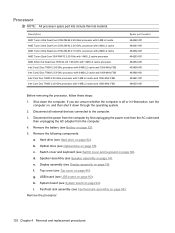HP Dv5-1138nr Support Question
Find answers below for this question about HP Dv5-1138nr - Pavilion Entertainment - Core 2 Duo GHz.Need a HP Dv5-1138nr manual? We have 22 online manuals for this item!
Question posted by Anonymous-43861 on November 28th, 2011
Sound Problem
hi im manibabu my laptop is Hp pavilion dv5-1138nr entertainment notebook pc having sound problem thats
software problem
Current Answers
Related HP Dv5-1138nr Manual Pages
Similar Questions
Is Blutooth Available In Hp Dv6-1375dx - Pavilion Laptop Hp Dv6-1375dx - Pavili
HP Dv6-1375dx - Pavilion Entertainment Core 2 Duo CPU
HP Dv6-1375dx - Pavilion Entertainment Core 2 Duo CPU
(Posted by wahdani4 10 years ago)
What Is Max Memory Hp Pavilion Dv7-2040us Entertainment Notebook
Will it hold 2- 2gig cards or 2 4 gig cards ?? have total of 4 gigs now.. want to bump it up to max ...
Will it hold 2- 2gig cards or 2 4 gig cards ?? have total of 4 gigs now.. want to bump it up to max ...
(Posted by gurgants 11 years ago)
Hp Pavilion Dv7-1243cl Entertainment Notebook Pc Rtc Battery.
Mine is not a stanard CR2032 battery although it is a labeled as such. Mine has a black and red wire...
Mine is not a stanard CR2032 battery although it is a labeled as such. Mine has a black and red wire...
(Posted by oilcan 11 years ago)
Can I Change The Cpu Of My Laptop Hp G60 Ft468ua Into Dual Core And Which One
(Posted by licdunit 11 years ago)
Touch Pad Hp Pavilion Dv4-1120us Entertainment Notebook Pc
I want to download driver/software touchpad hp pavilion dv4-1120us Entertainment notebook PC for win...
I want to download driver/software touchpad hp pavilion dv4-1120us Entertainment notebook PC for win...
(Posted by sientmon 11 years ago)