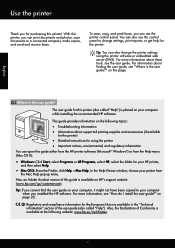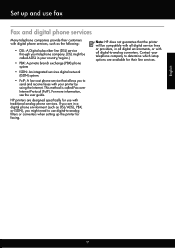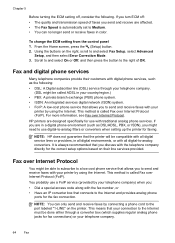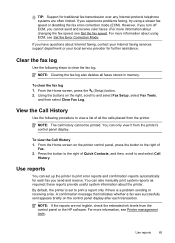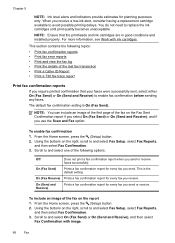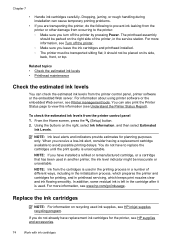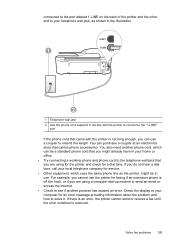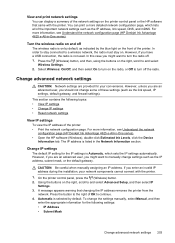HP Deskjet Ink Advantage 4620 Support Question
Find answers below for this question about HP Deskjet Ink Advantage 4620.Need a HP Deskjet Ink Advantage 4620 manual? We have 3 online manuals for this item!
Question posted by stone4in1 on November 25th, 2012
Can Send Fax. Not Receiving Them. What Do I Need To Do. Hp Officejet 4620
Can send a fax and receive confirmation. Have not been able to receive faxes.
Current Answers
Related HP Deskjet Ink Advantage 4620 Manual Pages
Similar Questions
Connecting Wireless To Hp Officejet 4620 - I Pushed Wromg Buttons Messed It Up
(Posted by dottierapp6 9 years ago)
Where May I Download A Free Hp Officejet 4620 All In One Printer Service Manual?
I am looking for a free download of a complete overhaul or repair manual for an HP Officejet 4620 al...
I am looking for a free download of a complete overhaul or repair manual for an HP Officejet 4620 al...
(Posted by squirellnearl 10 years ago)
How Do I Extract From My Fax Memory To Print From Hp Officejet 4620
(Posted by jimbean1 10 years ago)
Scanning In Color With My Hp Officejet 4620
How do I get my scan to save in color using my HP Officejet 4620?
How do I get my scan to save in color using my HP Officejet 4620?
(Posted by dawnrg 11 years ago)