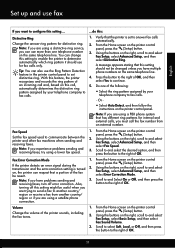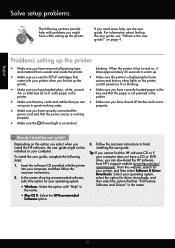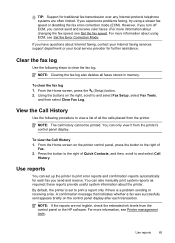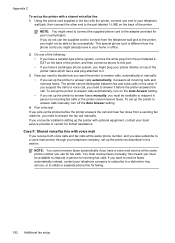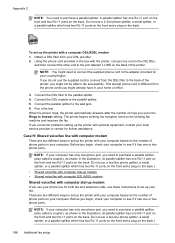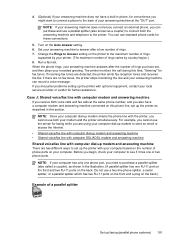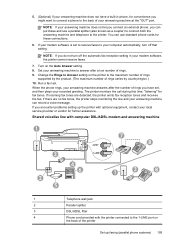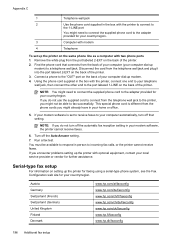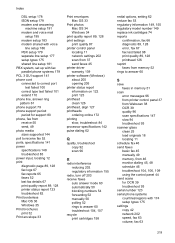HP Deskjet Ink Advantage 4620 Support and Manuals
Get Help and Manuals for this Hewlett-Packard item

View All Support Options Below
Free HP Deskjet Ink Advantage 4620 manuals!
Problems with HP Deskjet Ink Advantage 4620?
Ask a Question
Free HP Deskjet Ink Advantage 4620 manuals!
Problems with HP Deskjet Ink Advantage 4620?
Ask a Question
Most Recent HP Deskjet Ink Advantage 4620 Questions
Hp 4620 Office Jet Settings For Text
What is the procedure to make text darker or lighter?
What is the procedure to make text darker or lighter?
(Posted by axiekay2 7 years ago)
Paper Tray Message
How do I get rid of the message "Paper tray needs filling" when it doesn't? I have an hp 4620 office...
How do I get rid of the message "Paper tray needs filling" when it doesn't? I have an hp 4620 office...
(Posted by afelder 8 years ago)
I Have An Hp 4620 Printer That Works Great Except Wireless.
All was working great until my Verison router had to be replaced. After the replacement I can no lon...
All was working great until my Verison router had to be replaced. After the replacement I can no lon...
(Posted by Johndeanmccord 8 years ago)
Connecting Wireless To Hp Officejet 4620 - I Pushed Wromg Buttons Messed It Up
(Posted by dottierapp6 9 years ago)
How To Remove The Cover Of An Hp 4620 Office Jet Printer?
(Posted by ascurlock710 9 years ago)
Popular HP Deskjet Ink Advantage 4620 Manual Pages
HP Deskjet Ink Advantage 4620 Reviews
We have not received any reviews for HP yet.