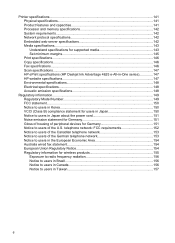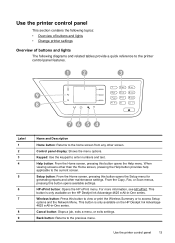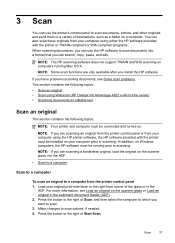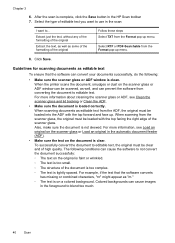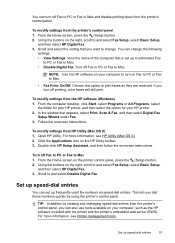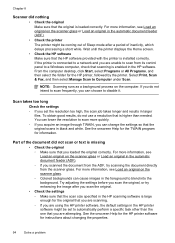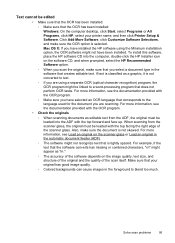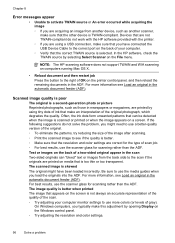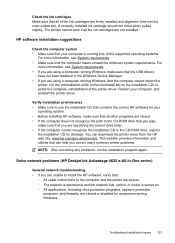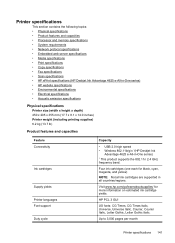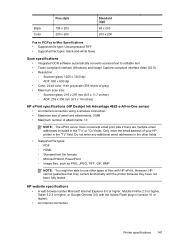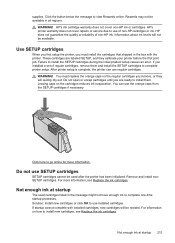HP Deskjet Ink Advantage 4620 Support Question
Find answers below for this question about HP Deskjet Ink Advantage 4620.Need a HP Deskjet Ink Advantage 4620 manual? We have 3 online manuals for this item!
Question posted by dawnrg on November 5th, 2012
Scanning In Color With My Hp Officejet 4620
How do I get my scan to save in color using my HP Officejet 4620?
Current Answers
Related HP Deskjet Ink Advantage 4620 Manual Pages
Similar Questions
Connecting Wireless To Hp Officejet 4620 - I Pushed Wromg Buttons Messed It Up
(Posted by dottierapp6 9 years ago)
Where May I Download A Free Hp Officejet 4620 All In One Printer Service Manual?
I am looking for a free download of a complete overhaul or repair manual for an HP Officejet 4620 al...
I am looking for a free download of a complete overhaul or repair manual for an HP Officejet 4620 al...
(Posted by squirellnearl 10 years ago)
How To Say No For Additional Articles To Be Scanned On Hp Officejet 4620
(Posted by mrrxd 10 years ago)
Hp Officejet 4620 Battery Removal
How do I remove the battery in the HP Officejet 4620 printer?
How do I remove the battery in the HP Officejet 4620 printer?
(Posted by widow2long2003 11 years ago)