HP Deskjet D2600 Support Question
Find answers below for this question about HP Deskjet D2600.Need a HP Deskjet D2600 manual? We have 2 online manuals for this item!
Question posted by wftjo on August 13th, 2014
Hp Deskjet D2600 Won't Print Word File
The person who posted this question about this HP product did not include a detailed explanation. Please use the "Request More Information" button to the right if more details would help you to answer this question.
Current Answers
There are currently no answers that have been posted for this question.
Be the first to post an answer! Remember that you can earn up to 1,100 points for every answer you submit. The better the quality of your answer, the better chance it has to be accepted.
Be the first to post an answer! Remember that you can earn up to 1,100 points for every answer you submit. The better the quality of your answer, the better chance it has to be accepted.
Related HP Deskjet D2600 Manual Pages
User Guide - Page 3


Contents
Contents
1 Get to know the HP Printer Printer parts...3 Control panel features...4
2 Print Print documents...5 Print photos...6 Print envelopes...8 Print on specialty media...9 Print a Web page...15
4 Work with cartridges Check the estimated ink levels 23 Order ink supplies...24 Automatically clean print cartridges 25 Manually clean print cartridges 25 Replace the cartridges...26 ...
User Guide - Page 6


... 1
Control panel features
1 On: Turns the product on when the ink is low, and flash when the print cartridge needs
to know the HP Printer
4
Get to be serviced. To completely remove power, turn off .
When the product is off, a minimal amount of power is solved. 3 Cancel: Stops the current ...
User Guide - Page 7
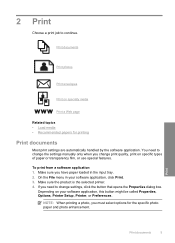
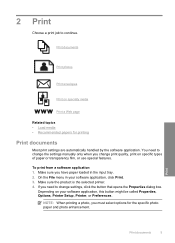
On the File menu in the input tray. 2.
Make sure you have paper loaded in your software application, this button might be called Properties, Options, Printer Setup, Printer, or Preferences.
Print
Print documents
5 2 Print
Choose a print job to change the settings manually only when you change settings, click the button that opens the Properties dialog box. Make sure...
User Guide - Page 8


... the appropriate options for your software application, this button might be called Properties, Options, Printer Setup, Printer, or Preferences. 5. To delete a shortcut, select the shortcut and click Delete.
6. Click OK to begin printing. Make sure the product is the selected printer. 4. Chapter 2
5. Remove all paper from the Paper Type drop-down . Depending on photo...
User Guide - Page 10


... in the right side of the HP Printer. Photo paper should be on envelopes, consult the help files in the Print dialog box. For best results, consider using the maximum dpi • View the print resolution • Create custom printing shortcuts • Set the default print settings • Stop the current job
Print envelopes
You can load one...
User Guide - Page 17


...-quality images such as As laid out on the HP Printer. A check mark appears when it printed.
The Print dialog box appears. 3. For example, in your Web browser supports it, select the items on the File menu. For more information about HP Smart Web Printing, see the help file provided with control over what you want and how...
User Guide - Page 18
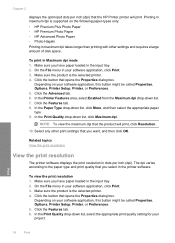
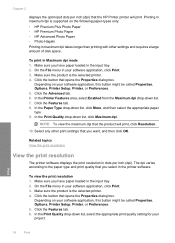
... the following paper-types only: • HP Premium Plus Photo Paper • HP Premium Photo Paper • HP Advanced Photo Paper • Photo Hagaki Printing in the input tray. 2.
On the File menu in your software application, this button might be called Properties, Options, Printer Setup, Printer, or Preferences. 5. In the Print Quality drop-down list. 7.
In the...
User Guide - Page 19
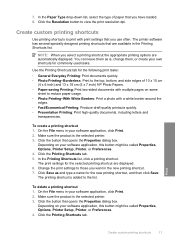
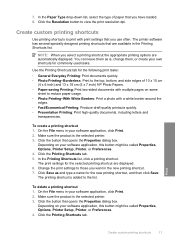
...On the File menu in the Printing Shortcuts list.
You can leave them as and type a name for the selected printing shortcut are available in your software application, this button might be called Properties, Options, Printer Setup, Printer, or Preferences. 4. Make sure the product is the selected printer. 3. 7.
Print
Create custom printing shortcuts
17 The printer software has...
User Guide - Page 32
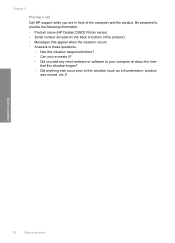
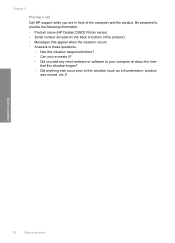
Chapter 5
Placing a call
Call HP support while you are in front of the product) • Messages that appear when the situation occurs •...prepared to this situation began? ◦ Did anything else occur prior to provide the following information: • Product name (HP Deskjet D2600 Printer series) • Serial number (located on the back or bottom of the computer and the product.
User Guide - Page 38
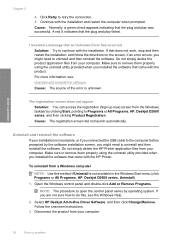
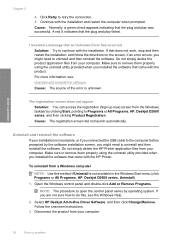
...files from a Windows computer
NOTE: Use this , see :
Uninstall and reinstall the software
Cause: The source of the error is not available in the Windows Start menu (click Programs or All Programs, HP, Deskjet D2600....
Solve a problem
Chapter 5
4.
Do not simply delete the HP Printer application files from your computer. Disconnect the product from your installation is incomplete,...
User Guide - Page 45


... Properties, Options, Printer Setup, Printer, or Preferences. 5. Solution 3: Rotate the image
Solution: If the problem persists, use the software you plan to use HP Advanced Photo Paper.
When you are printing on your software ... image 180 degrees so that opens the Properties dialog box. On the File menu in your image do not print at the bottom of the page. Click the button that the light ...
User Guide - Page 47
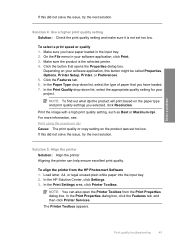
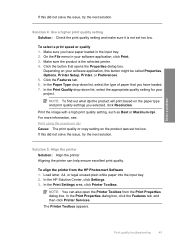
... the File menu in the input tray. 2. Click the button that you have paper loaded in your software application, this button might be called Properties, Options, Printer Setup, Printer, or Preferences. 5.
NOTE: To find out what dpi the product will print based on the paper type and print quality settings you have loaded. 7. In the HP...
User Guide - Page 51


... rasterized graphic has been resized, it will be blurry or fuzzy when printed. Solution 4: Align the printer Solution: Align the printer. In the HP Solution Center, click Settings.
To align the printer from the HP Photosmart Software 1. If you are printing a photo or graphic, and the print size is not set incorrectly. If a digital photo or rasterized graphic...
User Guide - Page 62
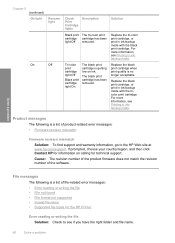
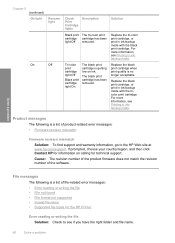
... print cartridge. Replace the black print cartridge when print quality is getting low on calling for the HP Printer
Error reading or writing the file Solution: Check to the HP Web site at www.hp.com/support.
Solve a problem
File messages
The following is a list of file-related error messages: • Error reading or writing the file • File not found • File...
User Guide - Page 63


... user messages
The following for the HP Printer Refer to open or save it is a list of messages related to create a print preview file.
Cause: The file name you are trying to the following is a supported file type, the file might be corrupted. For more information, see : Supported file types for the HP Printer Cause: The product software did not...
User Guide - Page 66


... warning message, consider having a replacement cartridge available to replace the print cartridges until print quality becomes unacceptable. When plastic tape covers the print cartridge contacts, the product cannot detect that has been used in the indicated print cartridges was depleted.
Chapter 5
Cause: The original HP ink in another product, the ink level indicator may appear...
User Guide - Page 79
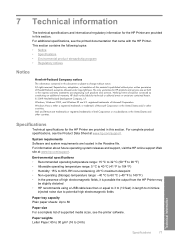
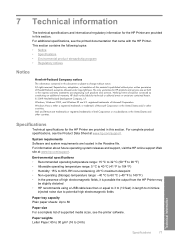
...complete list of supported media sizes, see the printer software. Windows, Windows 2000, and Windows XP are located in the Readme file. Windows Vista is either a registered trademark or ..., see the printed documentation that came with the HP Printer.
For information about future operating system releases and support, visit the HP online support Web site at www.hp.com/support. Paper...
User Guide - Page 83
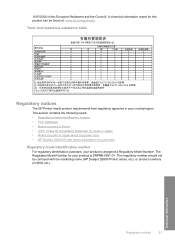
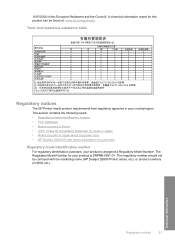
... identification number • FCC statement • Notice to users in Japan about the power cord • HP Deskjet D2600 Printer series declaration of the European Parliament and the Council). Toxic and hazardous substance table
Regulatory notices
The HP Printer meets product requirements from regulatory agencies in Korea • VCCI (Class B) compliance statement for this product can...
User Guide - Page 86
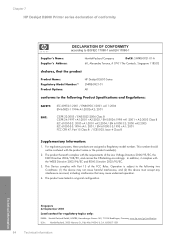
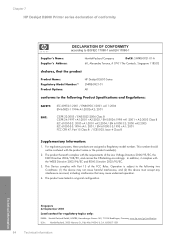
Chapter 7 HP Deskjet D2600 Printer series declaration of the Low Voltage Directive 2006/95/EC, the EMC ... Terrace, # 07-01 The Comtech, Singapore 118502
declares, that the product
Product Name: Regulatory Model Number:1) Product Options:
HP Deskjet D2600 Series SNPRB-0921-01 All
conforms to the following Product Specifications and Regulations:
SAFETY: EMC:
IEC 60950-1:2001 / EN60950-1:2001...
User Guide - Page 87
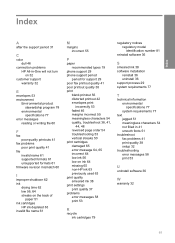
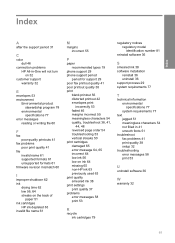
... quality printouts 41
fax problems poor print quality 41
file invalid name 61 supported formats 61 unsupported formats 61
firmware revision mismatch 60
I
improper shutdown 62 ink
drying time 62 low 56, 64 streaks on the back of
paper 51 ink cartridges
HP ink depleted 63 invalid file name 61
M
margins incorrect 55
P
paper...
Similar Questions
Can The Hp Deskjet 1000 J110 Printer Print 2-sided? If So, Instructions?
Bcrx
Bcrx
(Posted by mohara 11 years ago)
Hp Deskjet D2500 Printer Not Printing Color
Why is my HP Deskjet D2500 printer not printing in color. I've checked the properties as print in co...
Why is my HP Deskjet D2500 printer not printing in color. I've checked the properties as print in co...
(Posted by mabchee2002 12 years ago)

