HP Deskjet 6940 Support Question
Find answers below for this question about HP Deskjet 6940.Need a HP Deskjet 6940 manual? We have 7 online manuals for this item!
Question posted by arriolabible on July 16th, 2012
Print Color Is Off
my hp 6940 is printing green rather than black. The color print is off as well. I have changed the cartridges to no avail. Any help?
Current Answers
There are currently no answers that have been posted for this question.
Be the first to post an answer! Remember that you can earn up to 1,100 points for every answer you submit. The better the quality of your answer, the better chance it has to be accepted.
Be the first to post an answer! Remember that you can earn up to 1,100 points for every answer you submit. The better the quality of your answer, the better chance it has to be accepted.
Related HP Deskjet 6940 Manual Pages
User Guide - Macintosh - Page 24
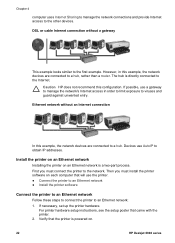
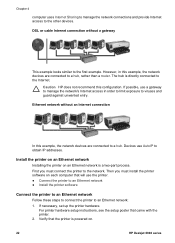
... or cable Internet connection without an Internet connection
In this configuration.
The hub is a two-part process. Install the printer on an Ethernet network
Installing the printer on .
22
HP Deskjet 6940 series
Verify that the printer is powered on an Ethernet network is directly connected to the first example.
Ethernet network without a gateway
This example...
User Guide - Macintosh - Page 50
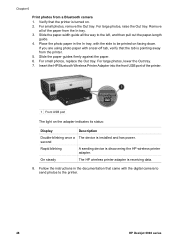
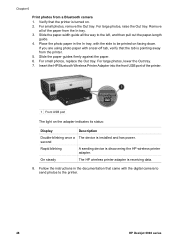
..., replace the Out tray. Verify that came with the digital camera to send photos to be printed on . 2. If you are using photo paper with the side to the printer.
48
HP Deskjet 6940 series Chapter 6
Print photos from the printer. 5. For small photos, remove the Out tray. Place the photo paper in the documentation that the...
User Guide - Macintosh - Page 52


... Setup dialog box and set the paper size, scaling, and
orientation options. 2. Select the following print settings as appropriate:
- Print quality -
Note If you want, and then click Print. Slide the paper guides firmly against the paper.
50
HP Deskjet 6940 series Select the Paper Type/Quality pane. 4. Paper source 6. Lower the Out tray. Prepare to...
User Guide - Macintosh - Page 82
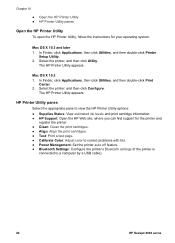
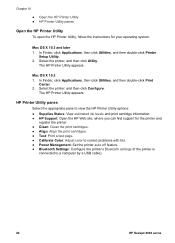
...9679; Align: Align the print cartridges. ● Test: Print a test page. ● Calibrate Color: Adjust color to correct problems with tint. ● Power Management: Set the printer auto-off feature. ● Bluetooth Settings: Configure the printer's Bluetooth settings (if the printer is
connected to a computer by a USB cable).
80
HP Deskjet 6940 series
Select the printer, and then click...
User Guide - Macintosh - Page 91


... print cartridge available.
5. Do not press the guide so firmly against the edge of the cradle in which to install the print cartridge, match the symbol on facing down. When the protective piece of plastic tape covers the print cartridge contacts, the printer cannot detect that the photo paper is flat. 2. Install the black or photo print cartridge in the left print cartridge...
User Guide - Macintosh - Page 130


...
HP Deskjet 6940 series ENERGY STAR is a voluntary program eslished to encourage the development of energy is still being consumed. Energy consumption in mind. This program is provided as a free service to you. This product qualifies for proper recovery/disposal to the authorized collection location nearest to HP customers as required by turning the printer...
User Guide - Pre-Windows 2000 - Page 30


... and Support.
PictBridge Last The last known error to Ethernet and PictBridge connections:
Item
Meaning
Total Packets Number of the printer's domain name server.
Use the printer's EWS to the HP Deskjet 6940 series printer. Chapter 4 (continued) Item
Meaning
DNS Server
The IP address of packets sent without error.
Total Packets Number of packets received without...
User Guide - Pre-Windows 2000 - Page 31
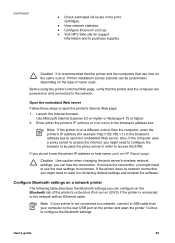
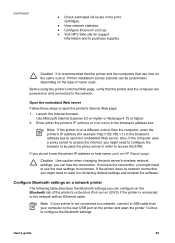
... might need to reset it be problematic depending on a different subnet than the computer, enter the printer's IP address (for example: http://192.168.1.1) in the print cartridges.
● View network statistics. ● Configure Bluetooth settings. ● Visit HP's Web site for support
information and to purchase supplies.
Use Microsoft Internet Explorer 5.0 or higher...
User Guide - Pre-Windows 2000 - Page 36
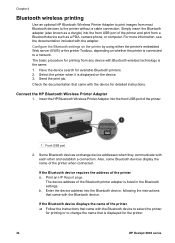
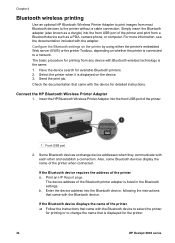
... the front USB port of the printer and print from most Bluetooth devices to the printer without a cable connection. Print an HP Report page. If the Bluetooth device displays the name of the printer ➔ Follow the instructions that came with the Bluetooth device to select the printer
for the printer.
34
HP Deskjet 6940 series Check the documentation that came...
User Guide - Pre-Windows 2000 - Page 51


..., with the digital camera to send photos to be printed on . 2. Remove
all the way to the left, and then pull out the paper-length
guide. 4. second
Rapid blinking
A sending device is receiving data.
8. On steady
The HP wireless printer adapter is discovering the HP wireless printer adapter. If you are using photo paper with...
User Guide - Pre-Windows 2000 - Page 56


...-length
guide. 4. Print 1. Open the Printer Properties dialog box. 2. Select any other print settings that the printer is turned on . 2. help to the left , and then pull out the paper-length
guide. 4. Brochures
Guidelines ● Do not print borderless documents in the In tray, pushing the paper into the printer until it stops.
54
HP Deskjet 6940 series Slide the...
User Guide - Pre-Windows 2000 - Page 148


... free service to HP customers as required by turning the printer power off , an amount of -life.
146
HP Deskjet 6940 series Energy consumption
This printer was designed with energy...the printer is turned OFF. ENERGY STAR is a U.S. Environmental Protection Agency. Print cartridge recovery
Customers interested in recycling their genuine HP print cartridges can be prevented by law. HP ...
User Guide - Windows 2000 - Page 30


Chapter 4 (continued) Item
Meaning
DNS Server
The IP address of packets received without error. This setting does not apply to the HP Deskjet 6940 series printer.
Transmitted
This item might be requested by HP Service and Support.
Received
This item might be requested by Apple Rendezvous to a digital camera. ● Error: Something is not required. PictBridge...
User Guide - Windows 2000 - Page 36
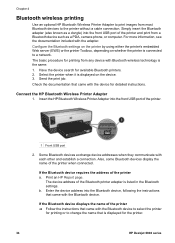
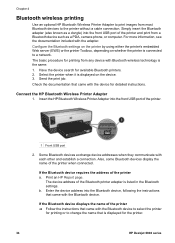
... device such as a dongle) into the front USB port of the printer a. Send the print job. Connect the HP Bluetooth Wireless Printer Adapter
1. Also, some Bluetooth devices display the name of the Bluetooth printer adapter is the same: 1. Have the device search for the printer.
34
HP Deskjet 6940 series
If the Bluetooth device requires the address of the...
User Guide - Windows 2000 - Page 48
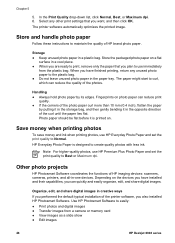
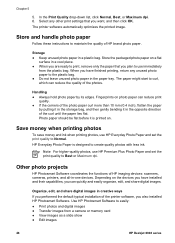
... Other photo projects
HP Photosmart Software coordinates the functions of the printer software, you performed the default typical installation of HP imaging devices: scanners, cameras, printers, and all-in... Edit images
46
HP Deskjet 6940 series Storage ● Keep unused photo paper in a cool place. ● When you plan to use HP Everyday Photo Paper and set the print quality to create ...
User Guide - Windows 2000 - Page 52
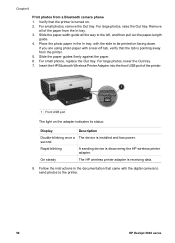
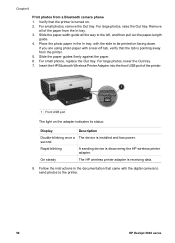
... small photos, replace the Out tray. Verify that came with the side to be printed on facing down. Remove
all the way to the printer.
50
HP Deskjet 6940 series For large photos, raise the Out tray. On steady
The HP wireless printer adapter is turned on the adapter indicates its status:
Display
Description
Double-blinking once...
User Guide - Windows 2000 - Page 58


... the printer is turned on. 2. Always have two print
cartridges installed in the printer. ● Open the file in the In tray, pushing the paper into the printer until it stops. 5. Place brochure paper in a software program and assign the brochure size.
Chapter 7
Guidelines ● Do not print borderless documents in the Printer Properties dialog box.
56
HP Deskjet 6940...
User Guide - Windows 2000 - Page 82
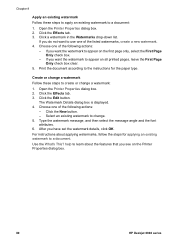
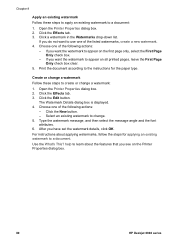
... the Printer Properties dialog box.
80
HP Deskjet 6940 series Click the Edit button. Click the New button. -
help to learn about applying watermarks, follow the steps for the paper type. Print the ... or change a watermark
Follow these steps to apply an existing watermark to a document:
1. For instructions about the features that you want the watermark to appear on all printed pages,...
User Guide - Windows 2000 - Page 102
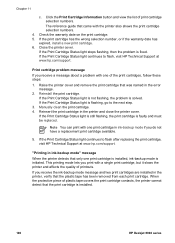
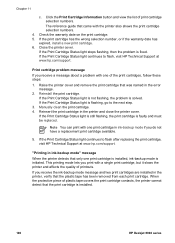
... lets you receive a message about a problem with the printer also shows the print cartridge selection numbers.
4. Click the Print Cartridge Information button and view the list of printouts. Print cartridge problem message
If you print with one print cartridge is installed, ink-backup mode is installed.
100
HP Deskjet 6940 series If the Print Cartridge Status light is faulty and must be...
User Guide - Windows 2000 - Page 146
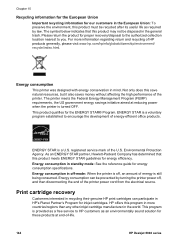
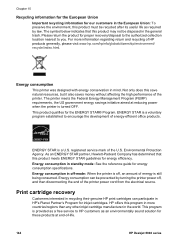
....
144
HP Deskjet 6940 series
The symbol below indicates that this program in the world. This product qualifies for proper recovery/disposal to the authorized collection location nearest to HP customers as required by turning the printer power off , an amount of the printer. Environmental Protection Agency. For more countries/regions than any other inkjet cartridge manufacturer...
Similar Questions
Officejet E609n Won't Print In Black Ink After Changing Cartridges
(Posted by Stommite 10 years ago)
Hp Deskjet 6940 Does It Need Both Black And Color Ink To Print ?
(Posted by parbast 10 years ago)
Instructions On How To Print Envelopes On Hp Deskjet 6940
(Posted by leetadda 10 years ago)
Why Does My Printer Drop The Black When I Change From Express To Billboard Sped
why does my printer drop the black when i change from express to billboard sped
why does my printer drop the black when i change from express to billboard sped
(Posted by djdubowits 11 years ago)

