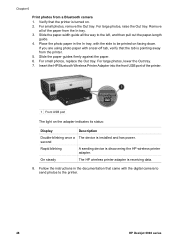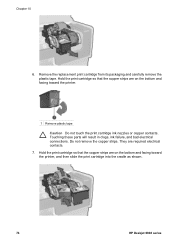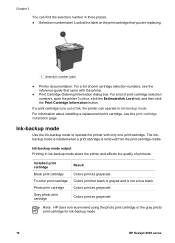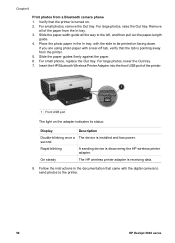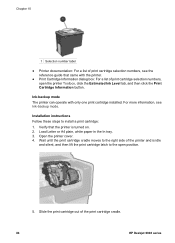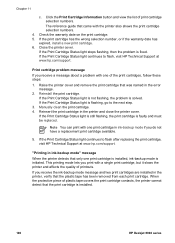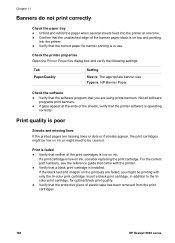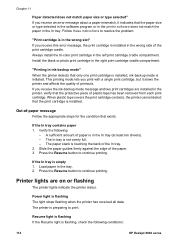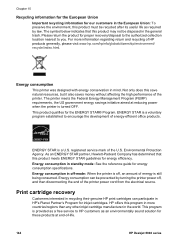HP Deskjet 6940 Support Question
Find answers below for this question about HP Deskjet 6940.Need a HP Deskjet 6940 manual? We have 7 online manuals for this item!
Question posted by Chrtur on July 8th, 2014
Hp 6940 Printer Does Not Recognize Generic 96 Ink Cartridge
The person who posted this question about this HP product did not include a detailed explanation. Please use the "Request More Information" button to the right if more details would help you to answer this question.
Current Answers
Related HP Deskjet 6940 Manual Pages
Similar Questions
Whether My Hp Deskjet 1000 - J110 A Can Be Installed With 802 Large Ink Cartridg
I have been using HP 802 Small Black ink cartridges since I first bought my printer. Thing is it's n...
I have been using HP 802 Small Black ink cartridges since I first bought my printer. Thing is it's n...
(Posted by souravgry92 9 years ago)
Resetting Factory 'end Of Life' Chip Preset For Hp 6940 Deskjet Printer.
I would like to locate over the web a software download which resets the chip in a HP Deskjet 6940 p...
I would like to locate over the web a software download which resets the chip in a HP Deskjet 6940 p...
(Posted by moonyguy 12 years ago)
Refilled Ink Cartridges?
Does HP Deskjet 1000 Printer J110 Series accept refilled ink cartridges?
Does HP Deskjet 1000 Printer J110 Series accept refilled ink cartridges?
(Posted by trainerbporajat 12 years ago)