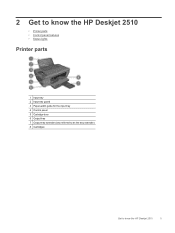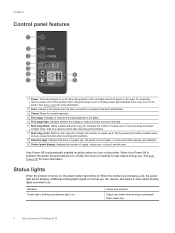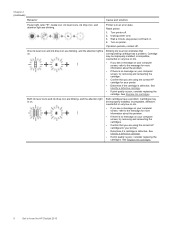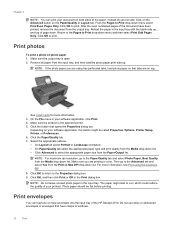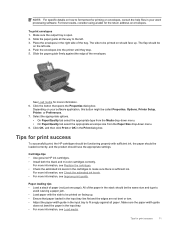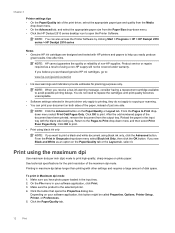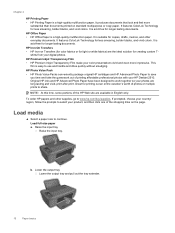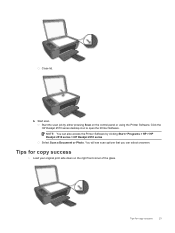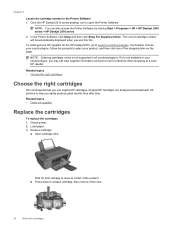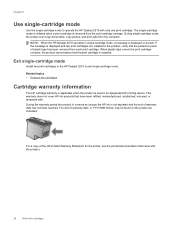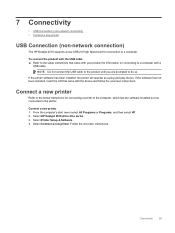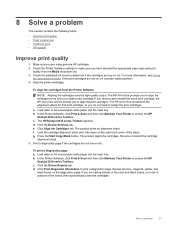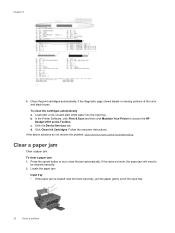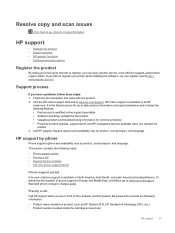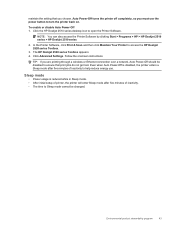HP Deskjet 2510 Support Question
Find answers below for this question about HP Deskjet 2510.Need a HP Deskjet 2510 manual? We have 1 online manual for this item!
Question posted by maudbayn on October 1st, 2014
Changing The Inks
Current Answers
Answer #1: Posted by SoCalWoman on October 1st, 2014 8:51 PM
The information you were told is not correct. This #122 may be for a generic brand of printer ink. However, I did not see cartridge #122 anywhere for your printer model. And, you are correct - both the black and tricolor ink cartridges for your model is #61
Information on the ink, and ink cartridges for your model can be viewed on page 25 of the Owner's Manual. A direct link is also provided on page 26 which brings you to the HP printer supplies website here (enter your model number to view inks and supplies for your device) You can view and/or purchase the inks for your model number directly from HP for a reasonable price.
You may also pick up the HP printer inks at most office supply stores, either in-store or through their online website.
Much appreciation to those who acknowledge our members for their contribution toward finding a solution.
~It always seems impossible until it is done~
Nelson Mandela
Related HP Deskjet 2510 Manual Pages
Similar Questions
how do i change the ink cartridge in my F4500 all in one printer
changed ink cartridges, colors now print but black does not
Hello, I recently changed my original hp cartdriges on my hp deskejet 2510 with refurbished 301 xl ...