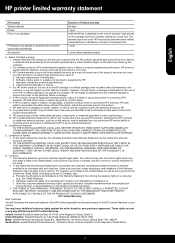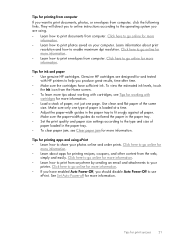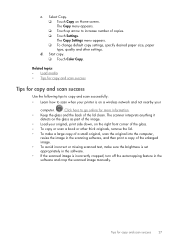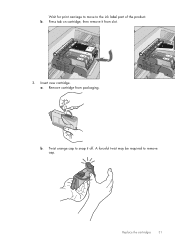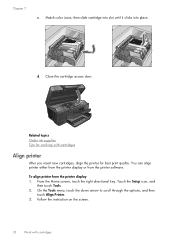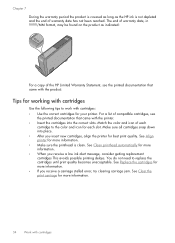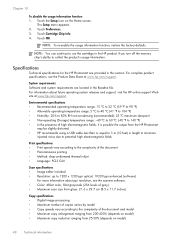HP Photosmart 6510 Support Question
Find answers below for this question about HP Photosmart 6510.Need a HP Photosmart 6510 manual? We have 2 online manuals for this item!
Question posted by joseph19441 on July 19th, 2014
Changed Ink Cartridges And Black Will Not Print But Colors Print.
Current Answers
Answer #1: Posted by SoCalWoman on July 19th, 2014 9:14 PM
You can view troubleshooting steps for a possble resolution to your black ink not printing issue by going here
If, the above does not resolve this issue, then the printhead might need to be cleaned by hand.
You can view how to clean the printheads on this YouTube video before calling to have your HP Printer serviced, or invest in a new printer.
Much appreciation to those who acknowledge our members for their contribution toward finding a solution.
~It always seems impossible until it is done~
Nelson Mandela
Related HP Photosmart 6510 Manual Pages
Similar Questions
my new blue ink cartridge doesn't seem to be printing, the ink is wet, appears installed correctly, ...
nothing in book how to change ink cartridge in my wire less printer