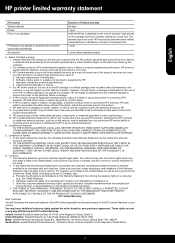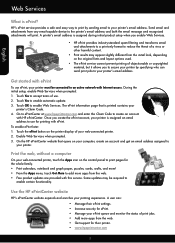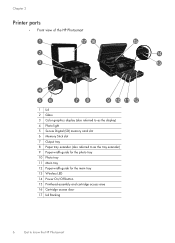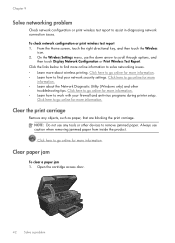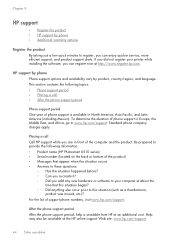HP Photosmart 6510 Support and Manuals
Get Help and Manuals for this Hewlett-Packard item

View All Support Options Below
Free HP Photosmart 6510 manuals!
Problems with HP Photosmart 6510?
Ask a Question
Free HP Photosmart 6510 manuals!
Problems with HP Photosmart 6510?
Ask a Question
Most Recent HP Photosmart 6510 Questions
Hp6510 Wont Scan To Computer
scan to computer does not work......there is no "manage scan to computer" to click on agter clicking...
scan to computer does not work......there is no "manage scan to computer" to click on agter clicking...
(Posted by Anonymous-150067 9 years ago)
Hp 6510 Prints Too Far To Left How To Adjust
(Posted by prosEnv 9 years ago)
How To Improve Hp 6510 Pictures
(Posted by isanthod 9 years ago)
How To Disable Color Management
How do I disable color management on my HP6510 using my Mac?
How do I disable color management on my HP6510 using my Mac?
(Posted by home65844 9 years ago)
Hp 6510 Printing When Connected To A Vpn
(Posted by hlrdy 9 years ago)
HP Photosmart 6510 Videos
Popular HP Photosmart 6510 Manual Pages
HP Photosmart 6510 Reviews
We have not received any reviews for HP yet.