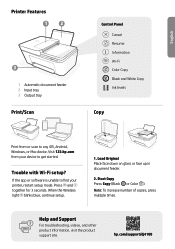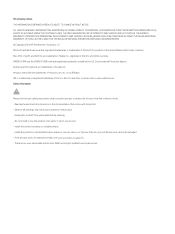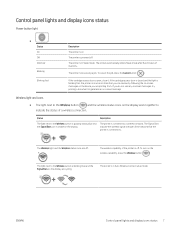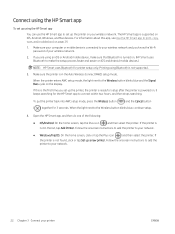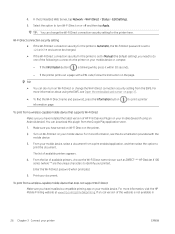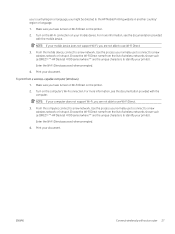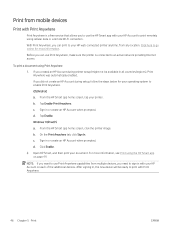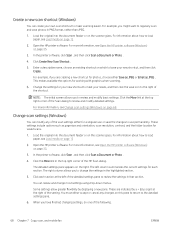HP DeskJet Plus 4100 Support Question
Find answers below for this question about HP DeskJet Plus 4100.Need a HP DeskJet Plus 4100 manual? We have 3 online manuals for this item!
Question posted by bandbstpierre on April 11th, 2022
Resize Document
Current Answers
Answer #1: Posted by Odin on April 11th, 2022 10:45 AM
If the issue persists or if you require further advice, you may want to consult the company: use the contact information at https://www.contacthelp.com/hewlett-packard.
Hope this is useful. Please don't forget to click the Accept This Answer button if you do accept it. My aim is to provide reliable helpful answers, not just a lot of them. See https://www.helpowl.com/profile/Odin.
Answer #2: Posted by SonuKumar on April 11th, 2022 9:59 PM
https://www.youtube.com/watch?app=desktop&v=Lc-YUjqadBM
How do I change the document size on my HP printer?
In the Print window, click Preferences, Properties, or Printer Properties. Click the Paper/Quality tab, and then click Custom. Click New, type a name for the custom paper size, select the width and height, and then click OK to save the paper.
Please respond to my effort to provide you with the best possible solution by using the "Acceptable Solution" and/or the "Helpful" buttons when the answer has proven to be helpful.
Regards,
Sonu
Your search handyman for all e-support needs!!
Related HP DeskJet Plus 4100 Manual Pages
Similar Questions
my printer will print the test pages it has new ink and is connected to the wifi but the lights are ...
It says "use set up cartridges" when I try to scan. I've had this machine for over a year so it is n...
Hi my HP deskjet 1050 won't print in colour. I have made sure grey scale and black print is off. Thi...
My HP deskjet f4400 wo'nt print anything in color. It will print in Black and grayscale but not colo...