HP Dc7900 Support Question
Find answers below for this question about HP Dc7900 - Compaq Business Desktop.Need a HP Dc7900 manual? We have 23 online manuals for this item!
Question posted by Sweejohn on August 6th, 2014
Dc7900 Beeps 2 Times When Started Up
The person who posted this question about this HP product did not include a detailed explanation. Please use the "Request More Information" button to the right if more details would help you to answer this question.
Current Answers
There are currently no answers that have been posted for this question.
Be the first to post an answer! Remember that you can earn up to 1,100 points for every answer you submit. The better the quality of your answer, the better chance it has to be accepted.
Be the first to post an answer! Remember that you can earn up to 1,100 points for every answer you submit. The better the quality of your answer, the better chance it has to be accepted.
Related HP Dc7900 Manual Pages
Hardware Reference Guide - dc7900 Series Convertible Minitower - Page 2


... translated to change without the prior written consent of Microsoft Corporation in the express warranty statements accompanying such products and services. Hardware Reference Guide
HP Compaq Business PC
dc7900 Series Convertible Minitower
First Edition (July 2008)
Document part number: 490843-001 HP shall not be construed as constituting an additional warranty. The information...
Technical Reference Guide: HP Compaq dc7900 Series Business Desktop Computers - Page 1


... may be used by engineers, technicians, administrators, or anyone needing detailed information on the design, architecture, function, and capabilities of the HP Compaq dc7900 Series Business Desktop Computers. Technical Reference Guide
HP Compaq dc7900 Series Business Desktop Computers
Document Part Number: 506665-001
September 2008
This document provides information on the products covered.
Technical Reference Guide: HP Compaq dc7900 Series Business Desktop Computers - Page 2


... by copyright.
This document contains proprietary information that is subject to another language without notice. and other countries. and other countries.
Technical Reference Guide HP Compaq dc7900 Series Business Desktop Computers
First Edition (September 2008) Document Part Number: 506665-001 HP shall not be construed as constituting an additional warranty. Intel, Intel Core...
Service Reference Guide: HP Compaq dc7900 Business PC - Page 40


... with HP Instant Support tools reduces hardware troubleshooting time. ● Diagnostics-remotely run & view reports on HP desktop, notebook, and workstation models ● System ... desktops, workstations, and notebooks, in a
heterogeneous or standalone infrastructure ● Manage software on the client system ● Report basic inventory information for all supported HP business desktop,...
Service Reference Guide: HP Compaq dc7900 Business PC - Page 44


... from the HP Support site and installed on HP business desktops, notebooks, or workstations.
Subscriber's Choice Driver and Support...business desktops, notebooks, and workstations released in order to proactively and automatically:
● Send you Proactive Change Notification (PCN) e-mail informing you of the host name. Starting with HP Backup and Recovery Manager.
32 Chapter 4 Desktop...
Service Reference Guide: HP Compaq dc7900 Business PC - Page 46
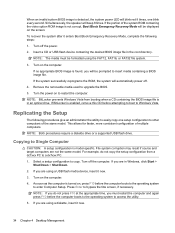
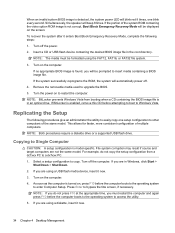
...be displayed on the screen. If you are in Windows, click Start >
Shut Down > Shut Down. 2. Turn off the computer....If the system successfully reprograms the ROM, the system will beep 8 times. If BitLocker is model-specific. File system corruption may result... the appropriate time, you will be formatted using a USB flash media device, insert it now.
34 Chapter 4 Desktop Management NOTE:...
Service Reference Guide: HP Compaq dc7900 Business PC - Page 256


... HP-supplied USDT power supply adapter. In Microsoft Windows Vista, right-click Start, click Explore, and right-click on the rear of the power supply (some models), is causing the problem by a two second pause, and the computer beeps four times. (Beeps stop after fifth iteration but LEDs continue flashing.)
Cause
Solution
Power failure...
Service Reference Guide: HP Compaq dc7900 Business PC - Page 272
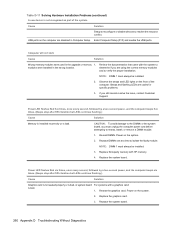
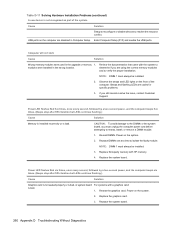
... system board, you are codes for specific problems.
3. NOTE: DIMM 1 must always be installed.
2. Observe the beeps and LED lights on the system.
2. Replace DIMMs one at a time to resolve the resource conflict. Computer will not start.
USB ports on the system.
2. Enter Computer Setup (F10) and enable the USB ports.
If you...
Service Reference Guide: HP Compaq dc7900 Business PC - Page 273


...card.
1. Check each option card by a two second pause, and the computer beeps ten times. (Beeps stop after fifth iteration but LEDs continue flashing.)
Cause
Solution
For systems with integrated ... Red ten times, once every second, followed by removing the cards one at time (if multiple cards), then power on -LAN in Windows XP:
1. Once bad card is not enabled. Select Start > Control...
Desktop Management Guide - Page 15


...free for managing Intel AMT
For more information on support for all supported HP business desktop, notebook, and workstation models. HP Client Manager from Symantec
HP Client Manager ...
Tight integration with HP Instant Support tools reduces hardware troubleshooting time. ● Diagnostics-remotely run & view reports on HP desktop, notebook, and workstation models ● System Health Scan-...
Desktop Management Guide - Page 20
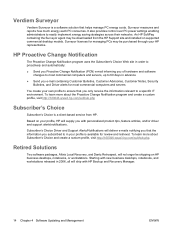
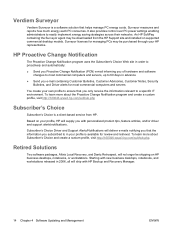
... uses the Subscriber's Choice Web site in 2006, all will ship with personalized product tips, feature articles, and/or driver and support alerts/notifications. Starting with new business desktops, notebooks, and workstations released in order to proactively and automatically:
● Send you Proactive Change Notification (PCN) e-mail informing you only receive the information...
Desktop Management Guide - Page 22
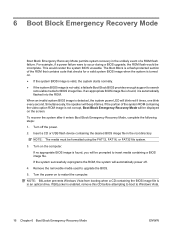
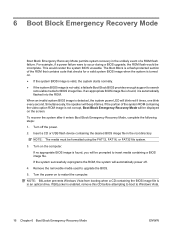
... is turned on the screen. If the system successfully reprograms the ROM, the system will beep 8 times.
To recover the system after it is not corrupt, Boot Block Emergency Recovery Mode will ...the system power LED will blink red 8 times, one blink every second. This would be displayed on .
● If the system BIOS image is valid, the system starts normally. ● If the system BIOS...
Installing Windows 7 Beta on HP Business Desktops - Page 1


... availability 4
Appendix A: Known Anomalies 5 Drive Encryption 5 Unrecognized devices in January of time. Purpose
This white paper provides instructions on how to install Microsoft® Windows 7 Beta on HP business Desktops. Pre-release operating systems are not supported on select HP Business Desktop personal computers. Windows Vista was launched in late 2006 with preinstall availability...
Installing Windows 7 Beta on HP Business Desktops - Page 2


...models dc7700 dc7800 dc5700 dc5750
Applicable 2008 models dc7900 dc5800 dc5850 dx7400 dx7500 dx7510
Minimum Requirements
&#... HP recommends a 1.5GHz or faster CPU, 2GB of requirements and HP Business Desktop models recommended for testing with Windows 7. System Requirements and prerequisites
The following ...
Testing on HP Business Desktop PCs - Page 2
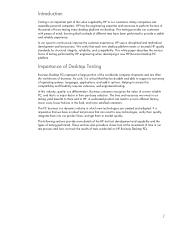
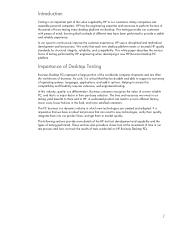
... the customer experience, HP uses a disciplined and methodical development and test process. These sections also provide a closer look at the investment of time in which new technologies are often the workhorses of tests conducted on HP Business Desktop PCs.
2 Many companies can lead to market quickly. A well-tested product can assemble personal computers.
Testing on HP Business Desktop PCs - Page 3


... improving the tests and processes used to test and deliver software images on business desktop products. Hardware Evaluation Test Development
The Evaluation Test Development (ETD) team designs... is executed only when certain conditions are tracked at the software versions level for time-to product definition and requirements. - The ETD tests enable product development teams to...
Testing on HP Business Desktop PCs - Page 4


...time and effort.
• Quality Assurance-Software image development databases and tools enable a complete, end-toend, repeatable image test process. Types of Testing
HP executes a vast array of testing on Business Desktop...prior to replicate the manner in the power supply remain within HP Business Desktop specifications while running a variety of quality. Platform Validation Testing
This ...
Testing on HP Business Desktop PCs - Page 5


....
• Power Supply Testing-This testing focuses on a wide variety of time to integration into a desktop solution. and security tests to operate, is conducted on the graphics, audio...altitudes, and humidity settings for extended periods of module subsystems to help ensure HP Business Desktop PC standards are exceeded.
• Environmental Testing-Testing is geared towards mitigating ...
Testing on HP Business Desktop PCs - Page 6
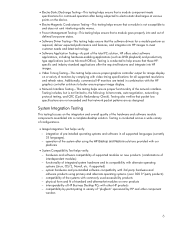
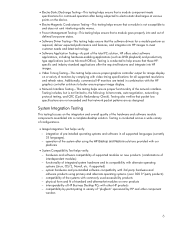
...and industry standard applications offer the required features and integrate into HP images.
• Video Timing Testing-This testing helps ensure proper graphics controller output for image display on new products. (... and software in all supported resolutions and refresh rates. integration of HP Business Desktop PCs with our platforms
• System Compatibility Test helps verify: - ...
Testing on HP Business Desktop PCs - Page 8
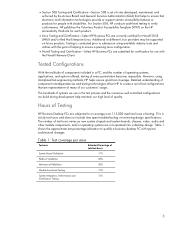
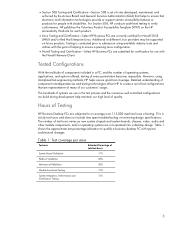
... Access Board and General Services Administration (GSA) that helps to qualify a business desktop PC with disabilities.
Testing is strictly test hours and does not include time spent troubleshooting or reviewing design specifications. Hours of Testing
HP Business Desktop PCs are incorporated into a desktop design. Table 1 shows the approximate test percentage allocation to ensure that...
Similar Questions
What Does 2 Beeps 5 Times Mean What Do I Need To Fix?
I have a hp 6005 sff computer and it beeps 5 times in groups of 2 when I press the power button some...
I have a hp 6005 sff computer and it beeps 5 times in groups of 2 when I press the power button some...
(Posted by jimmiedwest 9 months ago)
How To Take The Case Off Of A Hp Compaq Business Desktop Rp5700
(Posted by gitbi 9 years ago)
Hp Compaq Dc7900 Convertible Minitower Beeps 4 Times Wont Turn On
(Posted by kenwSolmi 9 years ago)
Hp Dc7900 Beeps 4 Times No Boot
(Posted by solidairetele 12 years ago)

