HP Dc7900 Support Question
Find answers below for this question about HP Dc7900 - Compaq Business Desktop.Need a HP Dc7900 manual? We have 23 online manuals for this item!
Question posted by solidairetele on December 1st, 2011
Hp Dc7900 Beeps 4 Times No Boot
The person who posted this question about this HP product did not include a detailed explanation. Please use the "Request More Information" button to the right if more details would help you to answer this question.
Current Answers
Related HP Dc7900 Manual Pages
Hardware Reference Guide - dc7900 Series Convertible Minitower - Page 2


...this document may be construed as constituting an additional warranty. Hardware Reference Guide
HP Compaq Business PC
dc7900 Series Convertible Minitower
First Edition (July 2008)
Document part number: 490843-001 ...in the express warranty statements accompanying such products and services.
HP shall not be liable for HP products and services are either trademarks or registered trademarks of ...
Technical Reference Guide: HP Compaq dc7900 Series Business Desktop Computers - Page 1


... may be used by engineers, technicians, administrators, or anyone needing detailed information on the design, architecture, function, and capabilities of the HP Compaq dc7900 Series Business Desktop Computers. Technical Reference Guide
HP Compaq dc7900 Series Business Desktop Computers
Document Part Number: 506665-001
September 2008
This document provides information on the products covered.
Technical Reference Guide: HP Compaq dc7900 Series Business Desktop Computers - Page 2


... NT are trademarks of Hewlett-Packard Company. Nothing herein should be liable for HP products and services are trademarks or registered trademarks of Adobe Systems Incorporated. This ...the U.S. and other countries.
Technical Reference Guide HP Compaq dc7900 Series Business Desktop Computers
First Edition (September 2008) Document Part Number: 506665-001
© ...
Technical Reference Guide: HP Compaq dc7900 Series Business Desktop Computers - Page 17
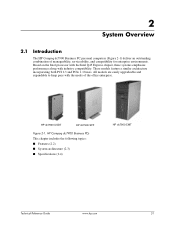
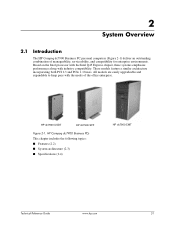
...; Features (2.2) ■ System architecture (2.3) ■ Specifications (2.4)
HP dc7900 CMT
Technical Reference Guide
www.hp.com
2-1 HP dc7900 USDT
HP dc7900 SFF
Figure 2-1.
These models feature a similar architecture incorporating both PCI 2.3 and PCIe 1.1 buses. 2
System Overview
2.1
Introduction
The HP Compaq dc7900 Business PC personal computers (Figure 2-1) deliver an outstanding...
Service Reference Guide: HP Compaq dc7900 Business PC - Page 40


... support to resolve issues ● HP Knowledgebase-link to display locally on most operating systems With continuous configuration management, HP customers report dramatic savings in a
heterogeneous or standalone infrastructure ● Manage software on the client system ● Report basic inventory information for all supported HP business desktop, notebook, and workstation models.
Service Reference Guide: HP Compaq dc7900 Business PC - Page 46
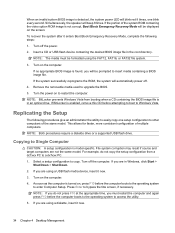
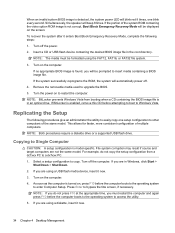
... and target computers are using a diskette, insert it enters Boot Block Emergency Recovery Mode, complete the following procedures give an... Down. 2. To recover the system after it now.
34 Chapter 4 Desktop Management NOTE: BitLocker prevents Windows Vista from a dc7xxx PC to restart the...beep 8 times. NOTE: Both procedures require a diskette drive or a supported USB flash drive.
Service Reference Guide: HP Compaq dc7900 Business PC - Page 256


...cable are listed in the following table.
Replace the power supply adapter with the HP-supplied USDT power supply adapter. Solving Diskette Problems
Common causes and solutions for instructions...if a device is causing the problem by a two second pause, and the computer beeps four times. (Beeps stop after fifth iteration but LEDs continue flashing.)
Cause
Solution
Power failure (power supply...
Service Reference Guide: HP Compaq dc7900 Business PC - Page 264
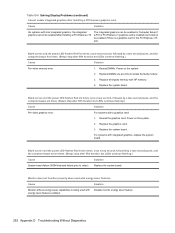
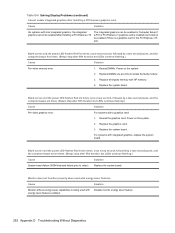
Replace DIMMs one at a time to video).
For systems with HP memory.
4. Table D-6 Solving Display Problems (continued) Cannot enable ...the system.
2.
Blank screen and the power LED flashes Red seven times, once every second, followed by a two second pause, and the computer beeps six times. (Beeps stop after fifth iteration but LEDs continue flashing.)
Cause
Solution
Pre-...
Service Reference Guide: HP Compaq dc7900 Business PC - Page 272
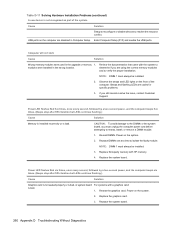
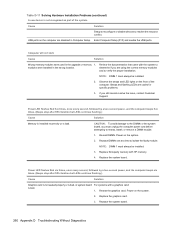
... every second, followed by a two second pause, and the computer beeps five times. (Beeps stop after fifth iteration but LEDs continue flashing.)
Cause
Solution
Graphics card is not seated properly or is bad, or system board For systems with HP memory.
4. Replace the system board.
260 Appendix D Troubleshooting Without Diagnostics Enter Computer Setup (F10...
Service Reference Guide: HP Compaq dc7900 Business PC - Page 277
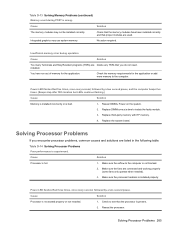
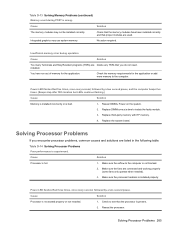
...HP memory.
4. Table D-14 Solving Processor Problems Poor performance is hot.
1.
Power LED flashes Red three times, once every second, followed by a two second pause, and the computer beeps five times. (Beeps... causes and solutions are used.
No action required. Power LED flashes Red five times, once every second, followed by a two second pause.
Make sure the processor...
Troubleshooting Guide - Page 21


ENWW
Solving Power Problems 15 Table 2-2 Solving Power Problems (continued)
Power LED flashes Red four times, once every second, followed by a two second pause, and the computer beeps four times. (Beeps stop after fifth iteration but LEDs continue flashing.)
Cause
Solution
the power supply adapter with the HP-supplied USDT power supply adapter.
Troubleshooting Guide - Page 31


..., and the computer beeps seven times. (Beeps stop after fifth iteration but LEDs continue flashing.)
Cause
Solution
Pre-video memory error.
1.
Dim characters. Cables are not set properly. Solution
Adjust the monitor brightness and contrast controls.
ENWW
Solving Display Problems 25
Check that the graphics cable is being used with HP memory.
4. Reseat the...
Troubleshooting Guide - Page 40


... board, you must always be installed.
3. Replace the graphics card.
3. For systems with HP memory.
4. Reseat DIMMs. Power on the system.
2.
Power LED flashes Red six times, once every second, followed by a two second pause, and the computer beeps six times. (Beeps stop after fifth iteration but LEDs continue flashing.)
Cause
Solution
Memory is installed...
Troubleshooting Guide - Page 45


... or add more memory to isolate the faulty module.
3. Replace DIMMs one at a time to the computer. Table 2-13 Solving Memory Problems (continued) Insufficient memory error during operation...on the system.
2. Power LED flashes Red five times, once every second, followed by a two second pause, and the computer beeps five times. (Beeps stop after fifth iteration but LEDs continue flashing.)
Cause...
Desktop Management Guide - Page 15


...resolve hardware problems
Tight integration with HP Instant Support tools reduces hardware troubleshooting time. ● Diagnostics-remotely run & view reports on HP desktop, notebook, and workstation models ●...non-HP clients ● Setup and configure TPM security chip ● Centrally schedule client backup and recovery ● Add on support for all supported HP business desktop, ...
Desktop Management Guide - Page 22
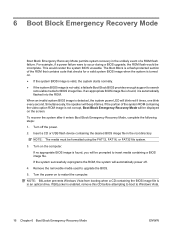
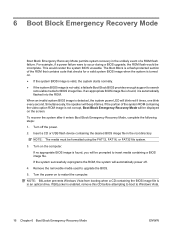
... BIOS image file is not corrupt, Boot Block Emergency Recovery Mode will beep 8 times. If the portion of the system ROM containing the video option ROM image is found , you will be formatted using the FAT12, FAT16, or FAT32 file system.
3.
NOTE: BitLocker prevents Windows Vista from booting when a CD containing the BIOS image...
HP ProtectTools User Guide - Page 2


...
HP Compaq Business PC
First Edition: July 2008
Document Part Number: 491163-001 Nothing herein should be liable for HP products and services are either trademarks or registered trademarks of Hewlett-Packard Company. This document contains proprietary information that is subject to another language without notice. The information contained herein is protected by copyright. HP...
Downgrading Microsoft Windows Vista OS Business on HP Business Desktop FAQs - Page 2


...customer, per Microsoft.
If the customer orders a Business DT with the Downgrade option? Q: What is the procedure when the customer is obtained by the HP factory for the Windows Vista OS; Q: Is ... on a system ordered with Vista OS (not a downgrade), they will have received their own time. A: Windows XP Professional 32-bit is preloaded on the system and Windows XP Professional 32-bit...
Testing on HP Business Desktop PCs - Page 5


... help ensure that the packaging can be perceived as Mean Time Between Failures (MTBF), Strife, High and Low temperature power cycling, long-term reliability, cold/warm boot, AC power on numerous software applications. durability tests; Testing...extensive electromagnetic compatibility and safety testing to help ensure HP Business Desktop PC standards are executed on each supported platform.
Using eSATA on HP Compaq dc7900 Business PCs - Page 2


Both the HP Compaq dc7900 Business PC Small Form Factor (SFF) and Convertible Minitower (CMT) form ...Up to eSATA (External Serial Advanced Technology Attachment) technology. Figure 1 Bandwidth comparison for internal mass storage devices in HP Compaq Business PCs in 2003.
SATA replaced the old PATA (Parallel ATA) interface as the industry standard interface between different external...
Similar Questions
Dc7900 Beeps 2 Times When Started Up
(Posted by Sweejohn 9 years ago)
Hp Xw6400 Beeps 4 Times When Booting
(Posted by jerrjowa 9 years ago)
Hp Z800 Beeps 5 Times When Turned On
(Posted by corilimey 10 years ago)
Hp Dc7900 Desktop Will Not Boot Loud Fan
(Posted by juscosdunba 10 years ago)

