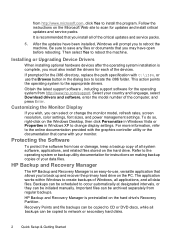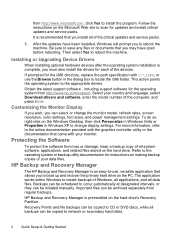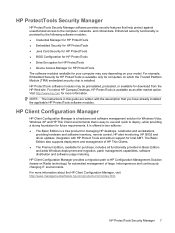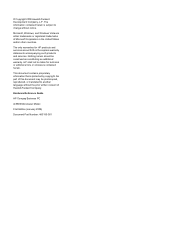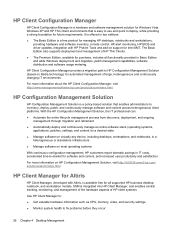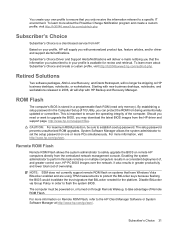HP Dc5800 Support Question
Find answers below for this question about HP Dc5800 - Compaq Business Desktop.Need a HP Dc5800 manual? We have 17 online manuals for this item!
Question posted by tomsmith44946 on November 23rd, 2013
H7500 E910 Printer Manual
The person who posted this question about this HP product did not include a detailed explanation. Please use the "Request More Information" button to the right if more details would help you to answer this question.
Current Answers
Related HP Dc5800 Manual Pages
Similar Questions
How To Connect A Printer To Hp Dc5800
(Posted by sebacosmi 9 years ago)
How To Take The Case Off Of A Hp Compaq Business Desktop Rp5700
(Posted by gitbi 9 years ago)
Manual Motherboard Hp Business Desktop D330
(Posted by JWdeHeer 11 years ago)
Hp Desktop Problem
I have a HP desk top. When starting, no signal at monitor. Instead beep sound is there.
I have a HP desk top. When starting, no signal at monitor. Instead beep sound is there.
(Posted by Anonymous-43414 12 years ago)
Please I Have Original Software-desktop-ana Wath Working Energy Star Tach
(Posted by nonedoor43 12 years ago)