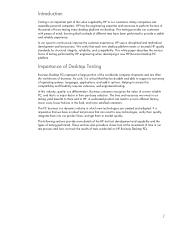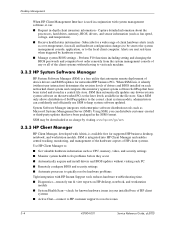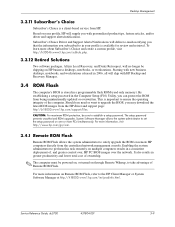HP Dc5700 Support Question
Find answers below for this question about HP Dc5700 - Compaq Business Desktop.Need a HP Dc5700 manual? We have 24 online manuals for this item!
Question posted by patilrajendre522 on November 22nd, 2021
How To On Virtualazation
Current Answers
Answer #1: Posted by nanzy on November 22nd, 2021 3:48 AM
If you are unable to find the Virtualization settings in your BIOS it may mean that your laptop does not support it. If you want to try to find this out yourself, then you can try:
- On Windows, download and run a Microsoft utility. You can also download utilities to check if your CPU is capable of virtualization, if not enabled. Hyper-V must be disabled in order for VirtualBox to run 64-bit guest operating systems. Visit the "turn Windows feature on or off" application and make sure Hyper-V is not checked.
- On Linux, open a terminal window and run:egrep -q 'vmx|svm' /proc/cpuinfo && echo yes || echo no
Enabling Virtualization in your PC BIOS
While most recent PCs support hardware virtualization, not all computer vendors enable this feature as shipped from the factory. To turn this feature on, try these instructions based on Red Hat instructions:
- Reboot your computer
- Right when the computer is coming up from the black screen, press Delete, Esc, F1, F2, or F4. Each computer manufacturer uses a different key but it may show a brief message at boot telling you which one to press. If you miss it the first time, reboot and try again. It helps to tap the key about twice a second when the computer is coming up. If you are not able to enter the BIOS via this method, consult your computer's manual.
- In the BIOS settings, find the configuration items related to the CPU. These can be in under the headings Processor, Chipset, or Northbridge.
- Enable virtualization; the setting may be called VT-x, AMD-V, SVM, or Vanderpool. Enable Intel VT-d or AMD IOMMU if the options are available.
- Save your changes and reboot.
- Delete any existing VMs (Machine > Remove ** and select ** Delete all files) and re-import the .ova file (following step 4 and subsequent steps of the installation instructions).
Don't worry! Come to the next BCE install session and an expert will help you determine if your hardware is capable and, if not, can discuss alternatives to running on your laptop.
Answer #2: Posted by Technoprince123 on November 22nd, 2021 4:13 AM
HP Dc5700 - Compaq Business Desktop
Please response if this answer is acceptable and solw your problem thanks
Answer #3: Posted by SonuKumar on November 22nd, 2021 9:38 AM
Go to F10 Setup.
Go to Security.
Go to System Security.
Enable Virtualization Technology (VTx).
https://support.hp.com/in-en/document/c02063868
Please respond to my effort to provide you with the best possible solution by using the "Acceptable Solution" and/or the "Helpful" buttons when the answer has proven to be helpful.
Regards,
Sonu
Your search handyman for all e-support needs!!
Related HP Dc5700 Manual Pages
Similar Questions
how to fix hp compaq dc5700 five beeps
power led on, working led blinks 2 seconds then off, systemboard led on, psu fan on, optical cd/dvd ...