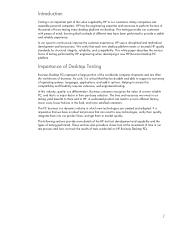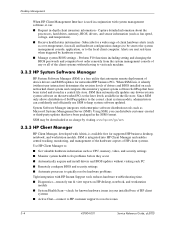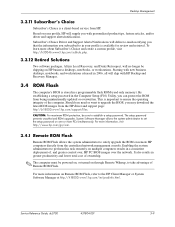HP Dc5700 Support Question
Find answers below for this question about HP Dc5700 - Compaq Business Desktop.Need a HP Dc5700 manual? We have 24 online manuals for this item!
Question posted by troynthomas on September 29th, 2014
Cannot Record Any Sound On My Hp Dc5700
My Volume mixer tab shows: MIC,LINE & AUX but no place for WAVE. Why can't I record ANY sound from the web onto the Windows sound recorder or a third party recorder?
Current Answers
Answer #1: Posted by TechSupport101 on September 29th, 2014 8:48 PM
Hi. For you to be able to do this, you will need a Mic connected to the computer and the audio playback playing through the speakers should be audible enound to be detected by the Mic.
Related HP Dc5700 Manual Pages
Similar Questions
Hp Dc5700 Power Supply What Can I Replace It With
(Posted by FLASarem 9 years ago)
How To Take The Case Off Of A Hp Compaq Business Desktop Rp5700
(Posted by gitbi 9 years ago)
You Are Servicing An Hp Pro 2000 Business Desktop Pc
(Posted by sujadon12 10 years ago)
How To Set Up Pex Boot On Hp Dc5700
(Posted by shyaDetl 10 years ago)
Add 2nd Hard Drive To Hp Dc5700s Computer
Add 2nd hard drive to HP DC5700S computer. Is there room? What size? cable(s) needed? Thanks.
Add 2nd hard drive to HP DC5700S computer. Is there room? What size? cable(s) needed? Thanks.
(Posted by rdfreedman 11 years ago)