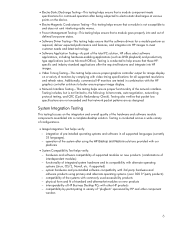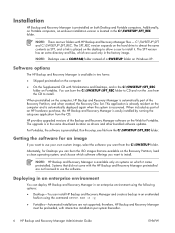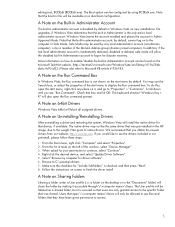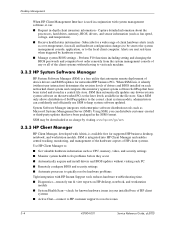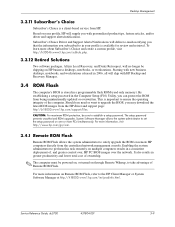HP Dc5700 Support Question
Find answers below for this question about HP Dc5700 - Compaq Business Desktop.Need a HP Dc5700 manual? We have 24 online manuals for this item!
Question posted by karoljuve on June 19th, 2012
Drivers
Is there a drivers for HP DC 5700 fo windows 7?
With Greetings.
Current Answers
Related HP Dc5700 Manual Pages
Similar Questions
Hp Compaq Dc5700 Sff Desktop Will Not Post Help
power led on, working led blinks 2 seconds then off, systemboard led on, psu fan on, optical cd/dvd ...
power led on, working led blinks 2 seconds then off, systemboard led on, psu fan on, optical cd/dvd ...
(Posted by larrymosebowers 8 years ago)
Hp Compaq, Hp Dc 5700mt. Microtower, Does It Work With Windows 7?
(Posted by eeoduber 9 years ago)
How To Take The Case Off Of A Hp Compaq Business Desktop Rp5700
(Posted by gitbi 9 years ago)
Driver Hp Dx2030 Mt
there is any driver hp dx2030 MT for windows 7 ? thanks
there is any driver hp dx2030 MT for windows 7 ? thanks
(Posted by keatwho 10 years ago)