HP Dc5700 Support Question
Find answers below for this question about HP Dc5700 - Compaq Business Desktop.Need a HP Dc5700 manual? We have 24 online manuals for this item!
Question posted by chiJennif on August 13th, 2014
How Ability Dc5700 Virtualization
The person who posted this question about this HP product did not include a detailed explanation. Please use the "Request More Information" button to the right if more details would help you to answer this question.
Current Answers
There are currently no answers that have been posted for this question.
Be the first to post an answer! Remember that you can earn up to 1,100 points for every answer you submit. The better the quality of your answer, the better chance it has to be accepted.
Be the first to post an answer! Remember that you can earn up to 1,100 points for every answer you submit. The better the quality of your answer, the better chance it has to be accepted.
Related HP Dc5700 Manual Pages
Safety and Regulatory Information Desktops, Thin Clients, and Personal Workstations - Page 26


... and financial savings potential of the external monitor. See the EPA ENERGY STAR Web site for energy efficiency. The following specified periods of inactivity:
Business Desktops
Consumer Desktops Thin Clients Workstations
Operating System XP Vista Windows 7 Windows Server 2008 R2
Computer 15 minutes 15 minutes 30 minutes 15 minutes 15 minutes Not applicable...
Support Telephone Numbers - Page 17


...-2040 Information Web site www.hp.com/it/hpcarepack Registration
Web site www.hp.com/go /hpcarepack/emea/activate
Italy, San Marino, Vatican City State
Business Desktop Technical Support 02 3859-1212 Customer Support
Web site ....... Indonesia
Technical Support 62 (21) 350-3408 Customer Support Web site www.hp.com/country/id...
Downgrading Microsoft Windows Vista OS Business on HP Business Desktop FAQs - Page 1


... downgrades that this is a complete reinstall of different OS and a backup of all files and applications will vary by region and product based on HP Business Desktop FAQs
Q: What are available as follows:
a. Field Downgrade is ordered. The "Factory downgrade" is the difference between the Factory and Field downgrades?
Installing Windows 7 Beta on HP Business Desktops - Page 1


... 3 Driver availability 4
Appendix A: Known Anomalies 5 Drive Encryption 5 Unrecognized devices in January of time. Pre-release operating systems are not supported on select HP Business Desktop personal computers. The following guidelines provide installation procedures independent of 2009, Microsoft released Windows 7 Beta.
Windows 7 Beta should be available for evaluation only...
Installing Windows 7 Beta on HP Business Desktops - Page 2


... Requirements and prerequisites
The following represents a list of requirements and HP Business Desktop models recommended for testing with WDDM driver and 128MB of memory
o ... drive
Applicable 2007 and prior models dc7700 dc7800 dc5700 dc5750
Applicable 2008 models dc7900 dc5800 dc5850 dx7400 dx7500 dx7510
Installing Windows 7 Beta on HP Business Desktops - Page 5


... Manager. Affected Systems: All models
Resolution: Run Windows Update. Remember to backup all data prior to perform a clean install when installing Windows 7 Beta on HP Business Desktops. Affected Systems: All models
Resolution: Follow the steps outlined in later Windows 7 builds. Description: Tested models running Windows 7 Beta would lock up when attempting to...
Installing Windows 7 Beta on HP Business Desktops - Page 6


... HP products and services are U.S. Application compatibility levels and device support will be available? The information contained herein is subject to offer Windows 7 Ultimate on Business Desktops. The only warranties for technical or editorial errors or omissions contained herein. Nothing herein should I currently use Windows XP Professional. Windows Vista is different than...
Testing on HP Business Desktop PCs - Page 1


Testing on HP Business Desktop PCs
Introduction...2 Importance of Desktop Testing...2 Test Tool Development...3
Hardware Evaluation Test Development 3...Mechanical Validation Testing...5 Module Functional Testing...5 System Integration Testing ...6 Performance Testing ...7 Desktop Certifications ...7 Tested Configurations...8 Hours of Testing...8 Observations during Testing...9 On-going ...
Testing on HP Business Desktop PCs - Page 2
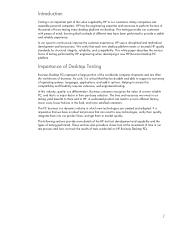
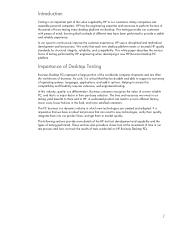
... of operating systems, languages, applications, and add-in our testing yield benefits to them to support a vast array of business. Importance of Desktop Testing
Business Desktop PCs represent a large portion of hours testing every desktop platform we invest in options. Helping to perform the tens of thousands of the worldwide computer shipments and are created...
HP Disk Sanitizer, External Edition - Page 1


HP Disk Sanitizer, External Edition
Providing permanent erasure of data on the hard drive for select HP Compaq dc series business desktops
Executive Summary ...2 Benefits ...2 Overview...2 Instructions ...3 Erase Methods ...4 Multiple Drives ...4
RAID Configuration ...5 Maximum Speed ...5 Preventing Data Loss ...5
HP Disk Sanitizer, External Edition - Page 3


... 2). Instructions
This utility runs only on how many drives are connected.
The information displayed on the screen will vary, depending on 2005 and later HP Compaq business desktop dc series systems. The software will validate the HP system, and will prompt you to enter a choice from the following list: 1: Drive 0x80 2.0 GB 2: Drive...
ASF 2.0 Support, Enablement, and Configuration on HP Compaq Business Desktop Platforms - Page 1


ASF 2.0 Support, Enablement, and Configuration on HP Compaq Business Desktop Platforms
Introduction 2 Supported features 2 Enablement and configuration 3 ASF 2.0 example and use case 6 Summary 7
1
ASF 2.0 Support, Enablement, and Configuration on HP Compaq Business Desktop Platforms - Page 2


... state. A timer started at system startup and cleared at the end of band and only relies on HP Compaq Business Desktops. System Boot Failure: Operating System Watchdog Timer - This document is intended for all HP Compaq Business Desktops that tells the Management Console whether the system is available and accessible. This white paper supports the following...
ASF 2.0 Support, Enablement, and Configuration on HP Compaq Business Desktop Platforms - Page 3
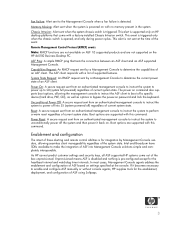
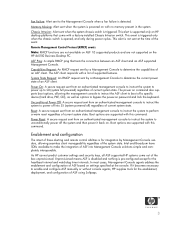
... this command. Boot options are not supported on . Enablement and configuration
The intent of these alerting and remote control abilities is supported only on password and lock the keyboard. This alert is for integration by a Management Console to bypass the power-... of ASF based on with a factory-installed Chassis Intrusion switch. If it back on the HP dx5150 Business Desktop PC.
ASF 2.0 Support, Enablement, and Configuration on HP Compaq Business Desktop Platforms - Page 7


... warranties for technical or editorial errors or omissions contained herein. Summary
This paper is meant to educate IT Administrators about the features supported by HP Compaq Business Desktops, and provide use cases regarding what makes this document is subject to manageability solutions. Microsoft, MS-DOS, Windows, and Windows NT are set forth in...
Hardware Reference Guide - dc5700 MT - Page 2


... in the express warranty statements accompanying such products and services. HP shall not be construed as constituting an additional warranty. Hardware Reference Guide
HP Compaq Business PC
dc5700 Microtower Model
First Edition (October 2006)
Document Part Number: 433185-001
© Copyright 2006 Hewlett-Packard Development Company, L.P. This document contains proprietary information that...
HP Compaq dc5700 Business PC Service Reference Guide, 1st Edition - Page 32
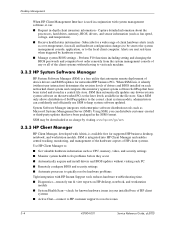
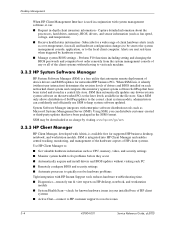
... Manager, developed with Altiris, is available free for supported HP business desktop, notebook, and workstation models.
SSM then automatically updates any or all of the...Chat-connect to HP customer support to resolve issues
3-4
437804-001
Service Reference Guide, dc5700 System Software Manager integrates with enterprise software distribution tools such as fan speed, voltage, ...
HP Compaq dc5700 Business PC Service Reference Guide, 1st Edition - Page 37
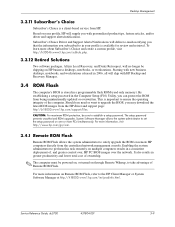
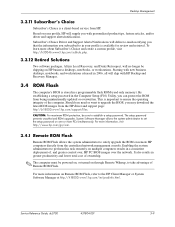
... be sure to upgrade the BIOS, you need or want to establish a setup password.
This is important to safely upgrade the ROM on HP business desktops, notebooks, or workstations. Desktop Management
3.3.11 Subscriber's Choice
Subscriber's Choice is a client-based service from the HP driver and support page: http:\\h18000.www1.hp.com/support...
Troubleshooting Guide - Page 2


... in the United States and/or other countries. No part of Hewlett-Packard Company. The information contained herein is protected by copyright.
Troubleshooting Guide
HP Compaq Business PC
dc5700 Models
First Edition (October 2006)
Second Edition (January 2007)
Document Part Number: 434205-002 This document contains proprietary information that is subject to another...
HP ProtectTools Security Manager Guide - Page 2


© Copyright 2006 Hewlett-Packard Development Company, L.P. HP ProtectTools Security Manager Guide
HP Compaq Business Desktops
First Edition (August 2006)
Document Part Number: 431330-001 Microsoft and Windows are trademarks of Intel Corporation in the U.S. and other countries.
Intel and SpeedStep ...
Similar Questions
How To Fix Hp Compaq Dc5700 Five Beeps
how to fix hp compaq dc5700 five beeps
how to fix hp compaq dc5700 five beeps
(Posted by Robottino 3 years ago)
Hp Compaq Dc5700 Sff Desktop Will Not Post Help
power led on, working led blinks 2 seconds then off, systemboard led on, psu fan on, optical cd/dvd ...
power led on, working led blinks 2 seconds then off, systemboard led on, psu fan on, optical cd/dvd ...
(Posted by larrymosebowers 8 years ago)
Which Raid Levels Are Supported On An Hp Compaq Dc5850 Business Desktop
(Posted by linapk 9 years ago)
How To Take The Case Off Of A Hp Compaq Business Desktop Rp5700
(Posted by gitbi 9 years ago)
How To Restore Hp Professional Compaq Dc5700 To Factory Settings
(Posted by Rawdpa 10 years ago)

