HP Dc5700 Support Question
Find answers below for this question about HP Dc5700 - Compaq Business Desktop.Need a HP Dc5700 manual? We have 24 online manuals for this item!
Question posted by Rawdpa on February 5th, 2014
How To Restore Hp Professional Compaq Dc5700 To Factory Settings
The person who posted this question about this HP product did not include a detailed explanation. Please use the "Request More Information" button to the right if more details would help you to answer this question.
Current Answers
There are currently no answers that have been posted for this question.
Be the first to post an answer! Remember that you can earn up to 1,100 points for every answer you submit. The better the quality of your answer, the better chance it has to be accepted.
Be the first to post an answer! Remember that you can earn up to 1,100 points for every answer you submit. The better the quality of your answer, the better chance it has to be accepted.
Related HP Dc5700 Manual Pages
Downgrading Microsoft Windows Vista OS Business on HP Business Desktop FAQs - Page 1


...Professional 32-bit preinstalled on the HP Business DT and a Microsoft Windows XP Professional 32-bit OS image on the PC recovery partition, a Windows Vista® Business Edition COA (and license), a Windows Vista Logo on the Business PC, and both Windows Vista Business...HP Business Desktop FAQs
Q: What are the dates of an HP Partner; A: The Factory downgrade and Field downgrade are internal HP...
HP Disk Sanitizer, External Edition - Page 3


The information displayed on the screen will vary, depending on 2005 and later HP Compaq business desktop dc series systems. The software will validate the HP system, and will be erased (see Figure 2). Figure 1: Main Menu of HP Disk Sanitizer, External Edition Software
DiskSan HP Disk Sanitizer, External Edition, Version 1.00
Copyright (c) 2008 Hewlett-Packard Please make a choice...
Administrator Guide: HP Backup and Recovery Manager - Page 21
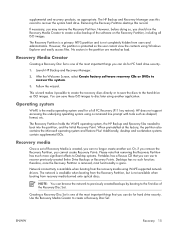
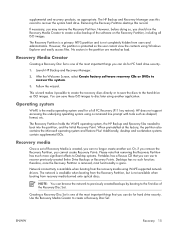
... holds the WinPE operating system, the HP Backup and Recovery files needed to the hard drive as appropriate. When preinstalled at the factory, the partition also contains the Microsoft operating system and Restore Plus! Please note that removing the Recovery Partition has much more significant effects to Desktop systems. Portables has a Rescue CD that...
ASF 2.0 Support, Enablement, and Configuration on HP Compaq Business Desktop Platforms - Page 1


ASF 2.0 Support, Enablement, and Configuration on HP Compaq Business Desktop Platforms
Introduction 2 Supported features 2 Enablement and configuration 3 ASF 2.0 example and use case 6 Summary 7
1
ASF 2.0 Support, Enablement, and Configuration on HP Compaq Business Desktop Platforms - Page 2


...HP Compaq dc5100 Business PC Series • HP dx5150 Series • HP Compaq dc5500 Business PC Series • HP Compaq dc7100 Business PC Series • HP Compaq dc7600 Business PC Series • HP Compaq dc7700 Business PC Series • HP Compaq dc7800 Business PC Series • HP Compaq dc5700 Business PC Series • HP Compaq dc5750 Business... on HP Compaq Business Desktops. Alert...
ASF 2.0 Support, Enablement, and Configuration on HP Compaq Business Desktop Platforms - Page 7


....asf-info.org/
© 2007 Hewlett-Packard Development Company, L.P. Microsoft, MS-DOS, Windows, and Windows NT are set forth in this document is meant to educate IT Administrators about the features supported by HP Compaq Business Desktops, and provide use cases regarding what makes this technology useful to change without notice. For more information, see...
Hardware Reference Guide - dc5700 MT - Page 2


The information contained herein is protected by copyright. Microsoft and Windows are set forth in the U.S. Nothing herein should be liable for HP products and services are trademarks of Hewlett-Packard Company. Hardware Reference Guide
HP Compaq Business PC
dc5700 Microtower Model
First Edition (October 2006)
Document Part Number: 433185-001
and other countries. No part of...
HP Compaq dc5700 Business PC Service Reference Guide, 1st Edition - Page 4
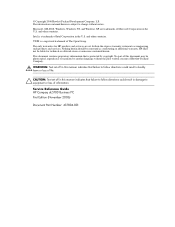
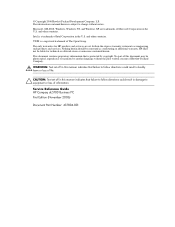
... notice. No part of Hewlett-Packard Company.
Å WARNING: Text set off in the U.S. UNIX is protected by copyright. The only warranties for technical or editorial errors or omissions contained herein. © Copyright 2006 Hewlett-Packard Development Company, L.P. Service Reference Guide HP Compaq dc5700 Business PC First Edition (November 2006)
Document Part Number: 437804-001...
HP Compaq dc5700 Business PC Service Reference Guide, 1st Edition - Page 13
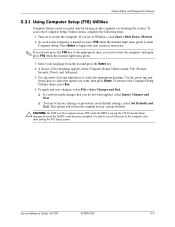
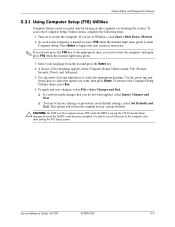
... do not want , then press Enter. Service Reference Guide, dc5700
437804-001
2-3 As soon as the computer is turned on... the following steps:
1. This option will restore the original factory system defaults.
Ä CAUTION: Do NOT...Use the arrow (left and right) keys to factory settings or previously saved default settings, select Set Defaults and
Exit. To apply and save changes, ...
HP Compaq dc5700 Business PC Service Reference Guide, 1st Edition - Page 14


Restore Factory Settings as Default Restores the factory system configuration settings as the default.
Apply Defaults and Exit
Applies the currently selected default settings and clears any changes. Save Changes and Saves changes to set to emulate a diskette drive). Setup Utilities and Diagnostics Features
2.2.2 Computer Setup Menu
Heading
Option
Description
File
System ...
HP Compaq dc5700 Business PC Service Reference Guide, 1st Edition - Page 41


...any are found , remove them bootable. Service Reference Guide, dc5700
437804-001
3-13 Run FDISK from a USB flash media ...
Otherwise, go to the A:\ prompt. All HP or Compaq and most other
USB storage devices except USB diskette...If the default boot order in attempting to step 13. 9. Desktop Management
Creating a Bootable Device
Supported USB Flash Media Device Supported devices...
HP Compaq dc5700 Business PC Service Reference Guide, 1st Edition - Page 45
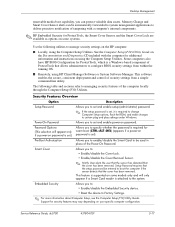
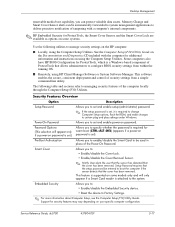
...Security device. • Reset the device to Factory Settings.
✎ For more information about Computer Setup,...system. Service Reference Guide, dc5700
437804-001
3-17
Security...computer's internal components.
✎ HP Embedded Security for additional information and...set.)
Allows you to set and enable setup (administrator) password.
✎ If the setup password is set ).
Desktop...
HP Compaq dc5700 Microtower Business PC Illustrated Parts & Service Map, 2nd Edition - Page 3
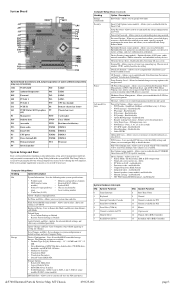
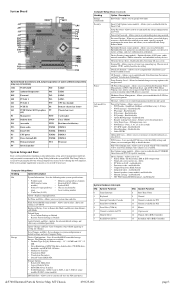
...13 Coprocessor 14 Primary ATA (IDE) Controller 15 Secondary ATA (IDE) Controller
dc5700 Illustrated Parts & Service Map, MT Chassis
439125-002
page 3 Embedded Security (... and Restore from OS on LAN -
Password Options -
Network Service Boot - Enables/disables boot from Removable Media
Default Setup • Save Current Settings as Default
• Restore Factory Settings as Default...
Computer Setup (F10) Utility Guide - dc5700 Models - Page 2


... Vista are set forth in the United States and/or other countries.
The only warranties for technical or editorial errors or omissions contained herein.
HP shall not be...the express warranty statements accompanying such products and services. Computer Setup (F10) Utility Guide
HP Compaq Business PC
First Edition (September 2006)
Second Edition (January 2007)
Document Part Number: 433914...
Troubleshooting Guide - Page 2


...services are either trademarks or registered trademarks of Hewlett-Packard Company.
Troubleshooting Guide
HP Compaq Business PC
dc5700 Models
First Edition (October 2006)
Second Edition (January 2007)
Document Part...and services. Microsoft, Windows, and Windows Vista are set forth in the United States and/or other countries. HP shall not be construed as constituting an additional warranty.
Troubleshooting Guide - Page 53
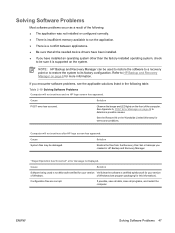
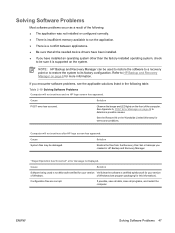
... There is certified by Microsoft for this information).
Restore the files from the Recovery Disc Set or backups you encounter software problems, see program ...HP Backup and Recovery Manager can be damaged. Refer to its factory configuration. Observe the beeps and LED lights on the front of Windows (see the applicable solutions listed in HP Backup and Recovery Manager. See the Restore...
Computer Setup (F10) Utility Guide - dc5700 Models - Page 2


.... Microsoft and Windows are set forth in the U.S.
HP shall not be liable for HP products and services are trademarks of this document may be construed as constituting an additional warranty. This document contains proprietary information that is subject to another language without notice.
Computer Setup (F10) Utility Guide
HP Compaq Business PC
First Edition (September...
HP ProtectTools Security Manager Guide - Page 2


and other countries. HP shall not be liable for HP products and services are set forth in the express warranty statements ...Company, L.P. The only warranties for technical or editorial errors or omissions contained herein. HP ProtectTools Security Manager Guide
HP Compaq Business Desktops
First Edition (August 2006)
Document Part Number: 431330-001
Intel and SpeedStep are ...
HP ProtectTools Security Manager Guide - Page 31


...module is no reader is restored to access the TPM if the ROM was reset to factory settings
Credential Manager to notify ...to reinstall the operating system.
The purpose of the desktop alert is to notify the user that Java Card ...set as designed. Restoring Embedded
Credential Manager fails to register any The HP Credential Manager for more information on to log on checkbox.
HP...
HP ProtectTools Security Manager Guide - Page 36


... the wizard do not control settings of the Microsoft EFS encryption. The HP wizard allows linkage to the three reference applications for User password to restore Embedded Security. Running Large Scale Deployment on the screen to select the location, and the restore process proceeds.
● Resets the chip to factory settings in the BIOS.
● Reboots...
Similar Questions
How To Fix Hp Compaq Dc5700 Five Beeps
how to fix hp compaq dc5700 five beeps
how to fix hp compaq dc5700 five beeps
(Posted by Robottino 3 years ago)
What Is Other Pci Device On Hp Compaq Dc5700
(Posted by palbmt 9 years ago)
What Does 9 Beep Codes On An Hp Compaq Dc5700 Computer Mean
(Posted by cdmasitt 10 years ago)
How To Reset Hp Pavilion P6000 To Factory Settings
(Posted by chicadangit 10 years ago)
How Do I Restore Factory Settings To A Hp Pavillion S5120y? K
(Posted by stevallow 10 years ago)

