HP Pavilion p6000 Support Question
Find answers below for this question about HP Pavilion p6000 - Desktop PC.Need a HP Pavilion p6000 manual? We have 12 online manuals for this item!
Question posted by chicadangit on March 20th, 2014
How To Reset Hp Pavilion P6000 To Factory Settings
The person who posted this question about this HP product did not include a detailed explanation. Please use the "Request More Information" button to the right if more details would help you to answer this question.
Current Answers
There are currently no answers that have been posted for this question.
Be the first to post an answer! Remember that you can earn up to 1,100 points for every answer you submit. The better the quality of your answer, the better chance it has to be accepted.
Be the first to post an answer! Remember that you can earn up to 1,100 points for every answer you submit. The better the quality of your answer, the better chance it has to be accepted.
Related HP Pavilion p6000 Manual Pages
Safety and Regulatory Information Desktops, Thin Clients, and Personal Workstations - Page 2


...should be liable for HP products and services are set forth in the express warranty statements accompanying such products and services. HP shall not be ...without notice.
© Copyright 2006-2009 Hewlett-Packard Development Company, L.P.
Safety and Regulatory Information
Desktops, Thin Clients, and Personal Workstations
Tenth Edition (October 2009)
Ninth Edition (August 2009)
Eighth...
Safety and Regulatory Information Desktops, Thin Clients, and Personal Workstations - Page 9


...Changing the default audio or equalizer settings might lead to Laser Notice No. 50, dated May 27, 2001; For your own safety, before using headsets or earphones, always reset the volume.
WARNING!
Each ...10 and 1040.11 except for Devices and Radiological Health (CDRH) of a system comprising HP brand products, keyboards and monitors that is in EN 50332-2. Compliance is the same....
Safety and Regulatory Information Desktops, Thin Clients, and Personal Workstations - Page 26


...specified periods of inactivity:
Business Desktops
Consumer Desktops Thin Clients Workstations
Operating System ...determined the products marked with any of the external monitor.
HP computers marked with Wake On LAN (WOL) enabled, the...used through more energy-efficient equipment in homes, offices, and factories.
Environmental Protection Agency (EPA) ENERGY STAR specifications for more ...
Safety and Regulatory Information Desktops, Thin Clients, and Personal Workstations - Page 27


NOTE: ENERGY STAR is not supported on Linux or FreeDOS Desktop PCs.
A chemical information report for your local authorities or the Electronic ...handling at http://www.hp.com/go/reach.
For disposal or recycling information, please contact your computer, select Start > Control Panel, and then double-click Power Options. To verify the factory default power settings for this product ...
Warranty - Page 9


... consequential damages, so the above disclaimer may not apply to software distributed by HP under the HP brand name are set forth in the Limited Warranty applicable to contact non-HP manufacturers or suppliers for their warranty support.
9 However, non-HP manufacturers and suppliers may provide warranty service for either the period specified in the...
Warranty - Page 18
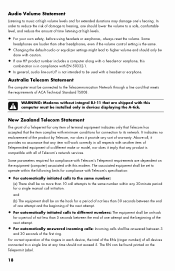
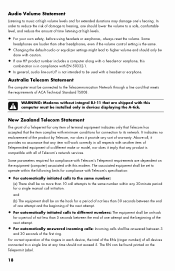
... For your own safety, before using headsets or earphones, always reset the volume.
It indicates no endorsement of the product by Telecom... are louder than other headphones, even if the volume control setting is not intended to be answered between the end of one...at high volume levels and for extended durations may damage one HP product number includes a computer along with another item of ...
Warranty - Page 22
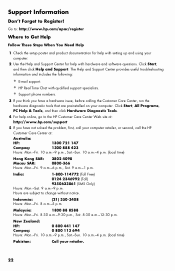
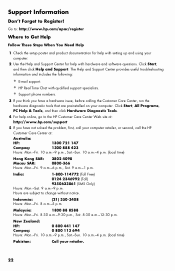
...computer retailer, or second, call the HP Customer Care Center at:
Australia:
HP:
1300 721 147
Compaq:
1300 ...-366
Hours: Mon.-Fri. 9 a.m.-6 p.m., Sat. 9 a.m.-1 p.m. New Zealand:
HP:
0 800 441 147
Compaq:
0 800 113 694
Hours: Mon.-Fri. 10 ...! Click Start, All Programs, PC Help & Tools, and then...Go to: http://www.hp.com/apac/register
Where ...HP Customer Care Center Web site at: http://www.hp...
Warranty - Page 23


... choosing this a key differentiator for many years to help with since it leaves our factory. Thank you need. and for our computers and understand that it has not been tampered with setting up your computer, HP is built to purchase a desktop computer!
Singapore:
6272 5300
Hours: Mon.-Fri. 8:30 a.m.-9:30 p.m., Sat. 8:30 a.m.-12:30...
Getting Started - Page 3


... the Computer for Automatic Microsoft Software Updates 23 Setting Up User Accounts 24 Guidelines for Installing Software and Hardware Devices 25 Transferring Files and Settings from an Old Computer to Your New Computer ...Guides on the Web 35 Finding Onscreen Guides 36 Using the PC Help & Tools Folder 36 Using HP Total Care Advisor Software 37 Using the Computer with Safety and Comfort 37
...
Getting Started - Page 19


...set up the computer and Microsoft® Windows Vista® by following the onscreen
instructions: If prompted, select the country/region in this section. NOTE: Do not connect or add other devices to the computer until after you turn on the computer. For help with HP... to finish, double-click the Easy Setup icon on the desktop to run the first-time wizard.
Turning On Your Computer for this...
Getting Started - Page 38


...With this program: You can: (continued)
HP Total Care Advisor (select models only)
Quickly organize the Web links you want available on your desktop.
Edit and preview files.
Add music files... vary by model) Access PC Health and Security and PC Help tools. Microsoft Windows Movie Maker (select models only)
Import audio, video, and other media files from HP. Import audio files such ...
Getting Started - Page 41


...of changes in the status of serious injury, read the Safety & Comfort Guide. PC Help provides simple access to help and support information for your computer, and presents comparison-...of your computer. Using HP Total Care Advisor Software
HP Total Care Advisor is a desktop tool you use to monitor and access system health information about those items. To open HP Total Care Advisor: 1...
Getting Started - Page 65


... and debris, and clean it is an exact copy. This does not affect the location of dust and dirt, and heat will prolong its original factory settings by removing temporary and unused files. For more information, search for details.
Also, use software that includes write verification functionality. Run the Disk Cleanup program...
Getting Started - Page 68


...hp.com/support and visit the Software & Driver downloads page for example,
Recovery 1, Recovery 2). 4 Store the recovery discs in the recovery disc set...it resumes where it (for your computer to its original factory
condition, and then click Next.
64 Getting Started (features... Click the Windows Vista start button, click All Programs, click PC Help &
Tools, and then click Recovery Manager. 5 In ...
Upgrading and Servicing Guide - Page 5


Upgrading and Servicing Guide
Introduction
The Upgrading and Servicing Guide provides instructions on how to remove and replace the following hardware components in your HP Pavilion Slimline Desktop PC:
Optical disc drive Hard disk drive Memory module PCI card PCI-E card Battery
Upgrading and Servicing Guide 1
Getting Started Guide - Page 57


...the First Time 49 If you need to restore factory settings after you install a program that is a snapshot of settings to use. d Click Recover factory settings. d Click System and Maintenance. g In the... that is compatible with a virus.
f Click Create a restore point or change settings. For information on the taskbar. If you need help, check the manufacturer's documentation...
Getting Started Guide - Page 66


... the Speed tab to display support information for each button that you want to the factory settings.
You see the documentation that came with label.
7 Enter a display label and the...combination of the list and choose the button capability, such as Alt+Ctrl+S. For example, from the Windows Vista desktop, press the Alt (alternate) key, the Ctrl (control) key, and the S key (the letter S) ...
Warranty and Support Guide - Page 5


... installed, whichever period is the longer, but not to software distributed by HP under the HP brand name are included in its sole discretion that software. However, non-HP manufacturers and suppliers may provide warranties directly to the HP Option and are set forth in the applicable end-user license or program license agreement provided...
Warranty and Support Guide - Page 10


...at high levels.
• For your own safety, before using headsets or earphones,
always reset the volume. Disconnect power to the electrical power system. Replace and secure the enclosure before ...be found at: http://www.hp.com/go/reach
Audio volume statement
Listening to determine exact electrical rating.
Regulatory and Safety Information
WARNING: Text set off in this manner indicates ...
Warranty and Support Guide - Page 14


...retailer.
Any hardware upgrades that it has not been tampered with since it leaves our factory. If you have placed a security seal on your computer to indicate that you intend ...HP:
1 Check the setup poster for help with setting up and using your computer.
2 For faster help, be sure to register your desktop computer on the Web at: http://www.hp.com/apac/register
3 For help with setting...
Similar Questions
How To Reset The Hard Drive On An Hp Pavilion P6000 Desktop
(Posted by Shedhpin 9 years ago)
What Type Of Video Card Does A Hp Pavilion P6000 Have?
(Posted by mawebnet 10 years ago)
How To Change A Cdrom On A Hp Pavilion P6000 Desktop
(Posted by Mercbun 10 years ago)
How To Replace Wireless Card In Hp Pavilion P6000
(Posted by dobnio 10 years ago)
I Want To Know How To Download The Drivers For Hp Pavilion P6000,and How To Down
I NEED DRIVERS, THE SITE DONT GIVE ME THE DRIVERS AND THE HELP TOOL THAT IDENTIFY DRIVERS DOWNLOAD T...
I NEED DRIVERS, THE SITE DONT GIVE ME THE DRIVERS AND THE HELP TOOL THAT IDENTIFY DRIVERS DOWNLOAD T...
(Posted by kaylomarketing 12 years ago)

