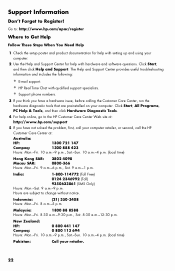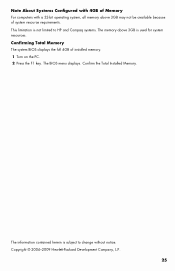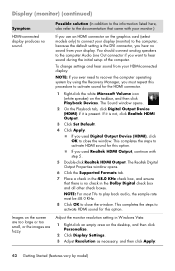HP Pavilion p6000 Support Question
Find answers below for this question about HP Pavilion p6000 - Desktop PC.Need a HP Pavilion p6000 manual? We have 12 online manuals for this item!
Question posted by Mercbun on January 11th, 2014
How To Change A Cdrom On A Hp Pavilion P6000 Desktop
The person who posted this question about this HP product did not include a detailed explanation. Please use the "Request More Information" button to the right if more details would help you to answer this question.
Current Answers
Related HP Pavilion p6000 Manual Pages
Similar Questions
Hp Pavilion A6400z Desktop Errors
running hp pavilion A6400z desktop, the Ethernet driver is showing as missing. It worked until recen...
running hp pavilion A6400z desktop, the Ethernet driver is showing as missing. It worked until recen...
(Posted by videosthatwork 9 years ago)
How To Reset The Hard Drive On An Hp Pavilion P6000 Desktop
(Posted by Shedhpin 9 years ago)
How To Replace Led Light On Hp Pavilion P6000
(Posted by getiemami 10 years ago)
What Memory Max Can Hp Pavilion P6000
(Posted by txhouAbd 10 years ago)
I Want To Know How To Download The Drivers For Hp Pavilion P6000,and How To Down
I NEED DRIVERS, THE SITE DONT GIVE ME THE DRIVERS AND THE HELP TOOL THAT IDENTIFY DRIVERS DOWNLOAD T...
I NEED DRIVERS, THE SITE DONT GIVE ME THE DRIVERS AND THE HELP TOOL THAT IDENTIFY DRIVERS DOWNLOAD T...
(Posted by kaylomarketing 12 years ago)