HP Pavilion p6000 Support Question
Find answers below for this question about HP Pavilion p6000 - Desktop PC.Need a HP Pavilion p6000 manual? We have 12 online manuals for this item!
Question posted by Shedhpin on July 25th, 2014
How To Reset The Hard Drive On An Hp Pavilion P6000 Desktop
The person who posted this question about this HP product did not include a detailed explanation. Please use the "Request More Information" button to the right if more details would help you to answer this question.
Current Answers
There are currently no answers that have been posted for this question.
Be the first to post an answer! Remember that you can earn up to 1,100 points for every answer you submit. The better the quality of your answer, the better chance it has to be accepted.
Be the first to post an answer! Remember that you can earn up to 1,100 points for every answer you submit. The better the quality of your answer, the better chance it has to be accepted.
Related HP Pavilion p6000 Manual Pages
End User License Agreement - Page 2


... HP unless HP...HP and its suppliers and are owned by HP... or its affiliates may not rent, lease or lend the Software Product or use . This EULA will prevail.
4.
To use a Software Product identified as an upgrade, you may not sublicense, assign or transfer the license or Software Product except as a consignment.
This EULA is expressly provided for restoring the hard...the HP ...by HP as...
Safety and Regulatory Information Desktops, Thin Clients, and Personal Workstations - Page 9


...with US FDA regulations and the IEC 60825-1. Each laser product complies with optical drives or fiber optic transceivers. ENWW
Headset and Earphone Volume Level Notice 3
There ...safety, before using headsets or earphones, always reset the volume.
Each of procedures other than those specified herein.
• Allow only HP Authorized Service technicians to Laser Notice No. ...
Safety and Regulatory Information Desktops, Thin Clients, and Personal Workstations - Page 27


... to restore the operating system, you must also reset the ENERGY STAR settings (if applicable) after the restore.
If it is not supported on Linux or FreeDOS Desktop PCs.
To verify the factory default power settings for this product can be found at http://www.hp.com/go/reach. A chemical information report for your...
Warranty - Page 5
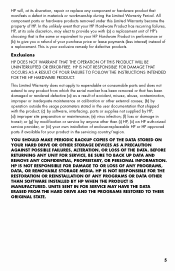
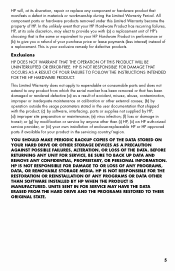
... in transit; YOU SHOULD MAKE PERIODIC BACKUP COPIES OF THE DATA STORED ON YOUR HARD DRIVE OR OTHER STORAGE DEVICES AS A PRECAUTION AGAINST POSSIBLE FAILURES, ALTERATION, OR LOSS OF THE DATA. This is the same or equivalent to your HP Hardware Product in performance or (b) to any component or hardware product that manifests...
Warranty - Page 11
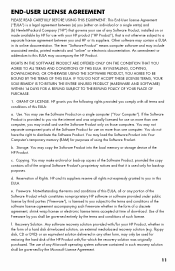
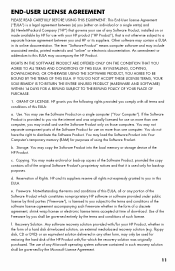
... the Software Product into the local memory or storage device of Rights. Storage.
Copying.
f. Any software recovery solution provided with your HP Product, whether in the form of a hard disk drive-based solution, an external media-based recovery solution (e.g. END-USER LICENSE AGREEMENT
PLEASE READ CAREFULLY BEFORE USING THIS EQUIPMENT: This End-User...
Warranty - Page 24


... these steps don't help, you may see a difference between the size reported by calling the HP Customer Care Center in your desktop from the time you suggestions on how to fix the problem.
Because of the hard disk drive is as FDISK, use the binary (base 2) numbering system. The storage capacity of the different...
Getting Started - Page 70
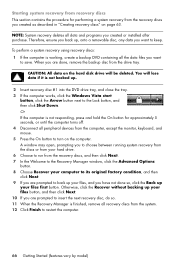
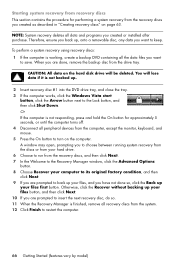
... discs from the recovery discs, and then click Next. 7 In the Welcome to the Recovery Manager window, click the Advanced Options button. 8 Choose Recover your hard drive. 6 Choose to run from the system. 12 Click Finish to the Lock button, and then click Shut Down. You will be deleted. Otherwise, click the...
Getting Started - Page 71


... the system recovery, copy the backup data files from
the backup media to your hard disk drive. 9 Ensure your system is running up-to-date security software. b Follow the...then click HP Update. Performing the Post-Recovery Procedure
1 At the Welcome to Microsoft Windows screen, follow the onscreen setup instructions, and then click Start in the last screen to display the Windows desktop.
2 ...
Upgrading and Servicing Guide - Page 5


Upgrading and Servicing Guide
Introduction
The Upgrading and Servicing Guide provides instructions on how to remove and replace the following hardware components in your HP Pavilion Slimline Desktop PC:
Optical disc drive Hard disk drive Memory module PCI card PCI-E card Battery
Upgrading and Servicing Guide 1
Upgrading and Servicing Guide - Page 16
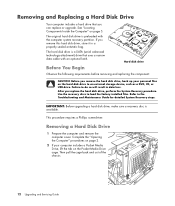
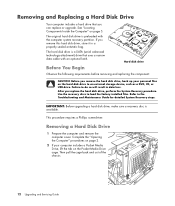
... computer cover. Use the recovery discs to an external storage device, such as a DVD, CD, or USB drive. See "Locating Components Inside the Computer" on the hard disk drive to load the factory-installed files.
Removing and Replacing a Hard Disk Drive
Your computer includes a hard drive that uses a narrow data cable with the computer system recovery partition.
Getting Started Guide - Page 85


... multistreamed. For example, you to listen to your AV receiver. Other installed media player software.
Refer to two different audio sources on : hard disk drives, DVDs, CDs, USB drives, HP Personal Media Drives, or any connected device. Configuring multistreaming audio
The Realtek HD Audio Manager software enables you can hear one audio source through a rear...
Getting Started Guide - Page 96


...and run a scan:
1 Double-click the Norton Internet Security icon on the desktop. To provide ongoing protection against new viruses beyond the trial period by model) Configuring ...may take several minutes. 6 When the scan is preinstalled on your entire hard disk drives for e-mail, network, or Internet access, you expose it to obtain updates... Quick Links. HP strongly recommends that they have caused.
Getting Started Guide - Page 100


...and DVDs that the disc has been created without errors. Capture video files.
HP Total Care Advisor (select models only)
Backup My PC (select models only)
Quickly organize the Web links you want to keep ...Drive only.
92 Getting Started (features vary by model) Edit your computer. Record a copy of an existing music or data CD to use on some DVD players. These CDs can be played in your desktop...
Getting Started Guide - Page 113
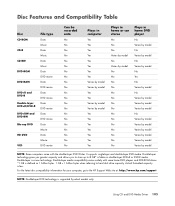
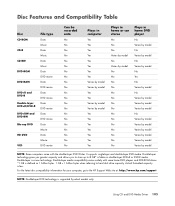
...and allows you to store up to the HP Support Web site at: http://www.hp.com/support
NOTE: Double-layer DVD technology ...is supported by model
NOTE: Some computers come with some home DVD players and DVD-ROM drives. *1 GB is defined as 1 billion bytes. 1 GB = 1 billion bytes when referring to hard disk drive capacity. Using CD and DVD Media Drives...
Getting Started Guide - Page 123


... designed to back up your files. Play media files.
Quickly transfer files between PCs. For more information about using HP Media Drives with Windows Media Center, refer to transfer media files such as internal or external USB hard disk drives designed to quickly and easily increase the storage capacity and to the documentation on the...
Getting Started Guide - Page 124


... USB power from the hard disk drive bay without turning off . WARNING: Do not move the computer with most computers as warm-swappable. In the vertical position, the drive's flat side is down, and the rounded side is up and the HP
product name right-reading. Inserting the Drive into an HP Drive Bay
1 Turn on the...
Getting Started Guide - Page 125


... power is supplied. HP Media Drive fronts
A Drive activity indicator light
B Power on indicator light
C HP Personal Media Drive guide ridges
D Power/drive activity LED indicator
HP Personal Media Drive (A, B, C) HP Pocket Media Drive (D)
Connecting the Drive to a Computer Without a Drive Bay
The HP Media Drives are designed to work with most computers as an external hard disk drive that only one...
Getting Started Guide - Page 128


...: For some computers, this drive. 4 Select HP Media Drive, and then click OK. The Safely Remove Hardware window opens. Look for the label of the desktop. Disconnecting the Drive
CAUTION: To avoid hardware damage and data loss, always disconnect the HP Media Drive safely when it . A Safe to make sure the HP Media Drive is not saving or transferring...
Important FreeDOS Operating System Information - Page 1


...the FreeDOS operating system, nor will HP be viewed by PC-Doctor either runs automatically when you...HP shall not be obtained from the FreeDOS Web site: http://www.freedos.org
Microsoft and Windows are U.S.
You are trademarks of the documentation included with this system. Documentation
The Documentation and Utilities CD included with your computer with your computer to your hard drive...
Warranty and Support Guide - Page 3
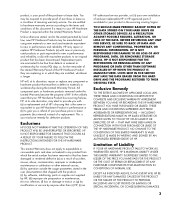
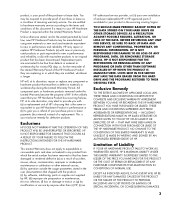
... THE DATA. UNITS SENT IN FOR SERVICE MAY HAVE THE DATA ERASED FROM THE HARD DRIVE AND THE PROGRAMS RESTORED TO THEIR ORIGINAL STATE. You may repair or replace HP Hardware Products (a) with (a) a replacement unit of receiving warranty service. HP will, at its discretion, repair or replace any product from defects in materials or...
Similar Questions
How To Reset Hard Drive On My Hp Touchsmart Pc Iq506
(Posted by ciaratho 10 years ago)
How To Remove A Hard Drive Hp Pavilion P6000
(Posted by rafsbt 10 years ago)
How To Remove Hp Pavilion P6000 Series Hard Drive
(Posted by manloi 10 years ago)
How To Change A Cdrom On A Hp Pavilion P6000 Desktop
(Posted by Mercbun 10 years ago)
Installed Motherboard,hard Drive Hp A6500f Pc
Can recovey disks be used to reload operating system?
Can recovey disks be used to reload operating system?
(Posted by esoto53 12 years ago)

