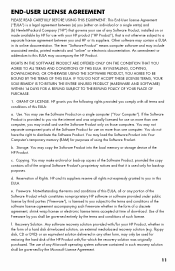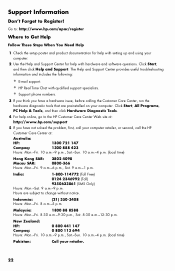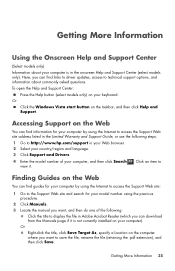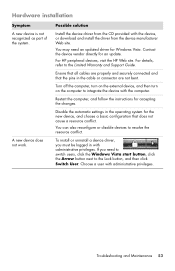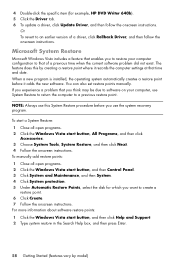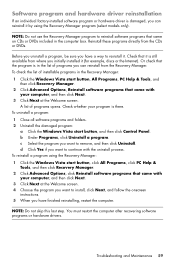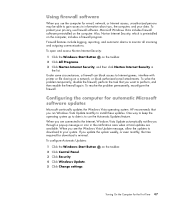HP Pavilion p6000 Support Question
Find answers below for this question about HP Pavilion p6000 - Desktop PC.Need a HP Pavilion p6000 manual? We have 12 online manuals for this item!
Question posted by kaylomarketing on March 12th, 2012
I Want To Know How To Download The Drivers For Hp Pavilion P6000,and How To Down
I NEED DRIVERS, THE SITE DONT GIVE ME THE DRIVERS AND THE HELP TOOL THAT IDENTIFY DRIVERS DOWNLOAD THE WRONG DRIVERS TIMEAND AGAIN, BEEN SITTING FOR NEARLY 23 HOURS TRYING TO DOWNLOAD 3 DRIVERS, SM BUS, ETHERNET CONTROLLER AND ONE OTHER I DONT REMEMBER NOW, BUT NOTHING I GOT WORKED SO FAR
Current Answers
Related HP Pavilion p6000 Manual Pages
Similar Questions
Hp Pavilion A6400z Desktop Errors
running hp pavilion A6400z desktop, the Ethernet driver is showing as missing. It worked until recen...
running hp pavilion A6400z desktop, the Ethernet driver is showing as missing. It worked until recen...
(Posted by videosthatwork 9 years ago)
How To Change A Cdrom On A Hp Pavilion P6000 Desktop
(Posted by Mercbun 10 years ago)
How To Replace Led Light On Hp Pavilion P6000
(Posted by getiemami 10 years ago)
What Memory Max Can Hp Pavilion P6000
(Posted by txhouAbd 10 years ago)
Hp Pavilion A6219h Needs A Motherboard
HP Pavilion a6219h needs a motherboard -where can i get one?
HP Pavilion a6219h needs a motherboard -where can i get one?
(Posted by bobedcar 11 years ago)