HP Dc5700 Support Question
Find answers below for this question about HP Dc5700 - Compaq Business Desktop.Need a HP Dc5700 manual? We have 24 online manuals for this item!
Question posted by cdmasitt on April 3rd, 2014
What Does 9 Beep Codes On An Hp Compaq Dc5700 Computer Mean
The person who posted this question about this HP product did not include a detailed explanation. Please use the "Request More Information" button to the right if more details would help you to answer this question.
Current Answers
There are currently no answers that have been posted for this question.
Be the first to post an answer! Remember that you can earn up to 1,100 points for every answer you submit. The better the quality of your answer, the better chance it has to be accepted.
Be the first to post an answer! Remember that you can earn up to 1,100 points for every answer you submit. The better the quality of your answer, the better chance it has to be accepted.
Related HP Dc5700 Manual Pages
Downgrading Microsoft Windows Vista OS Business on HP Business Desktop FAQs - Page 3


...or XP 32-
A: When using downgrade rights offered under the License Terms in Windows Vista Business and Ultimate versions, and a Windows XP product key that is made available to create recovery..., use this media to recover back to the Customer Service Representative. A: The current HP Compaq dc7800 family and new 2008 5000 Series of Windows XP Professional is allowed use OEM tools...
Installing Windows 7 Beta on HP Business Desktops - Page 2


...drive
Applicable 2007 and prior models dc7700 dc7800 dc5700 dc5750
Applicable 2008 models dc7900 dc5800 dc5850 dx7400 dx7500 dx7510 System Requirements and prerequisites
The following represents a list of requirements and HP Business Desktop models recommended for testing with WDDM driver and 128MB of memory...
Testing on HP Business Desktop PCs - Page 5


...at various temperatures, altitudes, and humidity settings for extended periods of time to help ensure HP Business Desktop PC standards are met prior to :
• Electric Signal Integrity Testing-This testing ...Testing-System and component level testing and modeling is geared towards mitigating risk such as Mean Time Between Failures (MTBF), Strife, High and Low temperature power cycling, long-term...
HP Disk Sanitizer, External Edition - Page 1


HP Disk Sanitizer, External Edition
Providing permanent erasure of data on the hard drive for select HP Compaq dc series business desktops
Executive Summary ...2 Benefits ...2 Overview...2 Instructions ...3 Erase Methods ...4 Multiple Drives ...4
RAID Configuration ...5 Maximum Speed ...5 Preventing Data Loss ...5
HP Disk Sanitizer, External Edition - Page 3


... Erase 5: 15 Pass Erase M: Return to Main Menu
3 The information displayed on the screen will vary, depending on 2005 and later HP Compaq business desktop dc series systems. The software will validate the HP system, and will prompt you to enter a choice from the following list: 1: Drive 0x80 2.0 GB 2: Drive 0x81 80.0 GB 3: Drive 0x82...
Installing Microsoft Windows Vista on Selected HP Products - Page 2


...Desktops * HP Compaq d530 * HP Compaq dc5000 HP Compaq dc5100 HP Compaq dc5700 HP Compaq dc5750 * HP Compaq dc7100 HP Compaq dc7600 HP Compaq dc7608 HP Compaq dc7700 HP Compaq dc7800 * HP Compaq dx2100 HP Compaq dx2200 HP Compaq dx2250 HP dx5150 * HP Compaq dx6100 * HP Compaq dx6120 HP Compaq dx7200 HP Compaq dx7208 HP Compaq dx7300 Blade PCs HP bc1500 Blade PC HP BladeSystem bc2000 Blade PC HP...
ASF 2.0 Support, Enablement, and Configuration on HP Compaq Business Desktop Platforms - Page 1


ASF 2.0 Support, Enablement, and Configuration on HP Compaq Business Desktop Platforms
Introduction 2 Supported features 2 Enablement and configuration 3 ASF 2.0 example and use case 6 Summary 7
1
ASF 2.0 Support, Enablement, and Configuration on HP Compaq Business Desktop Platforms - Page 2


...products:
• HP Compaq dc5100 Business PC Series • HP dx5150 Series • HP Compaq dc5500 Business PC Series • HP Compaq dc7100 Business PC Series • HP Compaq dc7600 Business PC Series • HP Compaq dc7700 Business PC Series • HP Compaq dc7800 Business PC Series • HP Compaq dc5700 Business PC Series • HP Compaq dc5750 Business PC Series
Introduction...
ASF 2.0 Support, Enablement, and Configuration on HP Compaq Business Desktop Platforms - Page 3
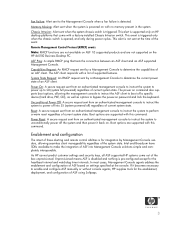
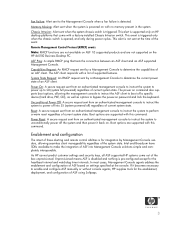
... most cases, Management Console agents address the enablement and configuration of ASF based on the HP dx5150 Business Desktop PC. Chassis Intrusion: Alert sent when the system chassis switch is opened, and only...Fan Failure: Alert sent to determine the current power state of an ASF client. Unprovisioned means ASF is disabled and nothing is powered on password and lock the keyboard. The ASF...
ASF 2.0 Support, Enablement, and Configuration on HP Compaq Business Desktop Platforms - Page 4
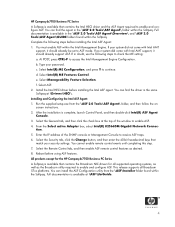
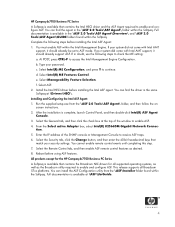
...d. From the Select active Adapter box, select Intel(R) 82566DM Gigabit Network Connection. 5. HP Compaq dc7700 Business PC Series A Softpaq is available that contains the Intel HECI driver and the ASF ...press Y to access the Intel Management Engine Configuration. All products except for the HP Compaq dc7700 Business PC Series A Softpaq is available at the top of the SNMP console or ...
ASF 2.0 Support, Enablement, and Configuration on HP Compaq Business Desktop Platforms - Page 7


For more information, see the following links.
HP shall not be construed as constituting an additional warranty. Summary
This paper is... of Microsoft Corporation in this document is meant to educate IT Administrators about the features supported by HP Compaq Business Desktops, and provide use cases regarding what makes this technology useful to change without notice. References
ASF...
Hardware Reference Guide - dc5700 MT - Page 2


... express warranty statements accompanying such products and services. Microsoft and Windows are set forth in the U.S. HP shall not be liable for HP products and services are trademarks of Hewlett-Packard Company.
Hardware Reference Guide
HP Compaq Business PC
dc5700 Microtower Model
First Edition (October 2006)
Document Part Number: 433185-001
The information contained herein is...
HP Compaq dc5700 Business PC Service Reference Guide, 1st Edition - Page 1
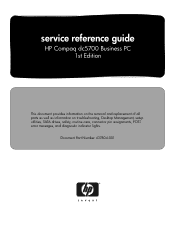
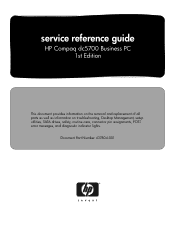
Document Part Number 437804-001 service reference guide
HP Compaq dc5700 Business PC 1st Edition
This document provides information on the removal and replacement of all parts as well as information on troubleshooting, Desktop Management, setup utilities, SATA drives, safety, routine care, connector pin assignments, POST error messages, and diagnostic indicator lights.
HP Compaq dc5700 Business PC Service Reference Guide, 1st Edition - Page 4
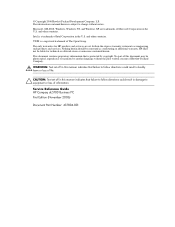
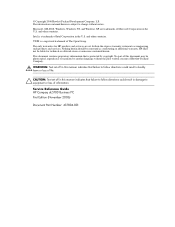
... of information. Intel is a registered trademark of Intel Corporation in damage to another language without notice. HP shall not be construed as constituting an additional warranty.
The only warranties for technical or editorial errors or... is protected by copyright. Service Reference Guide HP Compaq dc5700 Business PC First Edition (November 2006)
Document Part Number: 437804-001
HP Compaq dc5700 Microtower Business PC Illustrated Parts & Service Map, 2nd Edition - Page 1


...for 396215-xxx and 382926-xxx [9] only for 382925-xxx, and 382926-xxx
dc5700 Illustrated Parts & Service Map, MT Chassis
439125-002
page 1 HP shall not be liable for SDVO graphics (1)
Graphics Adapter
Integrated controller. Key Specifications... . and other countries. Illustrated Parts & Service Map
HP Compaq dc5700 Microtower Business PC
© 2006 Hewlett-Packard Development Company, L.P.
Computer Setup (F10) Utility Guide - dc5700 Models - Page 2


... in the express warranty statements accompanying such products and services.
Computer Setup (F10) Utility Guide
HP Compaq Business PC
First Edition (September 2006)
Second Edition (January 2007)
Document Part Number: 433914-002 HP shall not be liable for HP products and services are either trademarks or registered trademarks of Hewlett-Packard Company. No part of...
Troubleshooting Guide - Page 2


... warranty. © Copyright 2006, 2007 Hewlett-Packard Development Company, L.P. This document contains proprietary information that is subject to another language without notice. Troubleshooting Guide
HP Compaq Business PC
dc5700 Models
First Edition (October 2006)
Second Edition (January 2007)
Document Part Number: 434205-002 No part of this document may be photocopied, reproduced, or...
Troubleshooting Guide - Page 25


...drive cannot be accessed.
Hard Drive's "Emulation Type" is blinking RED and if any beeps are heard. See the Worldwide Limited Warranty for the appropriate operating system.
4. Table 2-4...HP Backup and Recovery Manager User Guide in the Storage > Boot Order list. Run the Computer Setup utility and enable the hard drive entry in the Windows Start menu for the blinking red and beep codes...
Computer Setup (F10) Utility Guide - dc5700 Models - Page 2


... U.S. The only warranties for technical or editorial errors or omissions contained herein. and other countries. HP shall not be liable for HP products and services are trademarks of Hewlett-Packard Company. Computer Setup (F10) Utility Guide
HP Compaq Business PC
First Edition (September 2006)
Document Part Number: 433914-001 Nothing herein should be photocopied, reproduced...
HP ProtectTools Security Manager Guide - Page 2


.... This document contains proprietary information that is subject to another language without notice. Intel and SpeedStep are trademarks of Hewlett-Packard Company.
HP ProtectTools Security Manager Guide
HP Compaq Business Desktops
First Edition (August 2006)
Document Part Number: 431330-001
Nothing herein should be photocopied, reproduced, or translated to change without the prior...
Similar Questions
How To Fix Hp Compaq Dc5700 Five Beeps
how to fix hp compaq dc5700 five beeps
how to fix hp compaq dc5700 five beeps
(Posted by Robottino 3 years ago)
Hp Compaq Dc5700 Sff Desktop Will Not Post Help
power led on, working led blinks 2 seconds then off, systemboard led on, psu fan on, optical cd/dvd ...
power led on, working led blinks 2 seconds then off, systemboard led on, psu fan on, optical cd/dvd ...
(Posted by larrymosebowers 8 years ago)
Can A Gpu Be Installed In An Hp Compaq Dc5700 Microtower
(Posted by dayoun 9 years ago)
How To Take The Case Off Of A Hp Compaq Business Desktop Rp5700
(Posted by gitbi 9 years ago)
4 Beeps When Hp Compaq Dc7900 Ultra Slim Desktop Pc Boots Up
(Posted by arkaNav 10 years ago)

