HP Dc7900 Support Question
Find answers below for this question about HP Dc7900 - Compaq Business Desktop.Need a HP Dc7900 manual? We have 23 online manuals for this item!
Question posted by arkaNav on March 14th, 2014
4 Beeps When Hp Compaq Dc7900 Ultra Slim Desktop Pc Boots Up
The person who posted this question about this HP product did not include a detailed explanation. Please use the "Request More Information" button to the right if more details would help you to answer this question.
Current Answers
There are currently no answers that have been posted for this question.
Be the first to post an answer! Remember that you can earn up to 1,100 points for every answer you submit. The better the quality of your answer, the better chance it has to be accepted.
Be the first to post an answer! Remember that you can earn up to 1,100 points for every answer you submit. The better the quality of your answer, the better chance it has to be accepted.
Related HP Dc7900 Manual Pages
Illustrated Parts & Service Map: HP Compaq dc7900 Convertible Minitower Business PC - Page 1
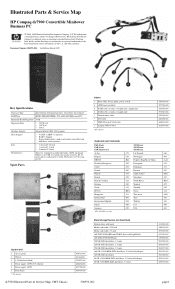
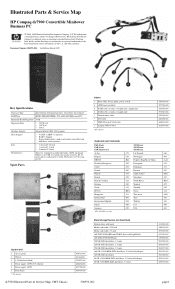
...25-inch bezel blank 4 Power supply, 365W, 85% efficient 4 Power supply, 365W 5 Front bezel * Not shown
dc7900 Illustrated Parts & Service Map, CMT Chassis
450713-001 not spared 335937-001 462434-001 437799-001 450714-001
Mass Storage Devices...001
page 1 Illustrated Parts & Service Map
HP Compaq dc7900 Convertible Minitower Business PC
© 2008, 2009 Hewlett-Packard Development Company, L.P.
Technical Reference Guide: HP Compaq dc7900 Series Business Desktop Computers - Page 1


... may be used by engineers, technicians, administrators, or anyone needing detailed information on the design, architecture, function, and capabilities of the HP Compaq dc7900 Series Business Desktop Computers. Technical Reference Guide
HP Compaq dc7900 Series Business Desktop Computers
Document Part Number: 506665-001
September 2008
This document provides information on the products covered.
Technical Reference Guide: HP Compaq dc7900 Series Business Desktop Computers - Page 2


...by copyright.
The only warranties for technical or editorial errors or omissions contained herein. HP shall not be liable for HP products and services are trademarks of Intel Corporation in the U.S.
© Copyright 2008... Systems Incorporated. Technical Reference Guide HP Compaq dc7900 Series Business Desktop Computers
First Edition (September 2008) Document Part Number: 506665-001
Service Reference Guide: HP Compaq dc7900 Business PC - Page 7


... Preparation Chassis Designations ...54 Convertible Minitower (CMT 54 Small Form Factor (SFF 55 Ultra-Slim Desktop (USDT 55 Electrostatic Discharge Information ...56 Generating Static ...56 Preventing Electrostatic Damage to Equipment...a Security Lock 66 Cable Lock ...66 Padlock ...67 HP Business PC Security Lock 68 Computer Access Panel ...70 Front Bezel ...71 Bezel Blanks ...72 ...
Service Reference Guide: HP Compaq dc7900 Business PC - Page 9


... ...175 Using the Small Form Factor Computer in a Tower Orientation 176
9 Removal and Replacement Procedures Ultra-Slim Desktop (USDT) Chassis Preparation for Disassembly ...178 External Security Devices ...179 Installing a Security Lock 179 Cable Lock ...179 Padlock ...180 HP Business PC Security Lock 180 Computer Access Panel ...183 Front Bezel ...184 Bezel Blank ...185 Installing Additional...
Service Reference Guide: HP Compaq dc7900 Business PC - Page 190
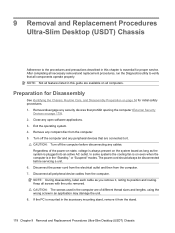
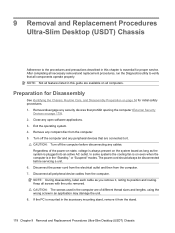
... cord from the electrical outlet and then from the computer. If the PC is plugged into an active AC outlet. Preparation for Disassembly
See Identifying ...the stand.
178 Chapter 9 Removal and Replacement Procedures Ultra-Slim Desktop (USDT) Chassis Exit the operating system. 4. 9 Removal and Replacement Procedures Ultra-Slim Desktop (USDT) Chassis
Adherence to the procedures and precautions...
Service Reference Guide: HP Compaq dc7900 Business PC - Page 192
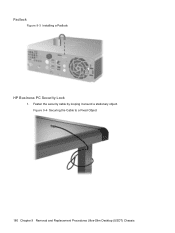
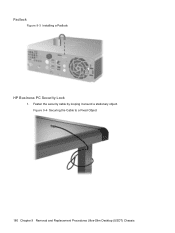
Fasten the security cable by looping it around a stationary object. Padlock
Figure 9-3 Installing a Padlock
HP Business PC Security Lock
1. Figure 9-4 Securing the Cable to a Fixed Object
180 Chapter 9 Removal and Replacement Procedures Ultra-Slim Desktop (USDT) Chassis
Service Reference Guide: HP Compaq dc7900 Business PC - Page 194


Figure 9-7 Engaging the Lock
182 Chapter 9 Removal and Replacement Procedures Ultra-Slim Desktop (USDT) Chassis 4. Use the key provided to engage the lock. Insert the plug end of the security cable into the lock (1) and push the button in (2) to disengage the lock.
Service Reference Guide: HP Compaq dc7900 Business PC - Page 196
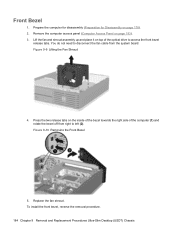
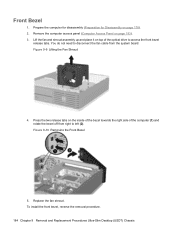
... the computer access panel (Computer Access Panel on page 178). 2. To install the front bezel, reverse the removal procedure. 184 Chapter 9 Removal and Replacement Procedures Ultra-Slim Desktop (USDT) Chassis Replace the fan shroud. Lift the fan and shroud assembly up and place it on the inside of the bezel towards the right...
Service Reference Guide: HP Compaq dc7900 Business PC - Page 198
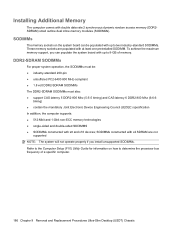
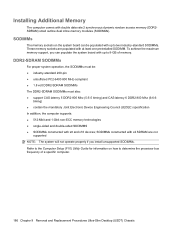
... Guide for information on the system board can populate the system board with up to 8-GB of a specific computer.
186 Chapter 9 Removal and Replacement Procedures Ultra-Slim Desktop (USDT) Chassis
Service Reference Guide: HP Compaq dc7900 Business PC - Page 200
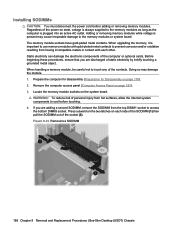
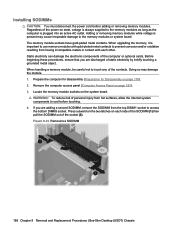
... the electronic components of the contacts. Press outward on the two latches on each other. Figure 9-13 Removing a SODIMM
188 Chapter 9 Removal and Replacement Procedures Ultra-Slim Desktop (USDT) Chassis Regardless of the power-on page 183). 3. Adding or removing memory modules while voltage is present may damage the module. 1. Prepare the computer...
Service Reference Guide: HP Compaq dc7900 Business PC - Page 202
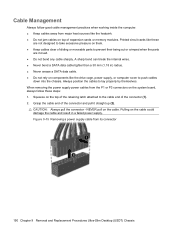
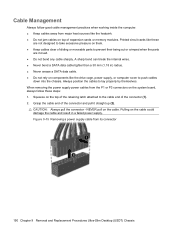
... end of the connector and pull it straight up (2).
When removing the power supply power cables from its connector
190 Chapter 9 Removal and Replacement Procedures Ultra-Slim Desktop (USDT) Chassis Grasp the cable end of the connector (1). 2. Cable Management
Always follow these
are not designed to take excessive pressure on them. ● Keep...
Service Reference Guide: HP Compaq dc7900 Business PC - Page 203
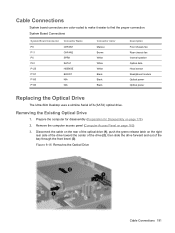
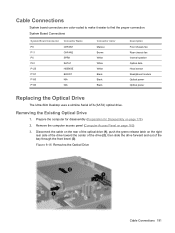
... Black
Description Front chassis fan Rear chassis fan Internal speaker Optical data Hood sensor ReadyBoost module Optical power Optical power
Replacing the Optical Drive
The Ultra-Slim Desktop uses a slimline Serial ATA (SATA) optical drive.
Service Reference Guide: HP Compaq dc7900 Business PC - Page 204
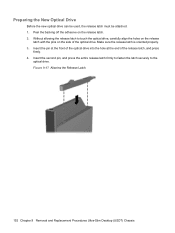
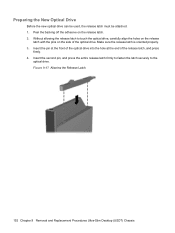
Without allowing the release latch to the
optical drive. Figure 9-17 Aligning the Release Latch
192 Chapter 9 Removal and Replacement Procedures Ultra-Slim Desktop (USDT) Chassis Make sure the release latch is oriented properly. 3. Insert the pin at the front of the optical drive into the hole at the ...
Service Reference Guide: HP Compaq dc7900 Business PC - Page 207
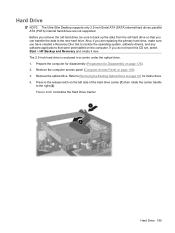
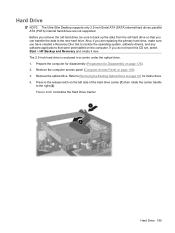
...not supported. Prepare the computer for disassembly (Preparation for instructions. 4. Remove the optical drive. Hard Drive
NOTE: The Ultra-Slim Desktop supports only 2.5-inch Serial ATA (SATA) internal hard drives; The 2.5-inch hard drive is enclosed in the release latch... the primary hard drive, make sure you have this CD set, select Start > HP Backup and Recovery and create it now.
Service Reference Guide: HP Compaq dc7900 Business PC - Page 210
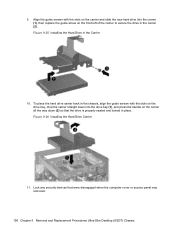
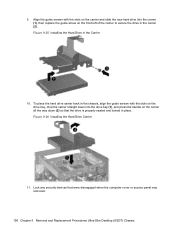
... bay, drop the carrier straight down (2) so that were disengaged when the computer cover or access panel was removed.
198 Chapter 9 Removal and Replacement Procedures Ultra-Slim Desktop (USDT) Chassis To place the hard drive carrier back in the Carrier
10.
Service Reference Guide: HP Compaq dc7900 Business PC - Page 212


... a retention lever just inside the port cover opening (1), then slide the cover to the left and off the computer (2).
200 Chapter 9 Removal and Replacement Procedures Ultra-Slim Desktop (USDT) Chassis To remove the port cover, pull the lever back towards the port cover opening . To install the port cover: 1. Figure 9-28 Installing a Port...
Service Reference Guide: HP Compaq dc7900 Business PC - Page 214
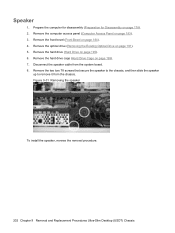
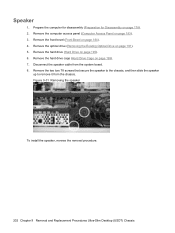
... drive (Hard Drive on page 183). 3. Figure 9-31 Removing the speaker
To install the speaker, reverse the removal procedure.
202 Chapter 9 Removal and Replacement Procedures Ultra-Slim Desktop (USDT) Chassis Speaker
1.
Service Reference Guide: HP Compaq dc7900 Business PC - Page 218


... the computer for disassembly (Preparation for reinstallation.
206 Chapter 9 Removal and Replacement Procedures Ultra-Slim Desktop (USDT) Chassis Remove the computer access panel (Computer Access Panel on page 199). ... cables connected to evenly seat the heatsink on the Web at: http://h18000.www1.hp.com/support/files. CAUTION: Heatsink retaining screws should be found on the processor. ...
Service Reference Guide: HP Compaq dc7900 Business PC - Page 222


... for disassembly (Preparation for Disassembly on page 183). 3. Figure 9-39 Rotating the HP Logo Plate
6. Rotate the plate 90 degrees (2) then press the logo plate back into the bezel.
Replace the access panel.
210 Chapter 9 Removal and Replacement Procedures Ultra-Slim Desktop (USDT) Chassis Remove the computer access panel (Computer Access Panel on page...
Similar Questions
How To Unlock Password Hp Compaq Dc7900 Ultra Slim
(Posted by agmandra 9 years ago)
Have A Hp Dc7900 Ultra Slim Desktop,4beeps.what Does It Mean.
(Posted by jaebill 9 years ago)
What Kind Of Graphics Card Can I Put In A Hp Compaq Dc7700 Ultra Slim Desktop
(Posted by simbahawkey 9 years ago)
Cant Get Network Drivers Installed On My Hp Compaq Dc7800 Ultra-slim Desktop Pc
(Posted by raqeeEtti 10 years ago)
Cannot Boot From Cd On Hp Dc7900 Ultra-slim Desktop
(Posted by migrisogo 10 years ago)

