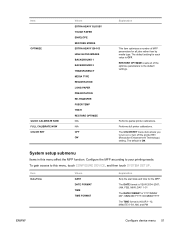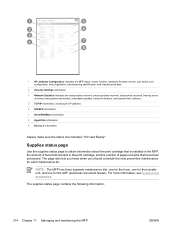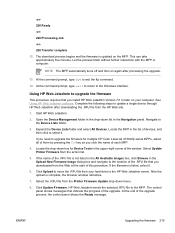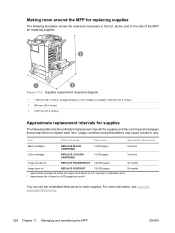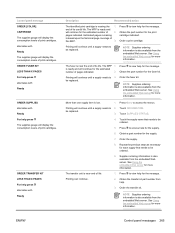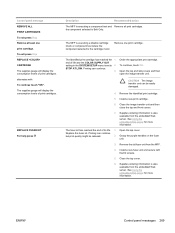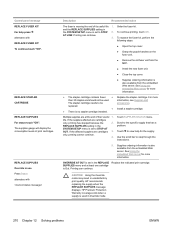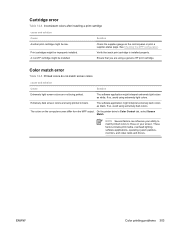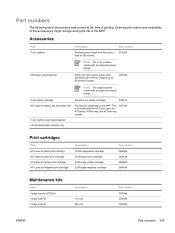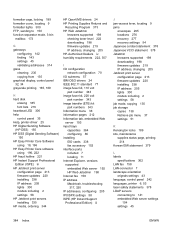HP Color LaserJet 4730 Support Question
Find answers below for this question about HP Color LaserJet 4730 - Multifunction Printer.Need a HP Color LaserJet 4730 manual? We have 24 online manuals for this item!
Question posted by nadavec on June 15th, 2014
Do You Need 2 Different Fuser Kits For Hp 4730 Mfp
The person who posted this question about this HP product did not include a detailed explanation. Please use the "Request More Information" button to the right if more details would help you to answer this question.
Current Answers
Answer #1: Posted by freginold on June 26th, 2014 2:46 AM
Hi, there is only one fuser in the 4730, and when you get a maintenance kit, it comes with the new fuser. You can see what comes in the maintenance kit, as well as instructions for replacing everything, here:
https://www.printertechs.com/maintenancekit-instructions/hp-laserjet-4700-4730mfp
https://www.printertechs.com/maintenancekit-instructions/hp-laserjet-4700-4730mfp
Related HP Color LaserJet 4730 Manual Pages
Similar Questions
How To Replace A Image Fuser Kit Hp Color Laserjet Cm6040 Mfp Series
(Posted by leslsan 9 years ago)
How To Replace Fuser For Hp 4730
(Posted by audano 9 years ago)
How To Replace Image Transfer Kit Hp 4730 Mfp
(Posted by fagmikey9 10 years ago)
How To Change A Fuser Kit In Hp Color Laserjet 4730
(Posted by gehandl 10 years ago)
How To Check Voltage Fuser Kit Hp Printer Mfp Cm6040
(Posted by ostsn 10 years ago)