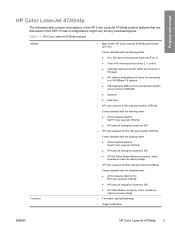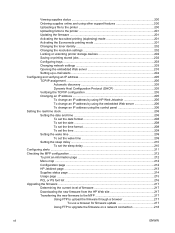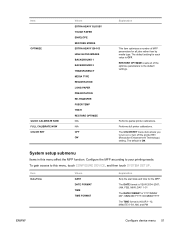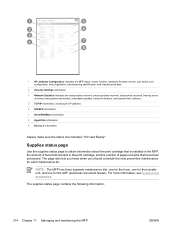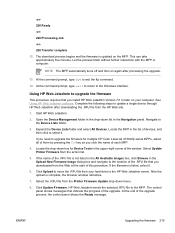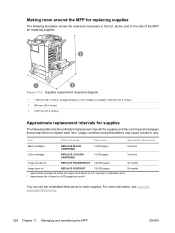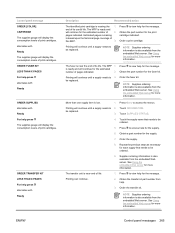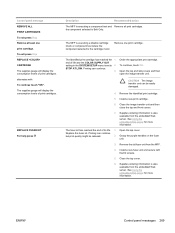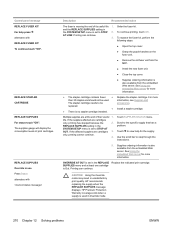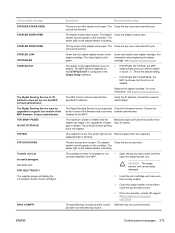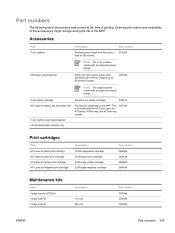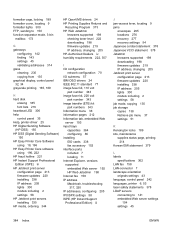HP Color LaserJet 4730 Support Question
Find answers below for this question about HP Color LaserJet 4730 - Multifunction Printer.Need a HP Color LaserJet 4730 manual? We have 24 online manuals for this item!
Question posted by fagmikey9 on March 23rd, 2014
How To Replace Image Transfer Kit Hp 4730 Mfp
The person who posted this question about this HP product did not include a detailed explanation. Please use the "Request More Information" button to the right if more details would help you to answer this question.
Current Answers
Answer #1: Posted by freginold on June 7th, 2020 5:09 AM
You can find instructions for replacing an HP LaserJet 4700 or 4730 (or CP4005) transfer kit here:
https://www.printertechs.com/other-instructions/104-replacing-transfer-belts-itb-transfer-kit-hp-color-laserjet-printers/384-replacing-the-transfer-belt-etb-transfer-kit-hp-color-laserjet-4700-4730-cp4005
https://www.printertechs.com/other-instructions/104-replacing-transfer-belts-itb-transfer-kit-hp-color-laserjet-printers/384-replacing-the-transfer-belt-etb-transfer-kit-hp-color-laserjet-4700-4730-cp4005
Related HP Color LaserJet 4730 Manual Pages
Similar Questions
How To Replace A Transfer Kit For Lj 4730
(Posted by vraRoyale 9 years ago)
When Should I Replace My Maintenance Kit Hp M3035 Mfp
(Posted by jaimeme 9 years ago)
Do You Need 2 Different Fuser Kits For Hp 4730 Mfp
(Posted by nadavec 9 years ago)
How To Replace Document Feeder Kit Hp 4345 Mfp
(Posted by GParimp 10 years ago)
Transfer Kit
Will my HP Color Laserjet CM4730 MFP stop working if the transfer kit is not replaced?
Will my HP Color Laserjet CM4730 MFP stop working if the transfer kit is not replaced?
(Posted by dregan88514 12 years ago)