HP Color LaserJet CM6030/CM6040 Support Question
Find answers below for this question about HP Color LaserJet CM6030/CM6040 - Multifunction Printer.Need a HP Color LaserJet CM6030/CM6040 manual? We have 29 online manuals for this item!
Question posted by leslsan on June 30th, 2014
How To Replace A Image Fuser Kit Hp Color Laserjet Cm6040 Mfp Series
The person who posted this question about this HP product did not include a detailed explanation. Please use the "Request More Information" button to the right if more details would help you to answer this question.
Current Answers
There are currently no answers that have been posted for this question.
Be the first to post an answer! Remember that you can earn up to 1,100 points for every answer you submit. The better the quality of your answer, the better chance it has to be accepted.
Be the first to post an answer! Remember that you can earn up to 1,100 points for every answer you submit. The better the quality of your answer, the better chance it has to be accepted.
Related HP Color LaserJet CM6030/CM6040 Manual Pages
HP Color LaserJet CM6030/CM6040 MFP Series - Software Technical Reference (external) - Page 6


...33 Fax Guides ...35 HP Color LaserJet CM6040 MFP Series Fax Guide 35 HP Color LaserJet CM6040 MFP Series Analog Fax Accessory 300 Send Fax Driver Guide 36
2 Software description Windows printing-system software ...38 Supported operating systems for Windows 38 Windows system requirements 38 Macintosh system requirements 39 Printer driver ...39 Select the correct printer driver for Windows 39...
HP Color LaserJet CM6030/CM6040 MFP Series - Software Technical Reference (external) - Page 25
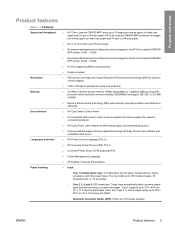
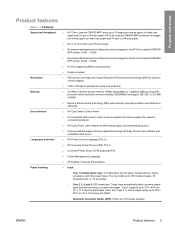
...handling
● HP Color LaserJet CM6030 MFP prints up to 30 pages per inch (dpi) with Image Resolution Enhancement technology 4800 for optimum overall imaging
● 1200...31 ppm on custom-size paper. ENWW
Product features 5 HP Color LaserJet CM6040 MFP prints up to 100 sheets of pages for the HP Color LaserJet CM6030 MFP printer: 5,000 - 15,000
● Recommended maximum monthly ...
HP Color LaserJet CM6030/CM6040 MFP Series - Software Technical Reference (external) - Page 29
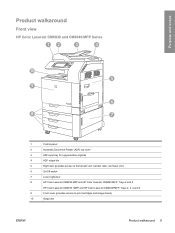
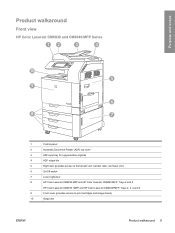
... door (provides access to the transfer unit, transfer roller, and fuser unit)
6
On/Off switch
7
Lower right door
8
HP Color LaserJet CM6030 MFP and HP Color LaserJet CM6040 MFP: Trays 2 and 3
HP Color LaserJet CM6030 f MFP and HP Color LaserJet CM6040f MFP: Trays 2, 3, 4 and 5
9
Front cover (provides access to print cartridges and image drums)
10
Output bin
ENWW
Product walkaround 9
HP Color LaserJet CM6030/CM6040 MFP Series - Software Technical Reference (external) - Page 52
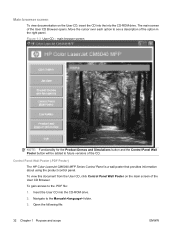
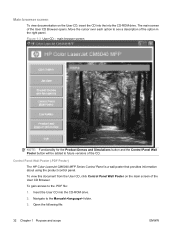
Control Panel Wall Poster (.PDF Poster) The HP Color LaserJet CM6040 MFP Series Control Panel is a wall poster that provides information about using the product control panel. Navigate to future versions of the CD. main browser screen
NOTE: ...
HP Color LaserJet CM6030/CM6040 MFP Series - Software Technical Reference (external) - Page 55
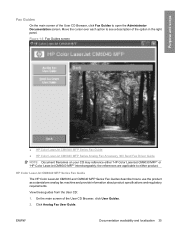
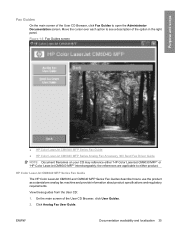
HP Color LaserJet CM6040 MFP Series Fax Guide The HP Color LaserJet CM6030 and CM6040 MFP Series Fax Guides describe how to either "HP Color LaserJet CM6030 MFP" or "HP Color LaserJet CM6040 MFP" interchangeably; ENWW
Documentation availability and localization 35
the references are applicable to use the product as a standalone analog fax machine and provide information about product ...
HP Color LaserJet CM6030/CM6040 MFP Series - Software Technical Reference (external) - Page 56
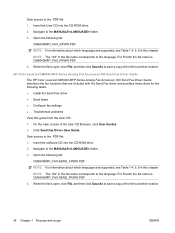
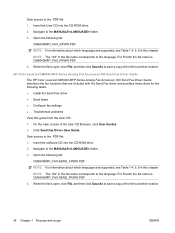
... the file is open , click File, and then click Save As to save a copy of the file to the language. HP Color LaserJet CM6040 MFP Series Analog Fax Accessory 300 Send Fax Driver Guide The HP Color LaserJet CM6040 MFP Series Analog Fax Accessory 300 Send Fax Driver Guide describes the fax functions that are included with the Send Fax driver and...
HP Color LaserJet CM6030/CM6040 MFP Series - Software Technical Reference (external) - Page 92
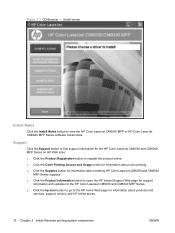
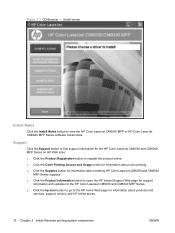
... about ordering HP Color LaserJet CM6030 and CM6040
MFP Series supplies.
● Click the Product Information button to open the HP Instant Support Web page for support information and updates for the HP Color LaserJet CM6030 and CM6040 MFP Series.
● Click the hp.com button to go to view the HP Color LaserJet CM6030 MFP or HP Color LaserJet CM6040 MFP Series software install notes...
HP Color LaserJet CM6040/CM6030 MFP Series - Service Manual - Page 5


...basics Product comparison ...2 Product features ...4 Product walkaround ...7 Front view ...7 HP Color LaserJet CM6040 MFP Series 7 Back view ...8 Interface ports ...9 Serial number and model number location......17 Information menu ...18 Default Job Options menu ...20 Default Options for Originals 20 Image adjustment ...21 Default Copy Options ...22 Default Fax Options ...23 Default E-mail Options ...
HP Color LaserJet CM6040/CM6030 MFP Series - Service Manual - Page 27
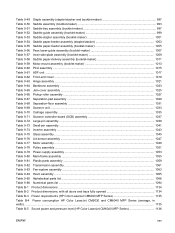
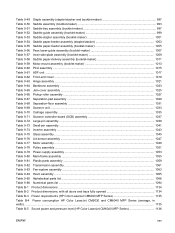
... parts list ...1094 Table B-1 Product dimensions ...1134 Table B-2 Product dimensions, with all doors and trays fully opened 1134 Table B-3 Power requirements (HP Color LaserJet CM6040 MFP Series 1135 Table B-4 Power consumption HP Color LaserJet CM6030 and CM6040 MFP Series (average, in watts) ...1135 Table B-5 Sound power and pressure level (HP Color LaserJet CM6040 MFP Series 1136
ENWW
xxv
HP Color LaserJet CM6040/CM6030 MFP Series - Service Manual - Page 53


... view
HP Color LaserJet CM6040 MFP Series
12
3
4
10 5
9
6
8
7
1
Control panel
2
Automatic Document Feeder (ADF) top cover
3
ADF input tray for copy/scan/fax originals
4
ADF output bin
5
Right-door (provides access to the transfer unit, transfer roller, and fuser unit)
6
On/Off switch
7
Lower right door
8
HP Color LaserJet CM6030 MFP and HP Color LaserJet CM6040 MFP: Trays...
HP Color LaserJet CM6040/CM6030 MFP Series - Service Manual - Page 126


...size
In the Microsoft Windows operating system, three settings affect how the printer driver tries to pull media when you to load the tray with the...type. ● The product assumes that does not match your print job before printing it.
The HP Color LaserJet CM6040 MFP Series can automatically classify many paper types into one of the following categories: ● Plain ● ...
HP Color LaserJet CM6040/CM6030 MFP Series - Service Manual - Page 161


Turn the product off.
2.
If desired, you can install an additional I/O card in the available EIO slot. 1. Disconnect all power and interface cables. Install an HP Jetdirect or EIO print server card or EIO hard disk
The HP Color LaserJet CM6040 MFP Series are equipped with an embedded print server port. ENWW
Replace supplies 115
HP Color LaserJet CM6040/CM6030 MFP Series - Service Manual - Page 179


Open the Device Management folder in the drop-down list in quotation marks. Navigate to the product. Locate the drop-down menu.
8. Click Upload to move the .RFU file from the action list.
5. Select the .RFU file from the Printer Firmware Update drop-down box for multiple HP Color LaserJet CM6040 MFP Series products, select all of them by...
HP Color LaserJet CM6040/CM6030 MFP Series - Service Manual - Page 276


... two-step process:
1. Reinstall the trays.
3. Troubleshoot the problem by replacing FRUs. Before performing service
WARNING! Defective parts are diagnosed and replaced at the subassembly level. Printer repair normally begins by touching the sheet-metal chassis before attempting to plastic
Service approach
The HP Color LaserJet CM6040 MFP Series use a field repair strategy.
HP Color LaserJet CM6040/CM6030 MFP Series - Service Manual - Page 471
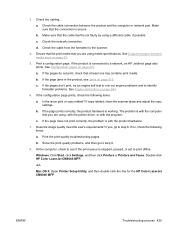
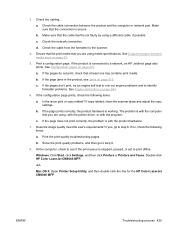
... media sizes on page 431. See Configuration pages on page 63.
5. c.
Does the image quality meet the user's requirements? b. ENWW
Troubleshooting process 425 Make sure that you are using , with the printer driver, or with the program. b. b. Double-click HP Color LaserJet CM6040 MFP.
-or-
If the pages do not print, check that you are using meets...
HP Color LaserJet CM6040/CM6030 MFP Series - Service Manual - Page 472
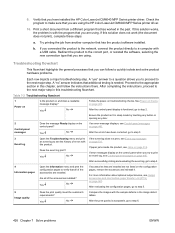
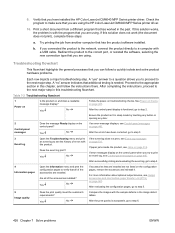
...paper transfer unit (IPTU) on page 519.
For more information about optional output devices, see Control-panel messages on and does a readable message display?
After evaluating the...to proceed to step 5.
5 Image quality
Does the print quality meet the customer's requirements?
After the errors have installed the HP Color LaserJet CM6040 MFP Series printer driver. If paper jams inside ...
HP Color LaserJet CM6040/CM6030 MFP Series - Service Manual - Page 626


... correctly.
1
2
1 Heartbeat LED 2 HP Jetdirect LEDs (This LED exists only if HP Jetdirect is off, a link failed. Select the appropriate link speed. 7. LED diagnostics
LED, engine, and individual diagnostics can try to and touch Administration. 2. Scroll to manually configure the link settings on the formatter indicate that help in the HP Color LaserJet CM6040 MFP Series product.
HP Color LaserJet CM6040/CM6030 MFP Series - Service Manual - Page 1181


...(HP Color LaserJet CM6040 MFP Series)
Specification
110-volt models
220-volt models
Power requirements Rated current
100 to 127 volts (± 10%) 50/60 Hz (± 2 Hz) 10.5 A
220 to 240 volts (± 10%) 50/60 Hz (± 2 Hz) 5.5 A
Table B-4 Power consumption HP Color LaserJet CM6030 and CM6040 MFP Series (average, in watts)
Product model
Printing
Ready
Sleep
Off
HP Color LaserJet...
HP Color LaserJet CM6040/CM6030 MFP Series - Service Manual - Page 1182


...(A)] Declared per ISO 9296
Printing1
LpAm=50 dB (A)
Copying2
LpAm=52 dB (A)
Ready
LpAm=37 dB (A)
1 Values subject to change. See www.hp.com/support/cljcm6030mfp or www.hp.com/support/cljcm6040mfp for current information.
2 Configuration tested (HP Color LaserJet CM6040 MFP Series) Base model, simplex copying from ADF with A4 paper size.)
1136 Appendix B Product specifications
ENWW
HP Color LaserJet CM6040/CM6030 MFP Series - User Guide - Page 24


... (provides access to the transfer unit, transfer roller, and fuser unit)
6
On/Off switch
7
Lower right door
8
HP Color LaserJet CM6030 MFP and HP Color LaserJet CM6040 MFP: Trays 2 and 3
HP Color LaserJet CM6030f MFP and HP Color LaserJet CM6040f MFP: Trays 2, 3, 4 and 5
9
Front cover (provides access to print cartridges and image drums)
10
Output bin
8 Chapter 1 Product basics
ENWW
Similar Questions
How To Remove Fuser Kit Hp Color Laserjet 2320
(Posted by Ulbrcder 9 years ago)
Files That Can Print To Hp Color Laserjet Cm6040 Mfp
(Posted by mrbubba2 9 years ago)
Does Hp Color Laserjet Cm6040 Mfp Print Cmyk?
(Posted by DswaWom 10 years ago)
How To Reset A Fuser In Hp Color Laserjet Cm3530 Mfp Pcl6
(Posted by svco 10 years ago)
Hp Color Laserjet Cm6040 Mfp
hp color laserjet CM6040 mfp transfer access sensor error
hp color laserjet CM6040 mfp transfer access sensor error
(Posted by celestine 11 years ago)

