HP CM2320nf Support Question
Find answers below for this question about HP CM2320nf - Color LaserJet Laser.Need a HP CM2320nf manual? We have 19 online manuals for this item!
Question posted by Ulbrcder on July 7th, 2014
How To Remove Fuser Kit Hp Color Laserjet 2320
The person who posted this question about this HP product did not include a detailed explanation. Please use the "Request More Information" button to the right if more details would help you to answer this question.
Current Answers
There are currently no answers that have been posted for this question.
Be the first to post an answer! Remember that you can earn up to 1,100 points for every answer you submit. The better the quality of your answer, the better chance it has to be accepted.
Be the first to post an answer! Remember that you can earn up to 1,100 points for every answer you submit. The better the quality of your answer, the better chance it has to be accepted.
Related HP CM2320nf Manual Pages
HP Jetdirect External Print Server Products - External USB Compatibility - Page 2


... the latest available version. As a result, the web scanning capability has been removed from the en1700. HP Color LaserJet CP1515, CP1518, CP2025, CP3505, CP3525, CP4005, CP6015, 2500, 2550, 2600, 2605, 2700, 3000, 3600, 3700, 3800, 4610, 4650, 4700, 5550, 2820mfp, and 2840mfp; HP Designjet Z2100, Z3100, 30, 70, 90, 110+, 130, 500, 510, 800, and...
HP Color LaserJet CM2320 MFP - Manage and Maintain - Page 3


... from the bottom of the new print cartridge.
© 2008 Copyright Hewlett-Packard Development Company, L.P.
1 www.hp.com
Replace print cartridges
Steps to remove it off with a dry cloth and wash the clothing in cold water. HP Color LaserJet CM2320 MFP Series - Manage and Maintain
Replace print cartridges
How do I?
CAUTION: If toner gets on...
HP Color LaserJet CM2320 MFP - Manage and Maintain - Page 4


... of the print cartridge straight up to completely remove the sealing tape. Discard the sealing tape.
8 Close the print-cartridge drawer.
© 2008 Copyright Hewlett-Packard Development Company, L.P.
9 Close the front door.
10 Place the old print cartridge in the box.
2 www.hp.com HP Color LaserJet CM2320 MFP Series -
Manage and Maintain
How do...
HP Color LaserJet CM2320 MFP - Manage and Maintain - Page 5
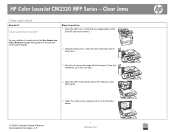
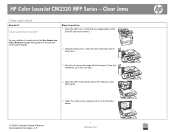
... ADF has been removed. If you feel resistance, go to remove the page without tearing it out in the direction shown.
© 2008 Copyright Hewlett-Packard Development Company, L.P.
1 www.hp.com
Clear jams from the ADF
Steps to perform
1 Open the ADF cover. Clear Jams
Clear paper jams
How do I? HP Color LaserJet CM2320 MFP Series...
HP Color LaserJet CM2320 MFP - Manage and Maintain - Page 6


... ADF lid.
Push down on the two tabs until the part snaps into tray 1, remove tray 2, drop the tray 1 plate down, and then remove the paper from the opening.
2 www.hp.com Clear jams in tray 1
© 2008 Copyright Hewlett-Packard Development Company, L.P.
...Clear jams from tray 1. If paper has entered far enough into place. Clear Jams
How do I? HP Color LaserJet CM2320 MFP Series -
HP Color LaserJet CM2320 MFP - Manage and Maintain - Page 7


... 1 Pull out tray 2 and place it on a flat surface.
2 Lower the jam-access tray.
3 Remove the jammed sheet by pulling it straight out.
4 Close the jam-access tray. 5 Replace tray 2.
6 Press OK to continue printing.
© 2008 Copyright Hewlett-Packard Development Company, L.P.
?
3 www.hp.com Clear Jams
How do I?
HP Color LaserJet CM2320 MFP Series -
HP Color LaserJet CM2320 MFP - Manage and Maintain - Page 8


Clear jams in tray 3
Steps to perform 1 Pull out tray 3 and place it on a flat surface.
2 Remove the jammed sheet by pulling it straight out.
3 Replace tray 3.
4 Press OK to continue printing.
?
© 2008 Copyright Hewlett-Packard Development Company, L.P.
4 www.hp.com
HP Color LaserJet CM2320 MFP Series - Clear Jams
How do I?
HP Color LaserJet CM2320 MFP - Manage and Maintain - Page 9


HP Color LaserJet CM2320 MFP Series - Clear jams in the output bin area.
2 Remove any
removed before resuming printing.
3 Open and then close the rear door to clear the message.
© 2008 Copyright Hewlett-Packard Development Company, L.P.
5 www.hp... Clear jams in output bin
1 Look for jammed paper in fuser area
Steps to remove fragments. If the sheet tears, make sure that is most ...
HP Color LaserJet CM2320 MFP - Manage and Maintain - Page 10


... delivery area.
3 If necessary, remove any visible paper from bottom side of the duplexing unit.
4 If you can not see any jammed paper, lift the duplexing unit using the tab on the side of the duplexing unit.
© 2008 Copyright Hewlett-Packard Development Company, L.P.
6 www.hp.com HP Color LaserJet CM2320 MFP Series - Clear Jams...
HP Color LaserJet CM2320 MFP - Manage and Maintain - Page 11


... perform
5 If you can see the trailing edge of the paper, remove the paper from the product.
6 If you can see the leading edge of the paper, remove it from the product.
7 Close the rear door.
© 2008 Copyright Hewlett-Packard Development Company, L.P.
7 www.hp.com
HP Color LaserJet CM2320 MFP Series - Clear Jams
How do I?
HP Color LaserJet CM2320 MFP - Print Tasks - Page 11
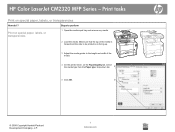
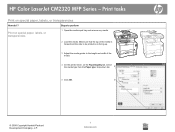
... on special paper, labels, or transparencies
1 Open the media input tray and remove any media.
2 Load the media. Steps to the length and width of the media.
4 On the printer driver, on special paper, labels, or transparencies
How do I? HP Color LaserJet CM2320 MFP Series - Print tasks
Print on the Paper/Quality tab, select...
HP Color LaserJet CM2320 MFP Series - Software Technical Reference - Page 28


...;
Fax (HP LaserJet CM2320 ● Fax Model / CM2320 Memory-Card Model only)
Copy
●
Scan
●
●
●
Memory card slots (HP Color ● LaserJet CM2320 MFP Memory...removed by using one page on a sheet). includes a phone book, fax/tel, and delayed-fax features. Provides 1,200 pixels per inch (dpi) with Image REt 3600 text and graphics. Supports a variety of the HP...
HP Color LaserJet CM2320 MFP Series - Software Technical Reference - Page 184
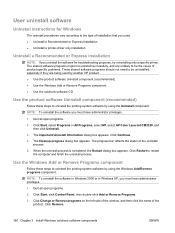
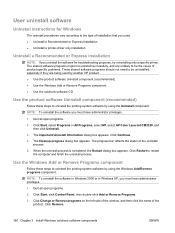
.... Quit all open programs.
2. Click Start, select Programs or All Programs, select HP, select HP Color LaserJet CM2320, and then click Uninstall.
3. The progress bar reflects the status of the product. When the uninstall process is completed, the Restart dialog box appears. Click Remove.
160 Chapter 3 Install Windows solutions software components
ENWW Click Change or...
HP Color LaserJet CM2320 MFP Series - Software Technical Reference - Page 296


...Path: :\\MANUALS\LJCM2320_use_.pdf Path: :\\MANUALS\LJCM2320_use_.chm ● Document: HP Color LaserJet CM2320 Series Install Notes File name: LJCM2320_installnotes_.htm Path: :\\LJCM2320_installnotes_.htm
Uninstall... are available on the Web at: www.hp.com/support/ CM2320series
Functionality is changed to remove the Windows HP printing system components. Disable the firewall before starting...
HP Color LaserJet CM2320 MFP Series - Software Technical Reference - Page 298


...compressed JPEG files contained in the HP LaserJet Scan software. For example, when upgrading from the Start menu on your HP product using Add/Remove Programs and then upgrade to install...appears, click Begin Setup for the HP LaserJet printing system software, see the HP Color LaserJet CM2320 MFP Series support pages at the following URL:
www.hp.com/support/CM2320series
III. Browse to...
HP Color LaserJet CM2320 MFP Series - Software Technical Reference - Page 299


... installed, perform the following URL for online technical support: www.hp.com/support/CM2320series
V.
Follow the onscreen instructions. Double-click Add/Remove Programs. You will see the user guide or the in the HP Color LaserJet CM2320 MFP Series program group, click the
HP Color LaserJet CM2320 Series uninstall icon. 2. Reproduction, adaptation, or translation without prior...
HP Color LaserJet CM2320 MFP - User Guide - Page 5


......4 Back view ...5 Interface ports ...6
2 Control panel HP Color LaserJet CM2320 control panel 8 HP Color LaserJet CM2320 MFP Fax Model and HP Color LaserJet CM2320 MFP Memory-Card Model control panel ...9 Control-panel...installation types for Windows 32 Remove software for Windows ...32 Supported utilities for Windows ...32 HP ToolboxFX ...32 Embedded Web server ...32 HP Web Jetadmin ...33 Other...
HP Color LaserJet CM2320 MFP - User Guide - Page 44


... is installed or configured, but you can use for the following tasks: ● Checking the device status ● Checking the supplies status ● Setting up alerts ● Viewing device documentation ● Gaining access to remove the software. Click Uninstall HP Color LaserJet CM2320 MFP Series, and then follow the onscreen instructions to troubleshooting and maintenance tools...
HP Color LaserJet CM2320 MFP - User Guide - Page 99
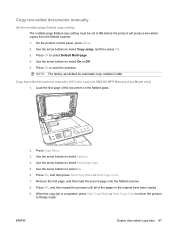
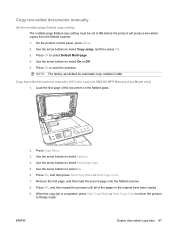
...repeat the process until all of the document on the flatbed glass.
2. Copy two-sided documents manually (HP Color LaserJet CM2320 MFP Memory-Card Model only) 1. Use the arrow buttons to select On. 6. Use the ... and then press OK. 3. Press OK, and then press Start Copy Black or Start Copy Color. 7. Remove the first page, and then load the second page onto the flatbed scanner. 8. Use the ...
HP Color LaserJet CM2320 MFP - User Guide - Page 117


... the device is unable to scan to it , then the scan is removed from the HP Scanning software
Use the HP Scanning software to initiate picture, document, and film scans.
Insert a memory card to continue scanning. The basic steps for any reason (adf jam, cancel, etc...) the partial file is stopped. Select HP Color LaserJet CM2320 MFP...
Similar Questions
Hp Color Laserjet 2320 Setup Assistant Does Not Go To Congratulations
(Posted by robejolin 9 years ago)
How To Replace A Image Fuser Kit Hp Color Laserjet Cm6040 Mfp Series
(Posted by leslsan 9 years ago)
How To Remove Password On Hp Color Laserjet Cm2320 Multifunction Printer
(Posted by edszhnevi 10 years ago)
How To Remove Transfer Belt Hp Color Laserjet 2320
(Posted by REtimo 10 years ago)
How To Remove Paper Jam Hp Color Laserjet Cm2320 Multifunction Printer Series
scan
scan
(Posted by Himik 10 years ago)

