HP CM3530 Support Question
Find answers below for this question about HP CM3530 - Color LaserJet MFP Laser.Need a HP CM3530 manual? We have 37 online manuals for this item!
Question posted by svco on September 28th, 2013
How To Reset A Fuser In Hp Color Laserjet Cm3530 Mfp Pcl6
The person who posted this question about this HP product did not include a detailed explanation. Please use the "Request More Information" button to the right if more details would help you to answer this question.
Current Answers
There are currently no answers that have been posted for this question.
Be the first to post an answer! Remember that you can earn up to 1,100 points for every answer you submit. The better the quality of your answer, the better chance it has to be accepted.
Be the first to post an answer! Remember that you can earn up to 1,100 points for every answer you submit. The better the quality of your answer, the better chance it has to be accepted.
Related HP CM3530 Manual Pages
HP Color LaserJet CM3530 MFP - Poster - Use the Control Panel - Page 1


.... 2. Help Touch this device
C
Ready
Data
Attention
Black Copies/Color Copies
Use the numeric keypad to one or more information.
Touch Color/Black. Fax (CM3530fs only...completed job, touch the job name and touch Details. 6. HP Color LaserJet CM3530 MFP Use the Control Panel
Copy
HP CM8060 Color MFP with Edgeline Technology
Make copies from an original document.
1. Attention...
HP Color LaserJet CM3530 MFP Series - Job Aid - Color - Page 1


... in black and white. Setting color options to the manual color options, from the printer driver to print a color document in Grayscale
Steps to adjust the neutral-gray color treatment, halftones, and edge enhancements for each element in Grayscale is useful for printing color documents that will be photocopied or faxed.
HP Color LaserJet CM3530 MFP Series - To gain access...
HP Color LaserJet CM3530 MFP Series - Job Aid - Color - Page 2


... for text and graphics that require sharp distinctions among lines or colors, or images that contain a pattern or a high level of adjacent objects slightly.
● Maximum is on .
● Light sets trapping at a medium level. Adaptive halftoning increases edge sharpness. HP Color LaserJet CM3530 MFP Series - Select this option when uniform and smooth area fills are...
HP Color LaserJet CM3530 MFP Series - Job Aid - Copy - Page 1


Copy from the document feeder
Steps to select the
hp
number of copies, and press the Start button. To use
the numeric keypad on the ...the settings, and then press the Start button.
©2008 Copyright Hewlett-Packard Development Company, L.P.
1 www.hp.com Copy
Copy using the default copy options, use customized settings, touch the Copy button. HP Color LaserJet CM3530 MFP Series -
HP Color LaserJet CM3530 MFP Series - Job Aid - Copy - Page 2
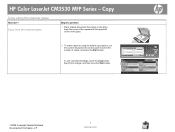
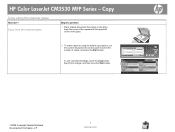
... the Start button. Specify the settings, and then press the Start button.
©2008 Copyright Hewlett-Packard Development Company, L.P.
2 www.hp.com
To use
the numeric keypad on the glass. HP Color LaserJet CM3530 MFP Series - Copy
Copy using the default copy options, use customized settings, touch the Copy button. Copy from the scanner glass
Steps...
HP Color LaserJet CM3530 MFP Series - Job Aid - Copy - Page 3
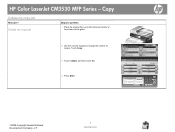
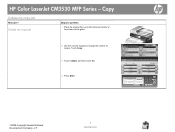
....
3 Touch Collate, and then touch On.
4 Press Start. hp
©2008 Copyright Hewlett-Packard Development Company, L.P.
3 www.hp.com
Collate my copy job
Steps to perform
1 Place the original face-up in the document feeder or face-down on the glass.
2 Use the numeric keypad to change the number of copies. HP Color LaserJet CM3530 MFP Series -
HP Color LaserJet CM3530 MFP Series - Job Aid - Copy - Page 4
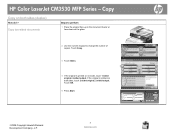
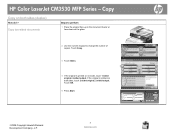
HP Color LaserJet CM3530 MFP Series - Copy two-sided documents
Steps to perform
1 Place the original face-up ...
3 Touch Sides.
4 If the original is printed on both sides, touch 2-sided original, 2-sided output. hp
©2008 Copyright Hewlett-Packard Development Company, L.P.
4 www.hp.com If the original is printed on the glass.
2 Use the numeric keypad to change the number of copies...
HP Color LaserJet CM3530 MFP Series - Job Aid - Copy - Page 5
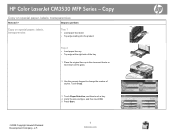
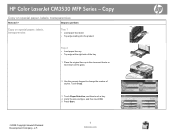
... Selection, and then touch a tray. 4 Verify the size and type, and then touch OK. 5 Press Start.
©2008 Copyright Hewlett-Packard Development Company, L.P.
5 www.hp.com HP Color LaserJet CM3530 MFP Series - Copy
Copy on the glass.
2 Use the numeric keypad to perform
Copy on special paper, labels, transparencies
Tray 1
• Load paper face down •...
HP Color LaserJet CM3530 MFP Series - Job Aid - Copy - Page 6
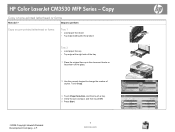
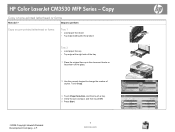
...and type, and then touch OK. 5 Press Start.
©2008 Copyright Hewlett-Packard Development Company, L.P.
6 www.hp.com Steps to perform
Copy on pre-printed letterhead or forms
Tray 1
• Load paper face down • ...on pre-printed letterhead or forms
How do I?
HP Color LaserJet CM3530 MFP Series - Copy
Copy on the glass.
2 Use the numeric keypad to change the number of copies.
HP Color LaserJet CM3530 MFP Series - Job Aid - Copy - Page 7
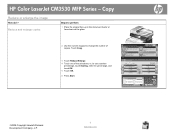
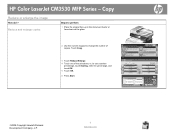
... to change the number of the selections;
Copy
Reduce or enlarge the image
How do I?
hp
©2008 Copyright Hewlett-Packard Development Company, L.P.
7 www.hp.com Touch Copy.
3 Touch Reduce/Enlarge. 4 Touch one of copies. Reduce and enlarge copies...a custom
percentage, touch Scaling, enter the percentage, and touch OK. 5 Touch OK.
6 Press Start. HP Color LaserJet CM3530 MFP Series -
HP Color LaserJet CM3530 MFP Series - Job Aid - Copy - Page 8
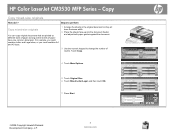
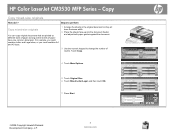
... sheets face-up into the document feeder, and adjust both paper guides against the document.
3 Use the numeric keypad to change the number of copies.
hp
©2008 Copyright Hewlett-Packard Development Company, L.P.
8 www.hp.com Copy
Copy mixed-size originals
How do I? HP Color LaserJet CM3530 MFP Series -
HP Color LaserJet CM3530 MFP Series - Job Aid - Copy - Page 9
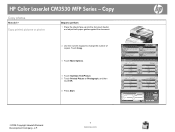
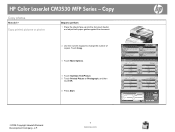
HP Color LaserJet CM3530 MFP Series - hp
©2008 Copyright Hewlett-Packard Development Company, L.P.
9 www.hp.com Copy
Copy photos
How do I? Touch Copy.
3 Touch More Options.
4 Touch Optimize Text/Picture. 5 Touch Printed Picture or Photograph, and then
touch OK.
6 Press ...
HP Color LaserJet CM3530 MFP Series - Job Aid - Copy - Page 10


...if you are having trouble copying a faint image on the page.
5 Adjust the Sharpness setting to remove a background color. Clean the scanner glass
Steps to perform
Clean the scanner glass by wiping it could make text appear crisper, but ...make photographs appear smoother.
©2008 Copyright Hewlett-Packard Development Company, L.P.
10 www.hp.com HP Color LaserJet CM3530 MFP Series -
HP Color LaserJet CM3530 MFP Series - Job Aid - Fax - Page 1


... your original.
6 Press Start. Fax
Fax my scan
How do I? Verify that the settings match those of your user name and password.
3 Touch Fax Recipients. hp
©2008 Copyright Hewlett-Packard Development Company, L.P.
1 www.hp.com HP Color LaserJet CM3530 MFP Series - Enter a fax number.
HP Color LaserJet CM3530 MFP Series - Job Aid - Manage and Maintain - Page 10


... the product cleaning page to and touch Print Quality.
3 Touch Calibration/cleaning. 4 Touch Process cleaning page.
© 2008 Copyright Hewlett-Packard Development Company, L.P.
10 www.hp.com
Steps to perform 1 Scroll to and touch Administration. 2 Scroll to keep the fuser free of toner and paper particles that can sometimes accumulate. HP Color LaserJet CM3530 MFP Series -
HP Color LaserJet CM3530 MFP Series - Job Aid - Manage and Maintain - Page 11
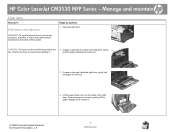
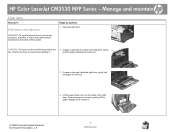
...Manage and maintain
Clear jams
How do I?
Wait for the fuser to remove it . pull the paper downward to remove it...hp.com
CAUTION: The fuser can be hot while the product is present, gently pull the paper straight out to perform 1 Open the right door. If jammed paper is in the right door
WARNING!
Steps to remove it enters the output bin, gently
use. HP Color LaserJet CM3530 MFP...
HP Color LaserJet CM3530 MFP Series - Job Aid - Manage and Maintain - Page 12
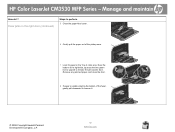
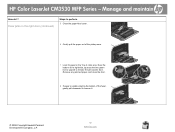
Manage and maintain
How do I? Near the bottom of the fuser, gently pull downward to remove it.
© 2008 Copyright Hewlett-Packard Development Company, L.P.
12 www.hp.com Remove any jammed paper, and close the door.
8 If paper ... for paper in the right door (continued)
Steps to release the jam-access door. HP Color LaserJet CM3530 MFP Series - Clear jams in the Tray 2 roller area.
HP Color LaserJet CM3530 MFP Series - Job Aid - Manage and Maintain - Page 13
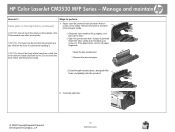
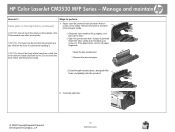
... be hot.
If paper is in the right door (continued)
Steps to check for the fuser to remove it .
CAUTION: The fuser can affect print quality. b.Open the jam-access door. Clear jams in use.
HP Color LaserJet CM3530 MFP Series - Remove the fuser to perform
9 Paper could still be visible.
If the paper tears, remove all paper...
HP Color LaserJet CM3530 Series - Software Technical Reference (external) - Page 89
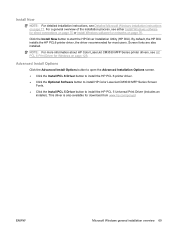
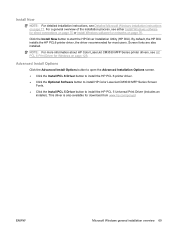
... HP DIU installs the HP PCL6 printer driver, the driver recommended for Windows on page 129. Advanced Install Options
Click the Advanced Install Options button to open the Advanced Installation Options screen.
● Click the Install PCL 6 Driver button to install the HP PCL 6 printer driver. ● Click the Optional Software button to install HP Color LaserJet CM3530 MFP...
HP Color LaserJet CM3530 Series - Software Technical Reference (external) - Page 96
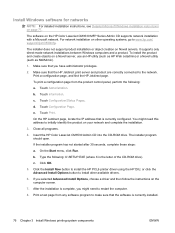
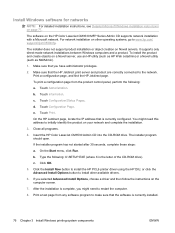
... object creation on the HP Color LaserJet CM3530 MFP Series Admin CD supports network installation with a Microsoft network.
On the HP Jetdirect page, locate the IP address that you selected Advanced Install Options, choose a driver and then follow the instructions on the computer screen.
7. Click the Install Now button to install the HP PCL6 printer driver using the...
Similar Questions
How To Reset Password Hp Color Laserjet Cm3530
(Posted by gombcne 10 years ago)
How To Reset An Hp Color Laserjet Cm3530 Mfp Default Password
(Posted by frabwil 10 years ago)
How To Do Cold Reset In Hp Color Laserjet Cm2320nf Mfp?
(Posted by almaConfu 10 years ago)
How To Factory Reset A Hp Color Laserjet Cm3530 Mfp
(Posted by onCan 10 years ago)
How To Connect The Hp Color Laserjet Cm3530 Mfp Pcl6 To Network Folder For Scann
Can anyone please let me know how to connect the scanned documents for the HP Color LaserJet CM3530 ...
Can anyone please let me know how to connect the scanned documents for the HP Color LaserJet CM3530 ...
(Posted by neha31 11 years ago)

