HP CM6040f Support Question
Find answers below for this question about HP CM6040f - Color LaserJet MFP Laser.Need a HP CM6040f manual? We have 20 online manuals for this item!
Question posted by ostsn on December 20th, 2013
How To Check Voltage Fuser Kit Hp Printer Mfp Cm6040
The person who posted this question about this HP product did not include a detailed explanation. Please use the "Request More Information" button to the right if more details would help you to answer this question.
Current Answers
There are currently no answers that have been posted for this question.
Be the first to post an answer! Remember that you can earn up to 1,100 points for every answer you submit. The better the quality of your answer, the better chance it has to be accepted.
Be the first to post an answer! Remember that you can earn up to 1,100 points for every answer you submit. The better the quality of your answer, the better chance it has to be accepted.
Related HP CM6040f Manual Pages
HP Color LaserJet CM6030/CM6040 MFP Series - Software Technical Reference (external) - Page 5


... Reference Job Aids ...8 Product walkaround ...9 Front view ...9 HP Color LaserJet CM6030 and CM6040 MFP Series 9 Back view ...10 Interface ports ...11 Serial number and model number location 11 Printing-system software ...13 Operating-system support 13 Supported operating systems for Windows 14 Supported printer drivers for Windows 14 HP Universal Print Driver (UPD 14 UPD installation modes...
HP Color LaserJet CM6030/CM6040 MFP Series - Software Technical Reference (external) - Page 11


...Macintosh system requirements ...205 Macintosh printing-system software 206 Supported printer drivers for Macintosh 206 Priority for print settings for Macintosh 206 Change printer-driver settings for Macintosh 207 Software for Macintosh computers 208 HP Printer Utility 208 Open the HP Printer Utility 208 HP Printer Utility features 208 Embedded Web server 209 Availability ...209 Printing...
HP Color LaserJet CM6030/CM6040 MFP Series - Software Technical Reference (external) - Page 12


... HP Printer Utility ...233 Access to the HP Printer Utility 233 Supplies Status ...237 Device Information ...240 HP Support ...241 File Upload ...243 Update Firmware ...245 Remote firmware update by using the HP Printer Utility...printing 256 Set the stapling options 257 Store jobs ...257 Set the color options ...257 Use the Services menu ...258
6 Engineering details Remote firmware updates ......
HP Color LaserJet CM6030/CM6040 MFP Series - Software Technical Reference (external) - Page 25
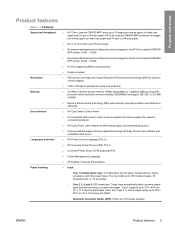
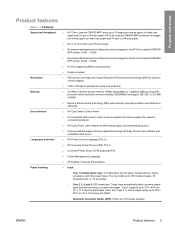
... to 12 seconds to print the first page
● Recommended maximum monthly print volume of pages for the HP Color LaserJet CM6030 MFP printer: 5,000 - 15,000
● Recommended maximum monthly print volume of pages for the HP Color LaserJet CM6040 MFP printer: 8,000 - 15,000
● An 833 megahertz (MHz) microprocessor
● Duplex at speed
● 600 dots per minute...
HP Color LaserJet CM6030/CM6040 MFP Series - Software Technical Reference (external) - Page 33
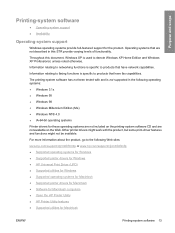
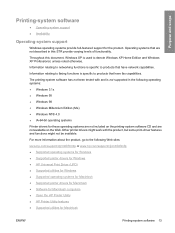
... Universal Print Driver (UPD) ● Supported utilities for Windows ● Supported operating systems for Macintosh ● Supported printer drivers for Macintosh ● Software for Macintosh computers ● Open the HP Printer Utility ● HP Printer Utility features ● Supported utilities for the product.
The printing-system software has not been tested with the product, but...
HP Color LaserJet CM6030/CM6040 MFP Series - Software Technical Reference (external) - Page 36


... directly connected to your printing system and to prevent potential problems.
HP Proactive Support can use with the Apple PostScript printer drivers, provide access to device features. This Web site also provides updated information about using HP Easy Printer Care software, see the HP Color LaserJet CM6030 and CM6040 MFP Series User Guides, which are available on the User CD...
HP Color LaserJet CM6030/CM6040 MFP Series - Software Technical Reference (external) - Page 37


... in Mac OS X V10.3 and V10.4 1. Turns on a network. Open the HP Printer Utility in Mac OS X V10.5 From the Printer menu, click Printer Utility. -orFrom the Print Queue, click the Utility icon. Changes the device network settings and provides access to the device. Click HP, and then click Utilities. 4. Open the Finder, click Applications, click Utilities...
HP Color LaserJet CM6030/CM6040 MFP Series - Software Technical Reference (external) - Page 43
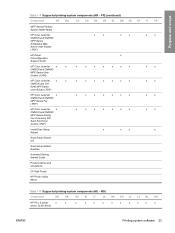
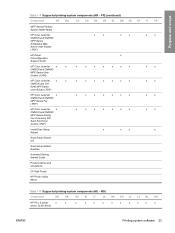
... LaserJet
x
CM6030 and CM6040
MFP Series Fax
(.PDF)
x
x
x
x
x
x
x
x
x
HP Color LaserJet
x
CM6030 and CM6040
MFP Series Analog
Fax Accessory 300
Send Fax Driver
Guides (.PDF)
x
x
x
x
x
x
x
x
x
Install Scan Setup Wizard
x
x
x
x
Scan Setup Wizard UG
Scan Setup Wizard Readme
Animated Getting Started Guide
Product demos and simulations
CP Wall Poster
HP Printer...
HP Color LaserJet CM6030/CM6040 MFP Series - Software Technical Reference (external) - Page 45
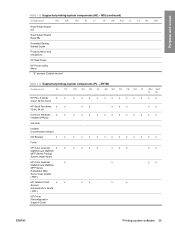
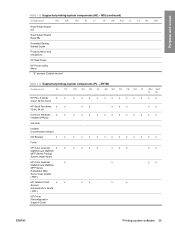
... SL SR SV TH TR UK VI
HP PCL 6 printer
x
x
driver: 32-bit, 64-bit
HP Send Fax driver: x
x
32-bit, 64-bit
Common Windows x
x
Installer (HPDIU)
Job Aids
Installer Customization Wizard
CD Browser
x
x
Fonts
HP Color LaserJet
x
x
CM6030 and CM6040
MFP Series Printing- System Install Notes
HP Color LaserJet
x
CM6030 and CM6040
MFP Series
Embedded Web
Server User Guides
(.PDF...
HP Color LaserJet CM6030/CM6040 MFP Series - Software Technical Reference (external) - Page 46


... and CM6040
MFP Series User
Guides (.PDF)
HP Color LaserJet
x
x
CM6030 and CM6040
MFP Series Fax
(.PDF)
HP Color LaserJet
x
x
CM6030 and CM6040
MFP Series Analog
Fax Accessory 300
Send Fax Driver
Guides (.PDF)
Install Scan Setup Wizard
Scan Setup Wizard UG
Scan Setup Wizard Read Me
Animated Getting Started Guide
Product demos and simulations
CP Wall Poster
HP Printer Utility...
HP Color LaserJet CM6030/CM6040 MFP Series - Software Technical Reference (external) - Page 74
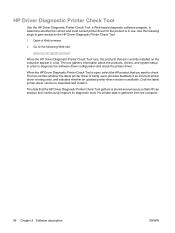
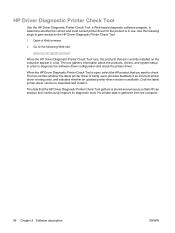
...
When the HP Driver Diagnostic Printer Check Tool runs, the products that the HP Driver Diagnostic Printer Check Tool gathers is gathered from the computer.
54 Chapter 2 Software description
ENWW Go to the following steps to gain access to the HP Driver Diagnostic Printer Check Tool:
1. HP Driver Diagnostic Printer Check Tool
Use the HP Driver Diagnostic Printer Check Tool, a Web...
HP Color LaserJet CM6030/CM6040 MFP Series - Software Technical Reference (external) - Page 75


or, go to print in color, see the HP Color LaserJet CM6030 and CM6040 MFP Series User Guide; The product interprets CMYK data according to the Specifications for Web Offset Publications (SWOP) simulation when Default CMYK+ is the selected CMYK Color setting in these palettes can provide an alternative match to the 4C spot-color simulation. For best results...
HP Color LaserJet CM6030/CM6040 MFP Series - Software Technical Reference (external) - Page 123
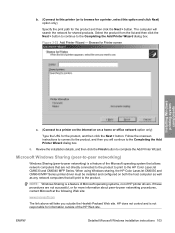
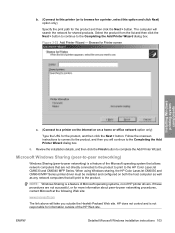
Select the product from the list and then click the Next > button to continue to complete the Add Printer Wizard.
When using Windows sharing, the HP Color LaserJet CM6030 and CM6040 MFP Series printer driver must be installed and configured on a home or office network option only)
Type the URL for the product, and then click the Next...
HP Color LaserJet CM6030/CM6040 MFP Series - Software Technical Reference (external) - Page 226
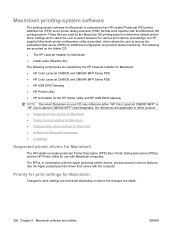
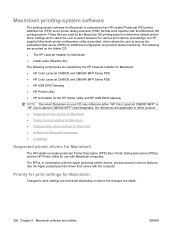
...Macintosh software and utilities
ENWW
These files are used by the HP LaserJet Installer for Macintosh: ● HP Color LaserJet CM6030 and CM6040 MFP Series PPD ● HP Color LaserJet CM6030 and CM6040 MFP Series PDE ● HP USB EWS Gateway ● HP Printer Utility ● HP Uninstaller for the HP Printer Utility and HP USB EWS Gateway
NOTE: Document filenames on where the changes...
HP Color LaserJet CM6030/CM6040 MFP Series - Software Technical Reference (external) - Page 269


...the left of copies in the Enter Secure Job PIN field. Touch the appropriate job. ENWW
Macintosh HP Printer Utility 249
Macintosh Touch Job Storage. 2.
This setting is set for your job in the Copies...correct PIN. After the PIN is confirmed, the job is unlocked. 4. Click to clear the check box to change the Enable Job Storing setting. Figure 5-41 Enable Job Storing screen
You can ...
HP Color LaserJet CM6030/CM6040 MFP Series - Software Technical Reference (external) - Page 273


ENWW
Macintosh HP Printer Utility 253
Macintosh The following options are available in the The highest priority service drop-down menu: ● Port 9100 ● IPP ● LPD-RAW ● LPD-TEXT ● LPD-AUTO ● LPD-BINPS (default) After you select a new setting, click Apply Now to clear the Enable Bonjour check box...
HP Color LaserJet CM6030/CM6040 MFP Series - Software Technical Reference (external) - Page 319


... (Macintosh) documentation 30 HP Printer Utility, accessing from 254
HP Embedded Web Server (Windows) documentation 30
HP Jetdirect Administrator's Guide 30
HP Jetdirect print server models including 3
HP OpenVMS 18 HP PCL 6 Print Driver
features 137 settings 137 HP Printer Utility 17, 208 HP Printer Utility, Macintosh about 233 accessing 233 Bonjour Settings 252 Device Information 240 Duplex mode...
HP Color LaserJet CM6030/CM6040 MFP Series - Software Technical Reference (external) - Page 320


..., 209
messages, constraint print drivers 141
MFP Send Fax driver, install Add Printer Wizard 111 HP Driver Installation Utility 107
Microsoft Windows installation...Device Information 240 dialog boxes, Mac OS X printingsystem software installation 213 direct printing 272 directory structure, CDROM 210 e-mail alerts 250 File Upload command 244 firmware upgrades 245 hardware requirements 205 HP Printer...
HP Color LaserJet CM6030/CM6040 MFP Series - Software Technical Reference (external) - Page 323


... paper type commands 281 specify paper size 194 tray 3 199 trays 4 and 5 199 troubleshoot diagnostics 191 troubleshooting duplexing unit, Macintosh 246 firmware upgrades 269 HP driver Diagnostic Printer
Check Tool 54 Macintosh setup 231 Tru64 UNIX printing 18 TrueType fonts included 5 two-sided printing Macintosh settings 17, 209
ENWW
Index 303 troubleshooting 269...
Service Manual - Page 21


...HP ...866 Order directly through the software 866 Orderable and non-orderable parts 866 Replacement kits ...868 Printer supplies and accessories 868 Printer ...872 Printer parts ...872 Input-accessory devices ...916 Input trays ...916 Output-accessory devices...cartridge limited warranty statement 1126 Color LaserJet Fuser Kit, Transfer Kit, and Roller Kit Limited Warranty Statement 1127 ...
Similar Questions
How To Replace A Image Fuser Kit Hp Color Laserjet Cm6040 Mfp Series
(Posted by leslsan 9 years ago)
My Liquid Crystal Display Hp Cm2320 Mfp Is Not Showing What Could Be The Proble
(Posted by drbual 11 years ago)
Printer Cm6040 (fuser Kit Problem)
1.We have experience some of the time jam always in a fuser kit if we print double sided colored pri...
1.We have experience some of the time jam always in a fuser kit if we print double sided colored pri...
(Posted by dutchmaster22 11 years ago)
Hp 6040f Mfp - No Display On Lcd.
No display on the LCD display of MFP. Cycled power and adjusted LCD dimmer both directions and still...
No display on the LCD display of MFP. Cycled power and adjusted LCD dimmer both directions and still...
(Posted by NightHawkDS 13 years ago)

