HP Color LaserJet 4730 Support Question
Find answers below for this question about HP Color LaserJet 4730 - Multifunction Printer.Need a HP Color LaserJet 4730 manual? We have 24 online manuals for this item!
Question posted by jerrsosb on August 6th, 2014
How To Enable Color Printing In Windows 7 With Hp 4730
The person who posted this question about this HP product did not include a detailed explanation. Please use the "Request More Information" button to the right if more details would help you to answer this question.
Current Answers
There are currently no answers that have been posted for this question.
Be the first to post an answer! Remember that you can earn up to 1,100 points for every answer you submit. The better the quality of your answer, the better chance it has to be accepted.
Be the first to post an answer! Remember that you can earn up to 1,100 points for every answer you submit. The better the quality of your answer, the better chance it has to be accepted.
Related HP Color LaserJet 4730 Manual Pages
HP Jetdirect External Print Server Products - External USB Compatibility - Page 2


... HP Officejet Pro K550, K850, K5300, K5400 and 8000
Print and Windows based scanning:
HP Color LaserJet CM1015mfp and CM1017mfp
Print only:
HP Color LaserJet CM3530mfp, CM4730mfp, CM6030mfp, CM6040mfp, 4730mfp;
HP...the printer and print server is fully backward compatible with these USB network-capable HP printers, AIO's, and MFP's:
HP Business Inkjet 2300, 2600, 2800, and 3000; HP Designjet...
HP LaserJet MFP and Color MFP Products - Configuring Security for Multiple LaserJet MFP Products - Page 4


... or later in the following HP MFP models: • HP LaserJet M3027 MFP • HP LaserJet M3035 MFP • HP LaserJet 4345 MFP • HP LaserJet M4345 MFP • HP LaserJet M5025 MFP • HP LaserJet M5035 MFP • HP LaserJet 9040 MFP • HP LaserJet 9050 MFP • HP Color LaserJet 4730 MFP • HP Color LaserJet M4730 MFP • HP Color LaserJet 9500 MFP
All of these...
HP LaserJet MFP and Color MFP Products - Configuring Security for Multiple LaserJet MFP Products - Page 26


... and for protecting the sender identification fields. HP LaserJet and Color LaserJet MFP Security Checklist
26
Click Refresh to configure in the Enable Mode dropdown menu. You may wish to use the fax scheduling options to print all faxes at the control panel. Follow these instructions:
1.
Configurations on devices that do not apply to show the status...
HP LaserJet MFP and Color MFP Products - Configuring Security for Multiple LaserJet MFP Products - Page 38
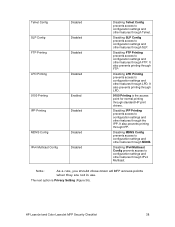
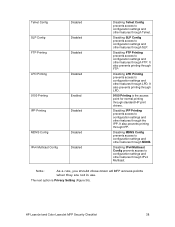
...features through Telnet. The next option is the access point for normal printing through standard HP print drivers. HP LaserJet and Color LaserJet MFP Security Checklist
38 Telnet Config SLP Config FTP Printing
Disabled Disabled Disabled
LPD Printing
Disabled
9100 Printing IPP Printing
Enabled Disabled
MDNS Config
Disabled
IPv4 Multicast Config
Disabled
Disabling Telnet Config prevents...
HP LaserJet MFP and Color MFP Products - Configuring Security for Multiple LaserJet MFP Products - Page 52


...; Disable Command Invoke. † Disable Command Download. † Disable Command Load and Execute. † Enable Continue Button. † Disable Print Service.
Network Page Options † Configure Job Timeout. † Configure Encryption Strength to delay. HP LaserJet and Color LaserJet MFP Security Checklist
52
† Configure Time-outs to Delay before resetting the default settings...
HP LaserJet MFP and Color MFP Products - Configuring Security for Multiple LaserJet MFP Products - Page 55
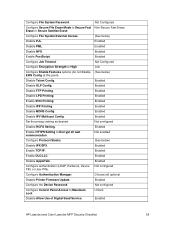
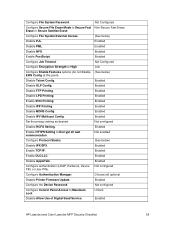
...point).
Configure Authentication Manager
Choose (all web communication. Enabled
HP LaserJet and Color LaserJet MFP Security Checklist
55
Enabled
Disable SLP Config. Enabled
Disable IPP Printing.
Enabled
Set the privacy setting as desired. Enabled
Enable HTTPS Setting to Maximum Lock. Enabled
Configure the Device Password. Not Configured
Configure Secure File Erase Mode to...
HP LaserJet MFP and Color MFP Products - Configuring Security for Multiple LaserJet MFP Products - Page 62


...some older (legacy) printer management tools. Telnet Config ...HP LaserJet and Color LaserJet MFP Security Checklist
62 When HTTPS is an access point used . thus disabling it has no affect on how Novell is a protocol for most users.
• Disable IPP Printing. SLP Config accommodates discovery features of job signals. IPP Printing is configured). The Job Timeout option enables...
HP LaserJet MFP and Color MFP Products - Configuring Security for Multiple LaserJet MFP Products - Page 63


... setting explained earlier. For information on older Jetdirect print servers. You should always disable IPv4 Config, and use of Novell access.
When you of each option below:
HP LaserJet and Color LaserJet MFP Security Checklist
63 It prevents sensitive data such as desired.
IPv4 Config configures multiple devices simultaneously over the network in this feature, information...
HP LaserJet MPF Products - Configuring Security for Multiple MFP Products - Page 4


...print technology. Introduction
HP MFPs are familiar with the use right out of the box; This checklist covers the following HP MFP models:
MFP Type HP LaserJet MFPs
Model
HP LaserJet 4345 MFP HP LaserJet M4345 MFP HP LaserJet M3027 MFP HP LaserJet M3035 MFP HP LaserJet M5025 MFP HP LaserJet M5035 MFP HP LaserJet 9040 MFP HP LaserJet 9050 MFP
HP Color LaserJet MFPs
HP Color LaserJet 4730...
HP LaserJet MPF Products - Configuring Security for Multiple MFP Products - Page 70
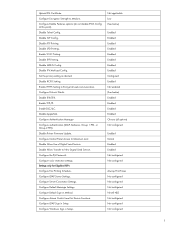
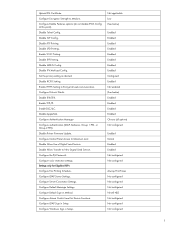
... Enabled Enabled Configured Enabled Not enabled (See below) Enabled Enabled Enabled Enabled Choose (all web communication. Enable 9100 Printing. Disable IPV Multicast Config. Settings only for Device Functions. Configure Encryption Strength to New Digital Send Service. Disable FTP Printing. Disable LPD Printing. Enable DLC/LLC. Disable Printer Firmware Update. Configure Windows...
HP LaserJet - Network Install Guide (multiple language) - Page 3


... on the CD. ENWW
1 EEnnglgilisshh
Networked and Shared Printer Install Guide for Windows® Operating Systems
HP recommends that you want to assign a particular IP address using the printer control panel, see the User Guide on the CD.
Direct mode or peer-to-peer printing
The printer is connected directly to the network (direct mode or...
HP Color LaserJet 4730mfp - Software Technical Reference (external) - Page 53
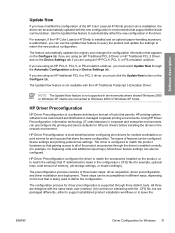
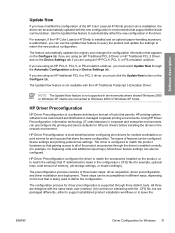
...of the HP Color LaserJet 4730mfp product ...printing and device defaults for duplexing units and additional input trays). Software description
Update Now
If you are using an HP PCL 6, PCL 5, or PS emulation unidriver. The Update Now feature is enabled correctly (for example, for HP print drivers before installing the drivers in the driver. Use the Update Now feature to Windows 2000 or Windows...
HP Color LaserJet 4730mfp - Software Technical Reference (external) - Page 152


... Destinations ● Optional Paper Sources
130 Chapter 3 HP traditional print drivers for Windows
● 4730xs: HP Color LaserJet 4730xs ● 4730xm: HP Color LaserJet 4730xm
Table 3-6 Printer-model configuration settings
Driver location Configuration tab
Setting
4730
Duplexing Unit Allow Manual Duplex Mopier Enabled
Selected Selected Selected
Optional Paper Destination Available...
HP Color LaserJet 4730mfp - Software Technical Reference (external) - Page 174
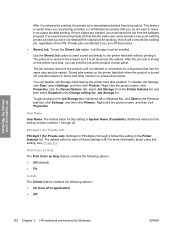
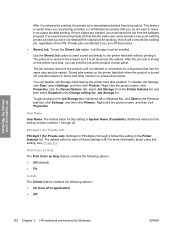
... Chapter 3 HP traditional print drivers for Windows
ENWW
Use the Stored Job option to send a print job directly to the Job Storage tab in Windows 98 or Windows Me, click Start on the printer hard disk...Job Storage while leaving the printer hard disk enabled. Right-click the product name, click Properties, click the Device Options tab, select Job Storage: from the Printer features list, and then...
HP Color LaserJet 4730mfp - Software Technical Reference (external) - Page 222
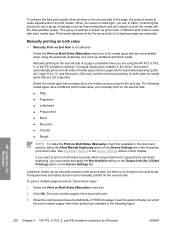
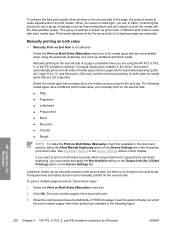
...; Letterhead ● Prepunched ● Bond ● Recycled ● Colored ● Rough
NOTE To make adjustments to print the media with each media type. Select the Print on Both Sides (Manually) check box.
2.
Cardstock media can be manually printed on the second side. HP unidrivers for Windows
200 Chapter 4 HP PCL 6, PCL 5, and PS emulation unidrivers for the...
HP Color LaserJet 4730mfp - Software Technical Reference (external) - Page 252


... HP Color LaserJet 4730mfp also supports smart duplexing.
The following options are enabled in the product. Function Separator Mode
Printer Memory
This option matches the setting to manage how the print driver uses the product memory. The multiple-original print (mopy) function is an HP-designed feature that can be updated, and might show the default setting for Windows...
HP Color LaserJet 4730mfp - Software Technical Reference (external) - Page 253


...print driver or the document software program. The HP Color LaserJet 4730mfp supports the transmit-once mopying feature when the Mopier Mode: setting on the printer hard disk. Mopier mode and collation
Mopying and collating print...the network for Windows
ENWW
Device Settings 231
The remainder of transmitting the print job once, because the job is sent through the print driver by ...
HP Color LaserJet 4730mfp - Software Technical Reference (external) - Page 361


...
280 HP Printer Utility 56 install notes 280 installing printing-system
software 281 locking driver features 65 network settings 68 network setup 281, 286 online help 280 PDEs 280 PPDs 280 setting up products with Mac OS
X 285 stored jobs 66 supported 8 system requirements 7 tray configuration 64 uninstalling printing-system
software 287 Manual color settings...
HP Color LaserJet 4730mfp - User Guide - Page 45
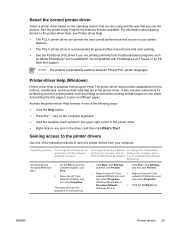
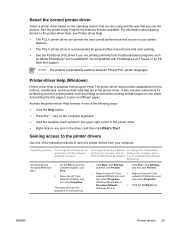
... and color printing.
● Use the PostScript (PS) driver if you are printing primarily from program Help.
Gaining access to open the printer drivers from your printer features.
● The PCL 5 printer driver is closed
To change the configuration settings (for the buttons, checkboxes, and drop-down lists that are available. Right-click the HP Color
LaserJet 4730mfp...
HP Color LaserJet 4730mfp - User Guide - Page 46
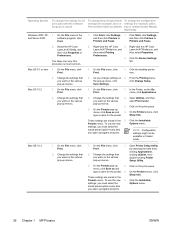
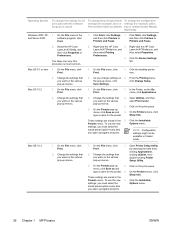
... preset. Right-click the HP Color 2. Mac OS 9.1 or later 1.
In the Finder, on the print queue.
3.
settings, you must select the saved preset option every time you open a program and print. Open Printer Setup Utility by default)
To change the configuration settings (for example, add a tray or enable/disable Manual Duplexing)
Windows 2000, XP, 1. To use...
Similar Questions
Do You Need 2 Different Fuser Kits For Hp 4730 Mfp
(Posted by nadavec 9 years ago)
How To Print Usage Page For Hp 4730
(Posted by emcjf 10 years ago)
How To Enable Air Printing On My Hp Officejet 4500 Wireless Printer
(Posted by billyasani 10 years ago)
Hp 4730 Itb Counter Reset.
Hello, I am working on an HP 4730mfp, I have replaced the ITB 3 times already and yet the counter wi...
Hello, I am working on an HP 4730mfp, I have replaced the ITB 3 times already and yet the counter wi...
(Posted by Techguy13 11 years ago)
Can My Ipad 2 Print To A Hp J6400 Wireless Printer
Can my ipad2 print to my hp j6400 wireless printer
Can my ipad2 print to my hp j6400 wireless printer
(Posted by Stephan6 11 years ago)

