HP Color LaserJet 4730 Support Question
Find answers below for this question about HP Color LaserJet 4730 - Multifunction Printer.Need a HP Color LaserJet 4730 manual? We have 24 online manuals for this item!
Question posted by Techguy13 on August 9th, 2012
Hp 4730 Itb Counter Reset.
Hello, I am working on an HP 4730mfp, I have replaced the ITB 3 times already and yet the counter will not reset, is there anything I can possibly do to reset the counter with popping another ITB in this machine???
Thanks in advanced....
Current Answers
There are currently no answers that have been posted for this question.
Be the first to post an answer! Remember that you can earn up to 1,100 points for every answer you submit. The better the quality of your answer, the better chance it has to be accepted.
Be the first to post an answer! Remember that you can earn up to 1,100 points for every answer you submit. The better the quality of your answer, the better chance it has to be accepted.
Related HP Color LaserJet 4730 Manual Pages
HP Jetdirect External Print Server Products - External USB Compatibility - Page 2


..., K850, K5300, K5400 and 8000
Print and Windows based scanning:
HP Color LaserJet CM1015mfp and CM1017mfp
Print only:
HP Color LaserJet CM3530mfp, CM4730mfp, CM6030mfp, CM6040mfp, 4730mfp; As a result, some of printers. Scanning on AIO and MFP's
The HP Jetdirect External print servers do not support scanning on HP JetDirects web scan capability and in Full-Speed.
In this section...
HP LaserJet MFP and Color MFP Products - Configuring Security for Multiple LaserJet MFP Products - Page 63


... product number, firmware version, and manufacturing date
• Model number of each option below:
HP LaserJet and Color LaserJet MFP Security Checklist
63 See the ramifications of the attached printer or device
• Web browser and operating system detected
• Local language selections used for the various types of MFPs. Closing down unused protocol stacks is...
HP LaserJet MFP and Color MFP Products - Configuring Security for Multiple LaserJet MFP Products - Page 66


...provide, but all of other than disconnecting the phone line). At the same time, it . Some settings will have to go to the person who submitted ... allow a user to cancel the print jobs of the functions that person to cancel it again. HP LaserJet and Color LaserJet MFP Security Checklist
66
Overall Limitations This overall configuration provides a high level of this overall configuration:
...
HP LaserJet MPF Products - Configuring Security for Multiple MFP Products - Page 79


... protocols enabled o Printing protocols enabled o TCP/IP configuration methods enabled o SNMP control methods enabled o Wireless configuration methods enabled For HP to help improve the design and development of the attached printer or device o Web browser and operating system detected o Local language selections used . This setting enables encryption for most users. For information on...
HP LaserJet MPF Products - Configuring Security for Multiple MFP Products - Page 84


... HP MFPs...time...(LaserJet and Color LaserJet ... initiate cold resets, and to...printer output trays exposed to possible unauthorized viewers. •...possible unauthorized view.
Handling hardcopy documents can easily prevent many security risks. Physical security also involves access to the location where an MFP is no method to change other configurations • Access to removable storage devices...
HP LaserJet MFPs and Digital Senders - Automatic Daylight Saving Time Adjustment - Page 1


... enhancement in the last digit when compared to new units. How it works:
Page 1 of this document. The latest firmware releases for manufacturing after release. The
feature is included in LaserJet MFPs.
white paper
HP LaserJet MFPs and Digital Senders
Automatic Daylight Saving Time Adjustment
Security Level: Public Date Written/Updated: October 24, 2007
Document...
HP Color LaserJet 4730mfp - Software Technical Reference (external) - Page 65
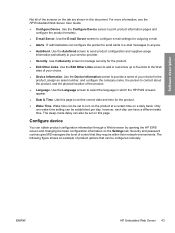
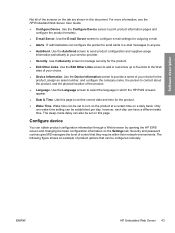
... level of your choice.
● Device Information. Use the Device Information screen to manage security for the product.
● Wake Time. For more information, see the HP Embedded Web Server User Guide.
● Configure Device. Use the Configure Device screen to send alerts in which the HP EWS screens appear.
● Date & Time. Use theSecurity screen to provide...
HP Color LaserJet 4730mfp - Software Technical Reference (external) - Page 327
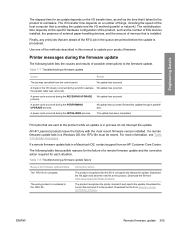
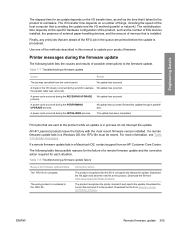
... the causes and results of possible interruptions to the firmware update. Engineering Details
The elapsed time for an update depends on the I/O transfer time, as well as the number of EIO devices installed, the presence of external paper-handling devices, and the amount of memory that it to the product. All HP LaserJet products leave the factory...
HP Color LaserJet 4730mfp - User Guide - Page 14
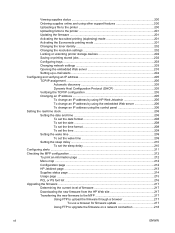
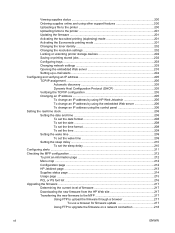
...Changing the resolution settings 202 Locking or unlocking printer storage devices 202 Saving or printing stored jobs 202 ...time 209 Setting the wake time ...209 To set the wake time 209 Setting the sleep delay ...210 To set the sleep delay 210 Configuring alerts ...211 Checking the MFP configuration ...212 To print an information page 212 Menu map ...212 Configuration page ...212 HP...
HP Color LaserJet 4730mfp - User Guide - Page 71
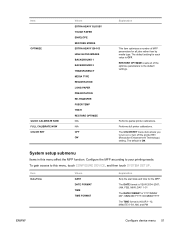
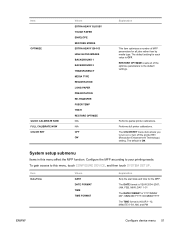
... function. RESTORE OPTIMIZE resets all of MFP parameters for all jobs rather than by media type. Item Date/Time
Values DATE DATE FORMAT TIME TIME FORMAT
Explanation
Sets the start date and time for each value is YEAR 2004-2087; DAY 1-31
The DATE FORMAT is ON. Performs full printer calibrations. The COLOR RET menu item allows...
HP Color LaserJet 4730mfp - User Guide - Page 72


... whether the paper-handling model is 12 HR or 24 HR.
Specifies the number of time that QuickCopy and proof-and-hold jobs are kept before you changed the value will retain the... by the change are Always (default) or UNLESS LOADED. AUTO resets the printer to monochrome (black and white) mode for this menu item are color with high page coverage. The values for maximum performance and print ...
HP Color LaserJet 4730mfp - User Guide - Page 189
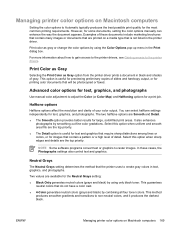
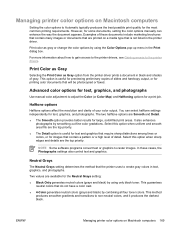
... options are Smooth and Detail.
● The Smooth option provides better results for the most common printing requirements.
Managing printer color options on Macintosh computers
Setting the color options to Automatic typically produces the best possible print quality for large, solid-filled print areas. For more information about how to gain access to the...
HP Color LaserJet 4730mfp - User Guide - Page 216
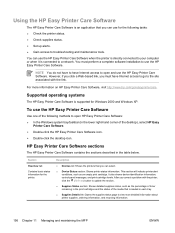
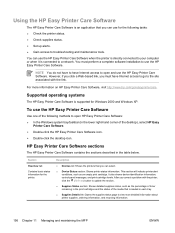
...it is connected to troubleshooting and maintenance tools.
Description
● Devices list: Shows the printers that you can use the HP Easy Printer Care Software.
Supported operating systems
The HP Easy Printer Care Software is supported for the printer. Using the HP Easy Printer Care Software
The HP Easy Printer Care Software is an application that you can select.
●...
HP Color LaserJet 4730mfp - User Guide - Page 217
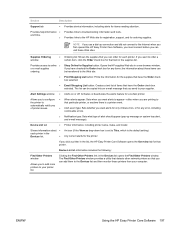
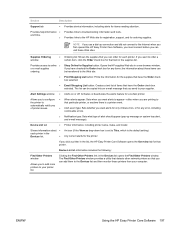
... Web sites.
The list can order for each printer.
Device List tab information includes the following:
Find Other Printers window
Allows you can add them to the HP Web site for registration, support, and for that printer. The Find Other Printers window provides a utility that detects other network printers so that have the Order check box selected...
HP Color LaserJet 4730mfp - User Guide - Page 222
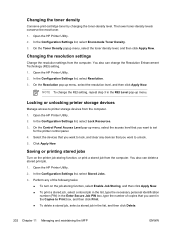
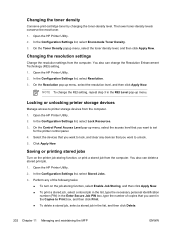
... 3 in the Enter Secure Job PIN box, type the number of copies that you want to unlock. 5. Open the HP Printer Utility. 2. Open the HP Printer Utility. 2. Perform any devices that you want to set
for the printer control panel. 4. Changing the resolution settings
Change the resolution settings from the computer. 1. Saving or printing stored jobs...
HP Color LaserJet 4730mfp - User Guide - Page 290
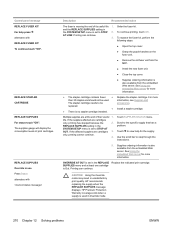
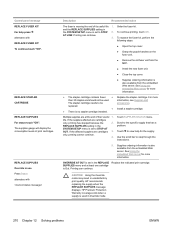
... 2.
SUPPLIES menu and at the end of their useful 1. CAUTION Using the Override mode may result in use Press Status alternates with REPLACE FUSER KIT To continue touch "OK". HP Premium Protection Warranty coverage ends when a supply is no stapler cartridge installed. The supplies gauge will display the consumption levels of its...
HP Color LaserJet 4730mfp - User Guide - Page 323
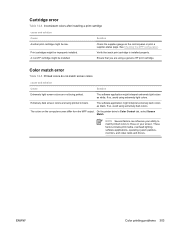
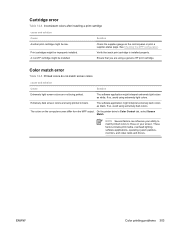
... differ from the MFP output.
If so, avoid using extremely dark colors. Extremely dark screen colors are not being printed in black.
The colors on the control panel or print a supplies status page. On the printer driver's Color Control tab, select Screen Match.
ENWW
Color printing problems 303
These factors include print media, overhead lighting, software...
HP Color LaserJet 4730mfp - User Guide - Page 340


....
Make sure that the cables are connected correctly, the printer is on . Make sure that the printer PPD is in the Print Center or Printer Setup Utility. If you wanted. Make sure to the computer or use a high-quality cable.
Replace the interface cable. The printer software might be selected.
Open print monitor and select...
HP Color LaserJet 4730mfp - User Guide - Page 368
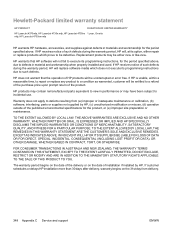
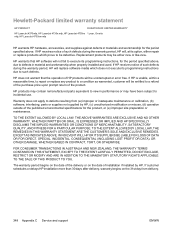
... HP is unable, within a reasonable time, to repair or replace ...HP LaserJet 4370mfp, HP LaserJet 4730x mfp, HP LaserJet 4730xs 1 year, On-site mfp, HP LaserJet 4730xm mfp
HP warrants HP hardware, accessories, and supplies against defects in material and workmanship when properly installed and used.
HP warrants that the operation of such defects during the warranty period, HP will replace...
HP Color LaserJet 4730mfp - User Guide - Page 406


... 7 locating 11
troubleshooting Macintosh 318, 321
PostScript Printer Description (PPD) files troubleshooting 317
power consumption 373...HP 221 replacing 223 storing 222 print cartridges ordering iii part numbers 343 recycling 373 status, viewing with embedded
Web server 193 supplies status page, printing
214 warranty 349 Print Document On 119 print media colored paper 101 envelopes 101 for color...
Similar Questions
How To Reset Transfer Kit On Hp 4730 Pcl
(Posted by l0iaar 9 years ago)
Where To Get Staples For A Hp Laserjet M4345mfp Multifunction Device
(Posted by jrodrarmand 9 years ago)
How To Reset Hp 4730 Transfer Kit
(Posted by treedQWER 9 years ago)
Can I Use My Hp Officejet Pro 8600 Plus Printer Without Having Color Ink
cartridges?
cartridges?
(Posted by Mts19a123 10 years ago)
What Is The Different Between The Hp Cm4730mfp And The Hp 4730mfp
(Posted by lchiasson 11 years ago)

