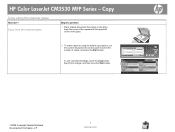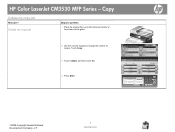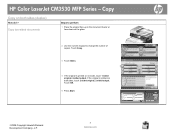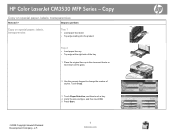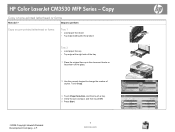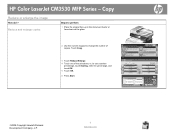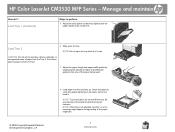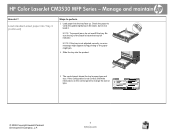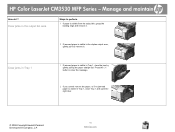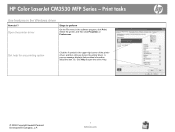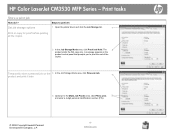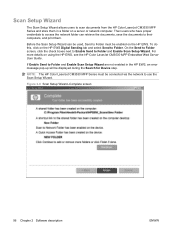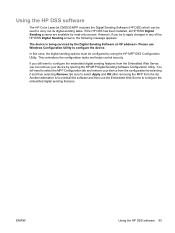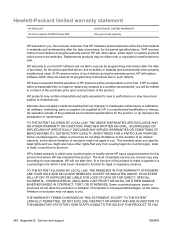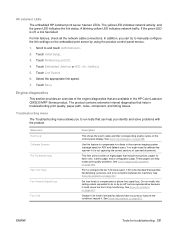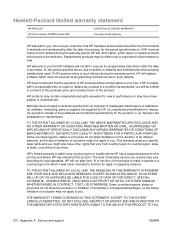HP CM3530 Support Question
Find answers below for this question about HP CM3530 - Color LaserJet MFP Laser.Need a HP CM3530 manual? We have 37 online manuals for this item!
Question posted by shaymus on July 1st, 2011
Error Message On The Hp Color Laserjet Cm3530 Fs Mfp: Event Engine Cycles 59c0
printer stopped doing anything, just keeps saying engine cycles 59c0: I am on HP website but so far I am not finding the answer, anyone know this one?
Thanks,
Shaymus
Current Answers
Related HP CM3530 Manual Pages
Similar Questions
How To Fix 13.30.00 Hp Color Laserjet Cm3530 Mfp Printer Error
(Posted by mickal 10 years ago)
In My 6210, When I Turn It On I Got An Error Message 'remove Color Cartridge'.
If I remove the cartridge then appears " install color cartridge. Any solution. Thanks.
If I remove the cartridge then appears " install color cartridge. Any solution. Thanks.
(Posted by Anonymous-122449 10 years ago)
How Do I Get My Hp Color Laserjet Cm3530 Mfp Pcl6 Back Online
(Posted by wilsotonyv 10 years ago)
I Have An Office Jet 4500 Model G510a.
Which Gives Error Message Tri Color Cart
I have replaced the color cart. with hp 901 new twice. cleaned the contacts as hp recommends. reset ...
I have replaced the color cart. with hp 901 new twice. cleaned the contacts as hp recommends. reset ...
(Posted by Shermanparks 10 years ago)
How To Connect The Hp Color Laserjet Cm3530 Mfp Pcl6 To Network Folder For Scann
Can anyone please let me know how to connect the scanned documents for the HP Color LaserJet CM3530 ...
Can anyone please let me know how to connect the scanned documents for the HP Color LaserJet CM3530 ...
(Posted by neha31 11 years ago)