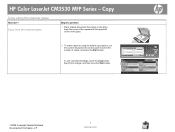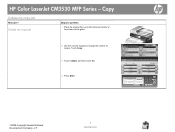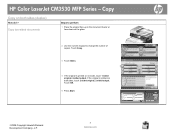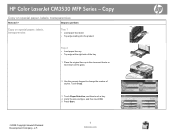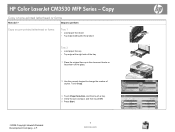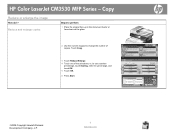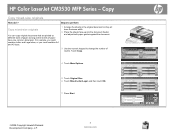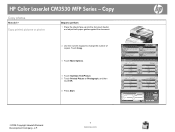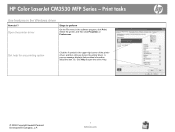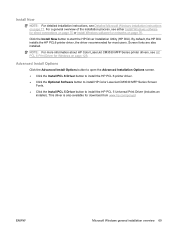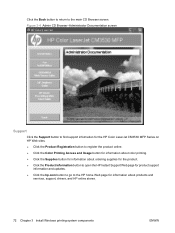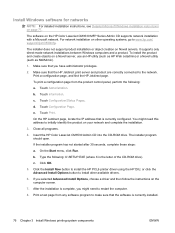HP CM3530 Support Question
Find answers below for this question about HP CM3530 - Color LaserJet MFP Laser.Need a HP CM3530 manual? We have 37 online manuals for this item!
Question posted by wilsotonyv on September 4th, 2013
How Do I Get My Hp Color Laserjet Cm3530 Mfp Pcl6 Back Online
Current Answers
Answer #1: Posted by DreadPirateRoberts on October 19th, 2013 8:11 AM
https://www.hpsmart.com/us/en/wireless-printing/connecting-your-wireless-printer
Setting up a basic home network
http://www8.hp.com/us/en/support-topics/network-internet-support/setup-home-network.html
Drivers, Software & Firmware for HP Install Network Printer Wizard
http://h20565.www2.hp.com/hpsc/swd/public/readIndex?sp4ts.oid=19656&ac.admitted=1382194872411.876444892.492883150
Troubleshooting network issues
http://www8.hp.com/us/en/support-topics/network-internet-support/network-internet-connections.html
Related HP CM3530 Manual Pages
Similar Questions
folder
Can anyone please let me know how to connect the scanned documents for the HP Color LaserJet CM3530 ...