HP CM3530 Support Question
Find answers below for this question about HP CM3530 - Color LaserJet MFP Laser.Need a HP CM3530 manual? We have 37 online manuals for this item!
Question posted by Damammy6 on December 16th, 2013
How To Install Hp Color Laserjet Cm3530 Mfp Pcl6 Driver
The person who posted this question about this HP product did not include a detailed explanation. Please use the "Request More Information" button to the right if more details would help you to answer this question.
Current Answers
There are currently no answers that have been posted for this question.
Be the first to post an answer! Remember that you can earn up to 1,100 points for every answer you submit. The better the quality of your answer, the better chance it has to be accepted.
Be the first to post an answer! Remember that you can earn up to 1,100 points for every answer you submit. The better the quality of your answer, the better chance it has to be accepted.
Related HP CM3530 Manual Pages
HP Color LaserJet CM3530 Series - Software Technical Reference (external) - Page 6


Admin CD ...24 Main browser screen 24 Administrator Documentation screen 25 HP Color LaserJet CM3530 MFP Series Printing-System Install Notes 25 Fax Install Notes 26 HP Embedded Web Server User Guide 26 HP Jetdirect Administrator's Guide 27 HP Driver Preconfiguration Support Guide 27
User CD ...29 Main browser screen 29 User Guides ...30 Quick Reference Guide 30 User Guide 31 Control...
HP Color LaserJet CM3530 Series - Software Technical Reference (external) - Page 7


... Driver ...58 Font support ...59
Basic Windows fonts ...59 Default printing-system fonts 59
3 Install Windows printing-system components Supported operating systems for Windows 66 Windows operating system requirements 66 Install overview ...66 Software installation types for Windows 66 Installation options ...67 Microsoft Windows general installation overview 68 HP Color LaserJet CM3530 MFP...
HP Color LaserJet CM3530 Series - Software Technical Reference (external) - Page 11


... software and utilities Supported operating systems for Macintosh 186 Macintosh system requirements ...186 Macintosh printing-system software 186 HP Color LaserJet CM3530 MFP Series PPD 187 HP Color LaserJet CM3530 MFP Series PDE 187 HP USB EWS Gateway 187 HP Printer Utility ...187 Supported printer drivers for Macintosh 187 Priority for print settings for Macintosh 187 Change printer...
HP Color LaserJet CM3530 Series - Software Technical Reference (external) - Page 23


... tray does not support size sensing and media level sensing for media installed in the tray. This tray supports media out sensing. Product features
Table 1-2 Features Speed and throughput
Resolution Memory User interface
Languages and fonts
Paper handling
● HP Color LaserJet CM3530 MFP prints up to 30 pages per minute (ppm) on both sides of...
HP Color LaserJet CM3530 Series - Software Technical Reference (external) - Page 30
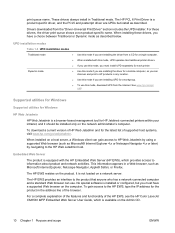
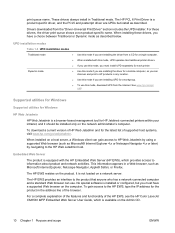
... computer and a standard Web browser can gain access to information about product and network activities. These drivers always install in the address line of the HP EWS, see the HP Color LaserJet CM3530 MFP Embedded Web Server User Guide, which provides access to HP Web Jetadmin by using a supported Web browser (such as Microsoft Internet Explorer, Netscape Navigator, Apple...
HP Color LaserJet CM3530 Series - Software Technical Reference (external) - Page 31


... 7.0
To download HP Easy Printer Care software, go to device features.
HP Easy Printer Care
HP Easy Printer Care ... information about using HP Easy Printer Care software, see the HP Color LaserJet CM3530 MFP Series User Guide,...drivers for Macintosh
The HP installer provides PostScript® Printer Description (PPD) files, Printer Dialog Extensions (PDEs), and the HP Printer Utility for use HP...
HP Color LaserJet CM3530 Series - Software Technical Reference (external) - Page 33
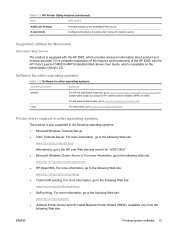
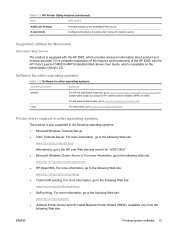
E-mail Alerts
Configures the device to the embedded Web server. For a complete explanation of the features and functionality of the HP EWS, see the HP Color LaserJet CM3530 MFP Embedded Web Server User Guide, which provides access to information about product and network activities. For more information, go to the following Web site: www.hp.com/go/windowsclusterserver ●...
HP Color LaserJet CM3530 Series - Software Technical Reference (external) - Page 45
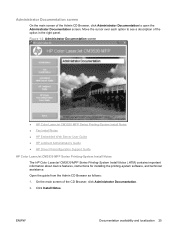
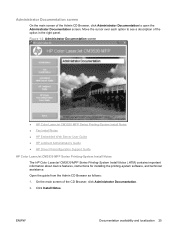
... CM3530 MFP Series Printing-System Install Notes ● Fax Install Notes ● HP Embedded Web Server User Guide ● HP Jetdirect Administrator's Guide ● HP Driver Preconfiguration Support Guide
HP Color LaserJet CM3530 MFP Series Printing-System Install Notes The HP Color LaserJet CM3530 MFP Series Printing-System Install Notes (.HTM) contains important information about device...
HP Color LaserJet CM3530 Series - Software Technical Reference (external) - Page 46
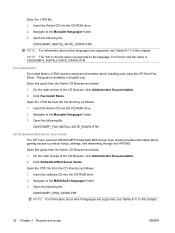
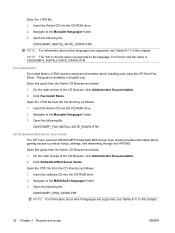
... chapter.
26 Chapter 1 Purpose and scope
ENWW Click Fax Install Notes. Open the .HTM file: 1. Open the following file: CM3530MFP_FAX-INSTALL-NOTE_ENWW.HTM
HP Embedded Web Server User Guide The HP Color LaserJet CM3530 MFP Embedded Web Server User Guide provides information about installing and using the HP Send Fax Driver. On the main screen of the CD Browser, click Administrator...
HP Color LaserJet CM3530 Series - Software Technical Reference (external) - Page 78
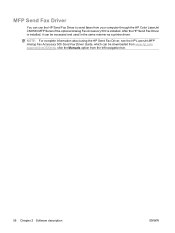
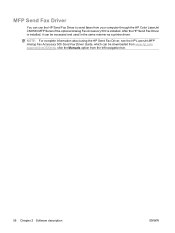
.../ support/cljcm3530mfp, click the Manuals option from your computer through the HP Color LaserJet CM3530 MFP Series if the optional Analog Fax Accessory 500 is installed. NOTE: For complete information about using the HP Send Fax Driver, see the HP LaserJet MFP Analog Fax Accessory 500 Send Fax Driver Guide, which can be accessed and used in the same manner as a printer...
HP Color LaserJet CM3530 Series - Software Technical Reference (external) - Page 85


... software and utilities on the Web. 3 Install Windows printing-system components
The HP Color LaserJet CM3530 MFP Series comes with software and installers for Windows ● Installation options ● Microsoft Windows general installation overview ● Detailed Microsoft Windows installation instructions ● Use the MFP Send Fax Driver ● Create a network folder by using...
HP Color LaserJet CM3530 Series - Software Technical Reference (external) - Page 86
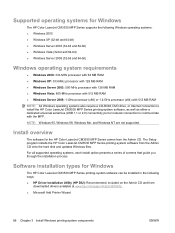
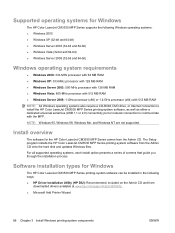
... option presents a series of screens that guide you through the installation process.
Software installation types for Windows
The HP Color LaserJet CM3530 MFP Series supports the following ways: ● HP Driver Installation Utility (HP DIU): Recommended, included on the Admin CD and from
downloaded drivers available at www.hp.com/support/cljcm3530mfp. ● Microsoft Add Printer Wizard
66...
HP Color LaserJet CM3530 Series - Software Technical Reference (external) - Page 88


Use the CD Browser to install the drivers and related components, and to gain access to open an interactive CD Browser. On the Start menu, click the Run option.
2. Type the following figure shows the main screen of the HP Color LaserJet CM3530 MFP Series printing-system software CD.
Click the OK button. The main screen of the...
HP Color LaserJet CM3530 Series - Software Technical Reference (external) - Page 89
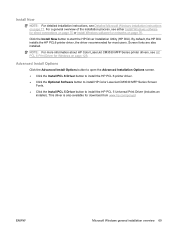
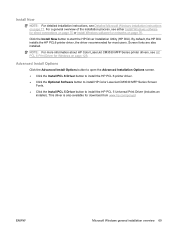
....
● Click the Install PCL 6 Driver button to install the HP PCL 6 printer driver. ● Click the Optional Software button to install HP Color LaserJet CM3530 MFP Series Screen
Fonts.
● Click the Install PCL 5 Driver button to start the HP Driver Installation Utility (HP DIU).
For a general overview of the installation process, see either Install Windows software for direct...
HP Color LaserJet CM3530 Series - Software Technical Reference (external) - Page 90


... any HP product. ● Click the Install PS Driver button to launch the HP Driver Deployment Utility (DDU). The DDU packages drivers and the code to install the Send Fax Driver. (Network connected printers only.)
Figure 3-2 Admin CD Browser - Advanced Installation Options
Administrator Software
Click the Administrator Software button to view a list of HP Color LaserJet CM3530 MFP Series...
HP Color LaserJet CM3530 Series - Software Technical Reference (external) - Page 91


...9679; Click the Fax Install Notes button to view the HP Color LaserJet CM3530 MFP Series Fax Install Notes.
● Click the Embedded Web Server Guide button to view the HP Color LaserJet CM3530 MFP Embedded Web Server User Guide.
● Click the HP Jetdirect Guide button to view network installation and troubleshooting information.
● Click the HP Driver Preconfiguration User Guide button...
HP Color LaserJet CM3530 Series - Software Technical Reference (external) - Page 92
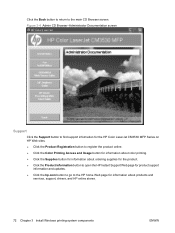
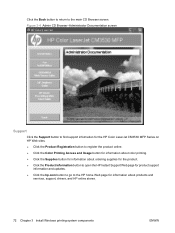
... screen
Support
Click the Support button to find support information for the HP Color LaserJet CM3530 MFP Series on HP Web sites.
● Click the Product Registration button to register the product online.
● Click the Color Printing Access and Usage button for information about color printing.
● Click the Supplies button for information about ordering supplies for...
HP Color LaserJet CM3530 Series - Software Technical Reference (external) - Page 96
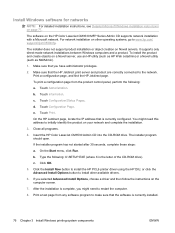
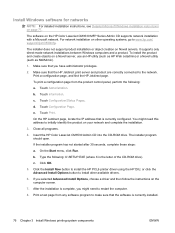
...Close all programs.
4. On the Start menu, click Run. b. Install Windows software for networks
NOTE: For detailed installation instructions, see Detailed Microsoft Windows installation instructions on the HP Color LaserJet CM3530 MFP Series Admin CD supports network installation with a Microsoft network.
Make sure that the HP Jetdirect print server and product are correctly connected to...
HP Color LaserJet CM3530 Series - Software Technical Reference (external) - Page 97
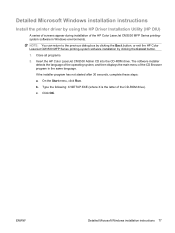
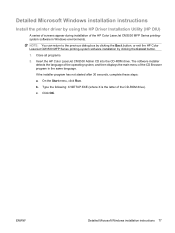
... the previous dialog box by clicking the Back button, or exit the HP Color LaserJet CM3530 MFP Series printing-system software installation by using the HP Driver Installation Utility (HP DIU)
A series of screens appear during installation of the HP Color LaserJet CM3530 MFP Series printingsystem software in the same language. Insert the HP Color LaserJet CM3530 Admin CD into the CD-ROM drive.
HP Color LaserJet CM3530 Series - Software Technical Reference (external) - Page 144
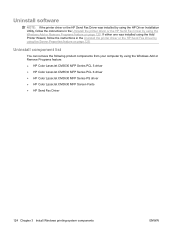
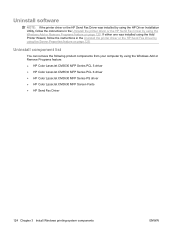
... by using the Windows Add or Remove Programs feature:
● HP Color LaserJet CM3530 MFP Series PCL 5 driver ● HP Color LaserJet CM3530 MFP Series PCL 6 driver ● HP Color LaserJet CM3530 MFP Series PS driver ● HP Color LaserJet CM3530 MFP Screen Fonts ● HP Send Fax Driver
124 Chapter 3 Install Windows printing-system components
ENWW
Uninstall software
NOTE: If the...
Similar Questions
How To Install Hp Color Laserjet Cm1312 Mfp Driver In Print Server
(Posted by teoll 10 years ago)
How To Reset A Fuser In Hp Color Laserjet Cm3530 Mfp Pcl6
(Posted by svco 10 years ago)
How Do I Get My Hp Color Laserjet Cm3530 Mfp Pcl6 Back Online
(Posted by wilsotonyv 10 years ago)
How To Connect The Hp Color Laserjet Cm3530 Mfp Pcl6 To Network Folder For Scann
Can anyone please let me know how to connect the scanned documents for the HP Color LaserJet CM3530 ...
Can anyone please let me know how to connect the scanned documents for the HP Color LaserJet CM3530 ...
(Posted by neha31 11 years ago)
How To Install Hp Color Laserjet Cm2320nf Mfp On Windows 7 64-bit?
Can't instally my HP Color LaserJet CM2320nf MFP on Windows 7 64-bit, please? in step of installati...
Can't instally my HP Color LaserJet CM2320nf MFP on Windows 7 64-bit, please? in step of installati...
(Posted by slisha9999 11 years ago)

