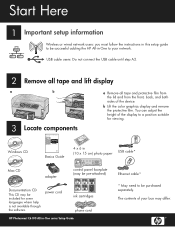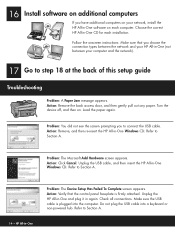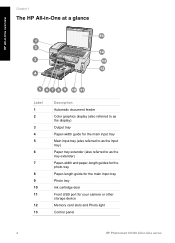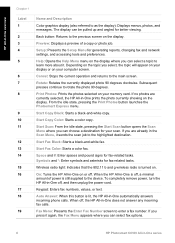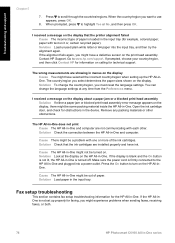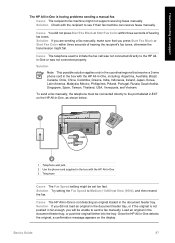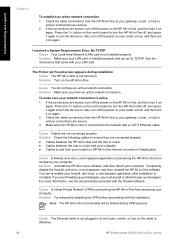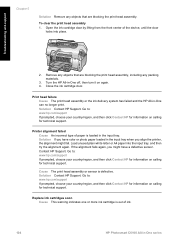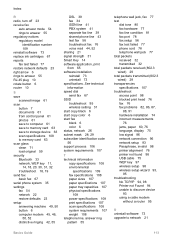HP C6180 Support Question
Find answers below for this question about HP C6180 - Photosmart All-in-One Color Inkjet.Need a HP C6180 manual? We have 2 online manuals for this item!
Question posted by morganmikec on August 3rd, 2012
Printer Unable To 'power-up'.
My printer goes through what I can best describe as multiple attempted starts, only to shut down, & begn the process. Occasionally, an error message appears briefly on the small screen indicating an improper shutdown, & recommends using the "power down" button as being the proper shutdown procedure. I do use the power down button/switch when I turn off the printer, however, this problem persists. Any suggestions you might have for correcting this would be deeply appreciated. Mike Morgan
Current Answers
Related HP C6180 Manual Pages
Similar Questions
My Hp Photosmart C6180 Printer Some Cattriages Appear To Be Missing
when i power on my printer it appear on the screen the some cattirages appear to be missing. i neeed...
when i power on my printer it appear on the screen the some cattirages appear to be missing. i neeed...
(Posted by solomonkleb87 10 years ago)
Hp Photosmart C6180 Wont Power On
(Posted by leannnewma 10 years ago)
Printer Problems, Hp Photosmart, Model C309a
REplaced two print cartridges as always. This time got an error message that says "INK SYSTEM FAIL...
REplaced two print cartridges as always. This time got an error message that says "INK SYSTEM FAIL...
(Posted by trujillohearts 11 years ago)
Clear Color Cartridge Error Message
How do I clear the error message For checking color cartridge from my HP 7410? The cartridge was rep...
How do I clear the error message For checking color cartridge from my HP 7410? The cartridge was rep...
(Posted by Anonymous-43849 12 years ago)
Paper Jam Error Msg
I receive numerous error messages - yet upon thorough examination, I have yet to find even a single ...
I receive numerous error messages - yet upon thorough examination, I have yet to find even a single ...
(Posted by noaccount 13 years ago)