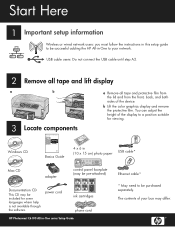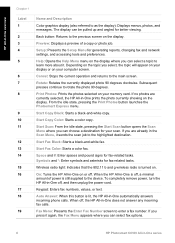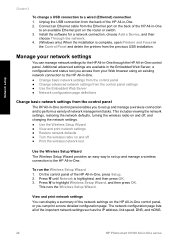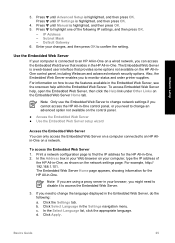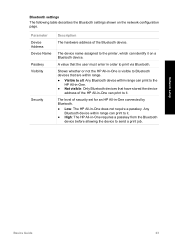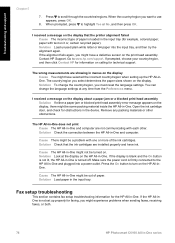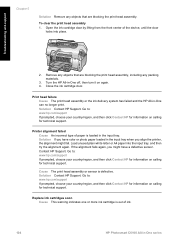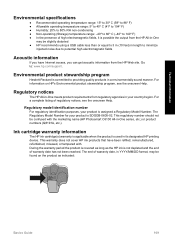HP C6180 Support Question
Find answers below for this question about HP C6180 - Photosmart All-in-One Color Inkjet.Need a HP C6180 manual? We have 2 online manuals for this item!
Question posted by vmaneno on April 17th, 2012
Sdgob-0605-02 Where Can I Order A Motherboard From For This Printer.
The person who posted this question about this HP product did not include a detailed explanation. Please use the "Request More Information" button to the right if more details would help you to answer this question.
Current Answers
Related HP C6180 Manual Pages
Similar Questions
C6180 Hp Photosmart Printer Won't Stay On
(Posted by piperPetr 9 years ago)
My Hp Photosmart C6180 Printer Some Cattriages Appear To Be Missing
when i power on my printer it appear on the screen the some cattirages appear to be missing. i neeed...
when i power on my printer it appear on the screen the some cattirages appear to be missing. i neeed...
(Posted by solomonkleb87 10 years ago)
My Hp Photosmart C6180 All In One Printer Won't Align
(Posted by vooGapone 10 years ago)
Drivers Of An Hp Printer Photosmart B110a For A Netbook With Os Microsoft Window
Looking for drivers for an hp printer photosmart B110a to be installed in a netbook with OS Microsof...
Looking for drivers for an hp printer photosmart B110a to be installed in a netbook with OS Microsof...
(Posted by jaumeroca1 12 years ago)
I Have A 7310 Hp Office Jet Printer Q3461a Sdgob-0305-02 How Old Is This Printer
Is this printer still available and if so how much do they cost?
Is this printer still available and if so how much do they cost?
(Posted by scontini 12 years ago)