HP 7310 Support Question
Find answers below for this question about HP 7310 - Officejet All-in-One Color Inkjet.Need a HP 7310 manual? We have 4 online manuals for this item!
Question posted by scontini on November 5th, 2011
I Have A 7310 Hp Office Jet Printer Q3461a Sdgob-0305-02 How Old Is This Printer
Is this printer still available and if so how much do they cost?
Current Answers
There are currently no answers that have been posted for this question.
Be the first to post an answer! Remember that you can earn up to 1,100 points for every answer you submit. The better the quality of your answer, the better chance it has to be accepted.
Be the first to post an answer! Remember that you can earn up to 1,100 points for every answer you submit. The better the quality of your answer, the better chance it has to be accepted.
Related HP 7310 Manual Pages
User Guide - Page 22
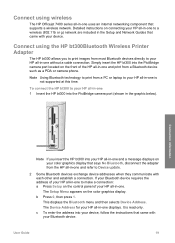
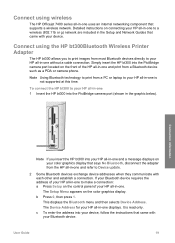
.... Connect using wireless
The HP Officejet 7400 series all-in-one without a cable connection. Connect using the HP bt300Bluetooth Wireless Printer Adapter
The HP bt300 allows you insert the HP bt300 into your HP all-in-one uses an internal networking component that came with your HP all-in-one and print from a Bluetooth device such as a PDA or...
User Guide - Page 110


...feature is available. Note If you can also load it is loaded on the glass, press 1 to the receiving fax machine. The HP all -in black and white and a message appears on the color graphics display...you to tone prompts while dialing. Your fax is cancelled. - The HP all -in -one scans the originals into memory, you press Start Fax Color, the fax will not hear a dial tone. Send a fax using...
User Guide - Page 127


... and is set up with HP Instant Share, use the HP Image Zone software; The receiving device must have an HP Passport user ID and password. Availability of your HP all-in-one.
124
HP Officejet 7300/7400 series all -in Use HP Instant Share (networked). Note A USB-connected device is connected to a computer with HP Instant Share. if you must...
User Guide - Page 136


..., see Remote print documents. Further, a friend or relative who does not have a network-connected device can use the HP remote printer driver to print from your device while working from a Windows application to a network-connected device in the following to your HP all -in -one (after you have the following topics. Create destinations
Create destinations to...
User Guide - Page 152


... on your country/region, your HP all the print cartridges your device supports through the Printer Toolbox. You can find out the reorder numbers for all -in-one might support the following print cartridges:
Print cartridges HP black inkjet print cartridge HP tri-color inkjet print cartridge
HP photo inkjet print cartridge HP gray photo inkjet print cartridge
HP reorder number #96, 21...
User Guide - Page 189
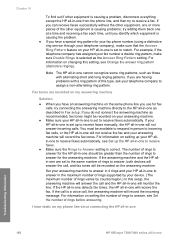
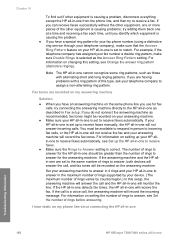
...HP all-in-one is set up to assign a non-alternating ring pattern. You must be available to respond in person to incoming fax calls, or the HP...those with a ring pattern of this type, ask your device. (The maximum number of rings to receive faxes automatically....HP allin-one should be recorded on my phone line since connecting the HP all-in-one
Troubleshooting information
186
HP Officejet...
User Guide - Page 202
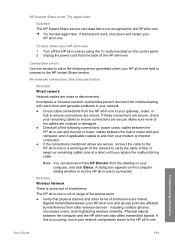
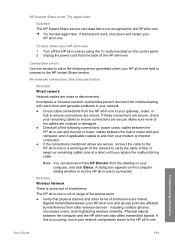
....
See documentation. Solution Wired network Network cables are secure. cables between your network. ● Check cable connections from other wireless devices -
Connection errors Use this is occurring, move your network components closer to the HP all -in your HP all-in-one and access point are limited. Incomplete or incorrect network connections prevent...
User Guide - Page 228
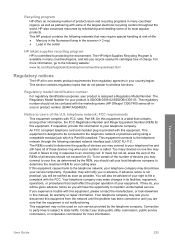
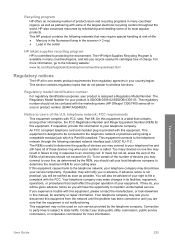
...HP product contains the following website: www.hp.com/hpinfo/globalcitizenship/environment/recycle/inkjet.html
Regulatory notices
The HP all of those devices ring when your number is not malfunctioning. An FCC compliant telephone cord and modular plug is SDGOB-0305-02/SDGOB-0305...(HP Officejet 7300/7400 series all devices ...company. The HP Inkjet Supplies Recycling Program is available in this...
User Guide - Page 233
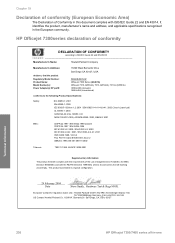
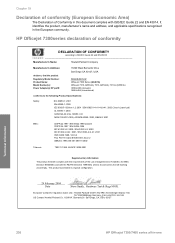
...-Packard Company
Manufacturer's Address:
declares, that the product Regulatory Model Number: Product Name: Model Number(s): Power Adapter(s) HP part#:
16399 West Bernardo Drive San Diego CA 92127, USA
SDGOB-0305-02 OfficeJet 7300 Series (Q3461A) OfficeJet 7310 (Q5562A), 7313 (Q5562A), 7310xi (Q5563A) 0950-4483 (domestic) 0950-4484 (international)
conforms to the following Product Specifications...
User Guide - Page 234
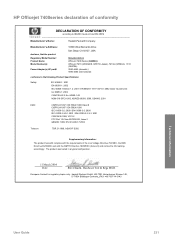
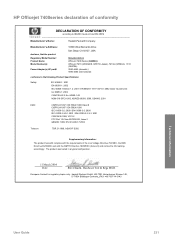
...Hewlett-Packard Company
Manufacturer's Address:
declares, that the product Regulatory Model Number: Product Name: Model Number(s):
Power Adapter(s) HP part#:
16399 West Bernardo Drive San Diego CA 92127, USA
SDGOB-0305-03 OfficeJet 7400 Series (Q3462A) OfficeJet 7410 (Q5569A/B, Q5573C-Japan), 7410xi (Q5564A), 7413 (Q5570A) 0950-4483 (domestic) 0950-4484 (international)
conforms to the following...
Users Guide - Page 22
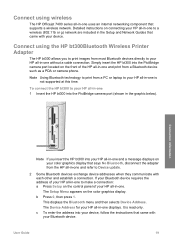
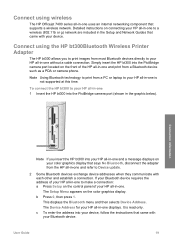
... on the control panel of the HP all-in-one and print from the HP all-in-one and refer to Device update.
2 Some Bluetooth devices exchange device addresses when they communicate with your HP all -in -one 1 Insert the HP bt300 into your device, follow the instructions that came with your color graphics display that supports a wireless network...
Users Guide - Page 93
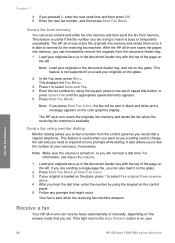
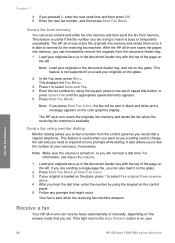
....
This feature is available. The HP all -in-one scans the originals into memory and sends them once it on the glass.
2 Press Start Fax Black or Start Fax Color. 3 If your ...
1 Load your
Use the fax features
90
HP Officejet 7300/7400 series all -in -one can receive faxes automatically or manually, depending on , or you press Start Fax Color, the fax will not hear a dial tone...
Users Guide - Page 110


...Availability of services varies by country/region. 12 Use HP Instant Share (USB)
HP Instant Share makes it easy to a destination of your choice. Use HP Instant Share (USB)
Use HP Instant Share to send images from your HP... a link to a friend or relative's network-connected HP All-inOne or photo printer. The receiving device must have a Macintosh, use the information contained in ...
Users Guide - Page 119
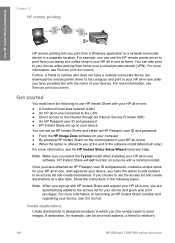
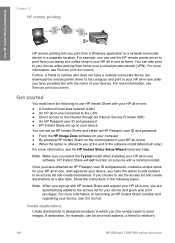
... friend or relative's
116
HP Officejet 7300/7400 series all -in-one at a later date, follow the instructions in the following to use HP Instant Share with the name of your HP all -in -one ●... the HP remote printer driver to your HP all -in-one , and registered your device, you have provided him with your HP all-in-one: ● A functional local area network (LAN) ● An HP all-...
Users Guide - Page 135


...-color inkjet print cartridge
HP photo inkjet print cartridge HP gray photo inkjet print cartridge
HP reorder number #339, 28 ml black print cartridge #344, 16 ml color print cartridge #343, 11 ml color print cartridge #348, 15 ml color photo print cartridge #100, 15 ml gray print cartridge
Note Print cartridge reorder numbers vary by country/region. In the Printer...
Users Guide - Page 171
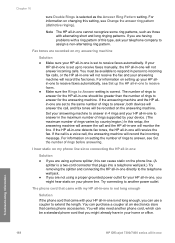
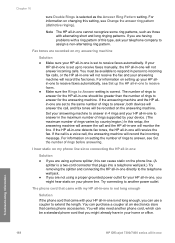
...the HP all-in-one
Solution
● If you might already have in -one are having problems with a ring pattern of rings to answer, both devices will answer the call, and fax tones will be available to... to answer for the HP all-in -one is set up the HP all -in your phone line.
You will also need another power outlet. For information on your home or office. You can be greater...
Users Guide - Page 183
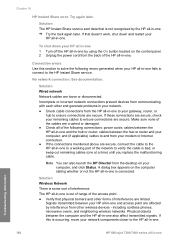
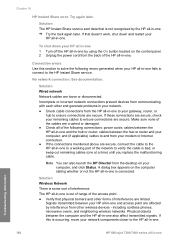
... to ensure connections are affected by interference from other wireless devices - Signals transmitted between the HP all -in -one and access point are secure. If...HP all -in -one. Note You can also launch the HP Director from your computer, and click Status. including cordless phones, microwave ovens, and neighboring wireless networks. Troubleshooting information
180
HP Officejet...
Users Guide - Page 209
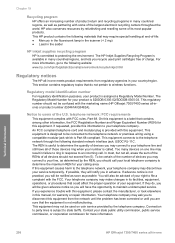
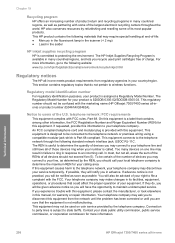
... the equipment is available in advance. This equipment connects to an incoming call your local telephone company to your product is SDGOB-0305-02/SDGOB-0305-03. To be advised of your right to your country/region. This equipment may connect to determine the maximum REN for your calling area. Technical information
206
HP Officejet 7300/7400 series...
Users Guide - Page 214


...-Packard Company
Manufacturer's Address:
declares, that the product Regulatory Model Number: Product Name: Model Number(s): Power Adapter(s) HP part#:
16399 West Bernardo Drive San Diego CA 92127, USA
SDGOB-0305-02 OfficeJet 7300 Series (Q3461A) OfficeJet 7310 (Q5562A), 7313 (Q5562A), 7310xi (Q5563A) 0950-4483 (domestic) 0950-4484 (international)
conforms to the following Product Specifications...
Users Guide - Page 215
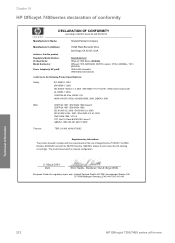
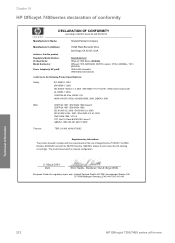
...Hewlett-Packard Company
Manufacturer's Address:
declares, that the product Regulatory Model Number: Product Name: Model Number(s):
Power Adapter(s) HP part#:
16399 West Bernardo Drive San Diego CA 92127, USA
SDGOB-0305-03 OfficeJet 7400 Series (Q3462A) OfficeJet 7410 (Q5569A/B, Q5573C-Japan), 7410xi (Q5564A), 7413 (Q5570A) 0950-4483 (domestic) 0950-4484 (international)
conforms to the following...
Similar Questions
How To Add Hp 7310 All In One Printer To Network Without Router
(Posted by nawazvictor 9 years ago)
Hp Offinejet 7310xi Printer Battery
where can i find the battery in an HP office 7310xi all-in-one printer, and what does the battery lo...
where can i find the battery in an HP office 7310xi all-in-one printer, and what does the battery lo...
(Posted by tonyaumina9 9 years ago)
Hp Officejet 7310 All-in-one Model # Ssdgob-0305-02 What Ink Does This Use?
(Posted by Pustar 10 years ago)
I See On My Hp Office Jet Printer 6600 Screen Ink Cartridges Depleted, So What
i have to do
i have to do
(Posted by bdisda 10 years ago)
My Hp Office Jet Printer Does Not Reconize My Photo Paper
(Posted by Kennethiayork 11 years ago)

