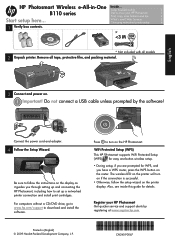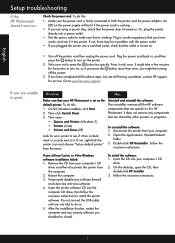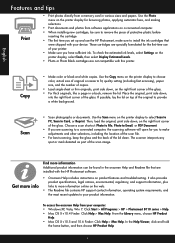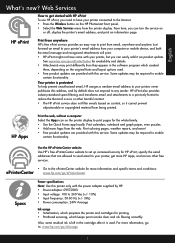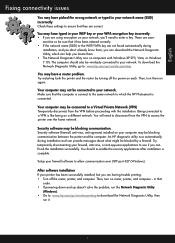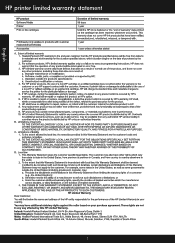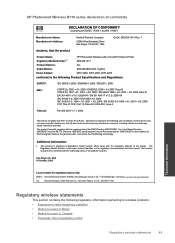HP Photosmart Wireless e-All-in-One Printer - B110 Support Question
Find answers below for this question about HP Photosmart Wireless e-All-in-One Printer - B110.Need a HP Photosmart Wireless e-All-in-One Printer - B110 manual? We have 2 online manuals for this item!
Question posted by jaumeroca1 on January 10th, 2012
Drivers Of An Hp Printer Photosmart B110a For A Netbook With Os Microsoft Window
Looking for drivers for an hp printer photosmart B110a to be installed in a netbook with OS Microsoft windows 7 starter
Current Answers
Answer #1: Posted by freginold on January 16th, 2012 10:38 AM
You can download the Windows 7 32-bit driver here:
https://support.hp.com/th-en/drivers/hp-photosmart-all-in-one-printer-series---b1/model/4022329
For the 64-bit driver, just change the operating system displayed.
https://support.hp.com/th-en/drivers/hp-photosmart-all-in-one-printer-series---b1/model/4022329
For the 64-bit driver, just change the operating system displayed.
Related HP Photosmart Wireless e-All-in-One Printer - B110 Manual Pages
Similar Questions
How To Install Photosmart B110 Hp Printer Onto Laptop
(Posted by andhd85tk 9 years ago)
Hp Photosmart B110a Wont Print Alignment
(Posted by DboKit20 10 years ago)
Hp Printer D110 Does Not Uninstall In Windows 7
(Posted by msn10PM 10 years ago)
I Have A Hp Officejet 4620 Printer.i Have Installed The Cd But Not Printing Wa
(Posted by brellemor 11 years ago)
Do Not Have Install Ink Cartridges For Hp B110a. I Do Have Some 564 Catridges
It will not let me connect printer or continue installation. I bought this as a Demo computer from D...
It will not let me connect printer or continue installation. I bought this as a Demo computer from D...
(Posted by craigp888 11 years ago)