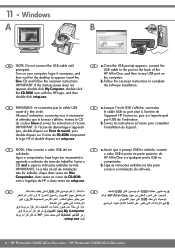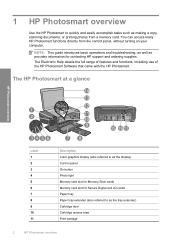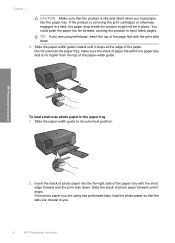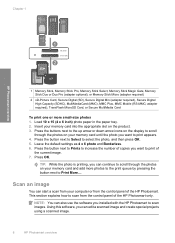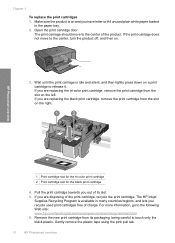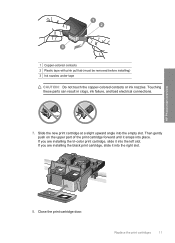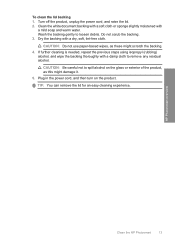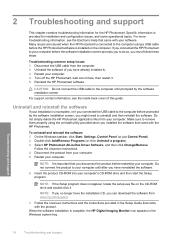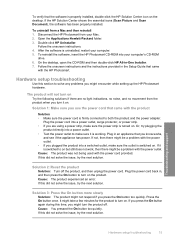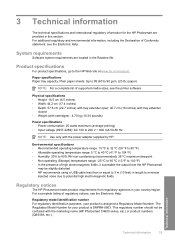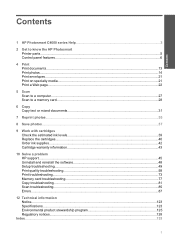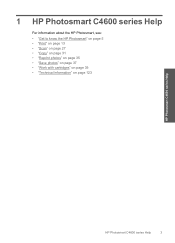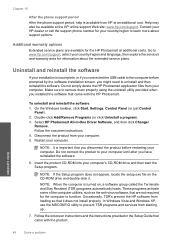HP C4680 Support Question
Find answers below for this question about HP C4680 - Photosmart All-in-One Color Inkjet.Need a HP C4680 manual? We have 3 online manuals for this item!
Question posted by pgreffard on December 23rd, 2014
Hp Photosmart C4680 Fait N'importe Quoi
Que faire mon HPphotosmaet C4680 fait ne importe quoi toute seule, imprime, copie x exemplaires, scanne sans UO d'numérisé Qu'on le Lui Demande Quoique CE Soit .....
Current Answers
Answer #1: Posted by hzplj9 on December 24th, 2014 11:27 AM
Unable to understand the question. However this is a link to HP support site in French.
Incapable de comprendre la question. Toutefois, ce est un lien vers le site de support HP en français.
Related HP C4680 Manual Pages
Similar Questions
How To Set Up Wireless Hp Photosmart C4680 For Mac
(Posted by ZachaRKKP 9 years ago)
How To Clean Hp Photosmart C4680 Printer
(Posted by TDXchp2 10 years ago)
Problem With Hp Photosmart B110
And Windows 8 Pro 64 Bit
When i try to install my hp Photosmart b110 Printer all gos well until i am asked to connect my prin...
When i try to install my hp Photosmart b110 Printer all gos well until i am asked to connect my prin...
(Posted by Pcdogc 11 years ago)
Hp Photosmart C4680- Printing Blanks
My HP Photosmart C4680 sounds and looks like it's printing it even feeds the paper through, however ...
My HP Photosmart C4680 sounds and looks like it's printing it even feeds the paper through, however ...
(Posted by chrissef 11 years ago)
My Printer Is Hp Photosmart C4680 L Wont Lnstal To My Bc
my printer is HP photosmart c4680 l wonte instal to my bc
my printer is HP photosmart c4680 l wonte instal to my bc
(Posted by adilalatemsh 11 years ago)