HP C4580 Support Question
Find answers below for this question about HP C4580 - Photosmart All-in-One Color Inkjet.Need a HP C4580 manual? We have 3 online manuals for this item!
Question posted by Chuckkrom on May 26th, 2014
Hp C4580 Driver Will Not Install
The person who posted this question about this HP product did not include a detailed explanation. Please use the "Request More Information" button to the right if more details would help you to answer this question.
Current Answers
There are currently no answers that have been posted for this question.
Be the first to post an answer! Remember that you can earn up to 1,100 points for every answer you submit. The better the quality of your answer, the better chance it has to be accepted.
Be the first to post an answer! Remember that you can earn up to 1,100 points for every answer you submit. The better the quality of your answer, the better chance it has to be accepted.
Related HP C4580 Manual Pages
Basic Guide - Page 5
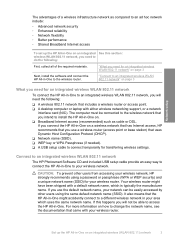
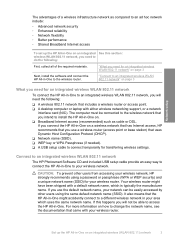
... that you use a wireless router (access point or base station) that the HP All-in -One. If you intend to install the HP All-in-One on. ❑ Broadband Internet access (recommended) such as compared... to an integrated wireless WLAN 802.11 network
The HP Photosmart Software CD and included USB setup cable provide an easy way to connect the HP All-in -One to an integrated wireless WLAN 802...
Basic Guide - Page 10
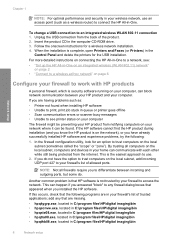
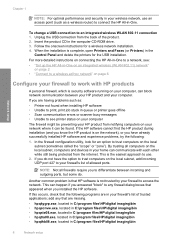
... notifying computers on the local subnet, computers and devices in your home can communicate with HP products
A personal firewall, which is that the following : 1. This is complete, open Printers and Faxes (or Printers) in the
Control Panel and delete the printers for the USB installation. Another common problem is security software running on...
Basic Guide - Page 15


... in this guide.
HP Web site
If you installed with your HP All-in-One and installing software. For more ...HP > Photosmart C4500 series > Help. • Macintosh: Open the HP Device Manager and click the ?
By default, this button is labelled Start Copy Color and starts a color...HP All-in-One that are not described in this guide, including features that are only available using the HP...
Basic Guide - Page 19
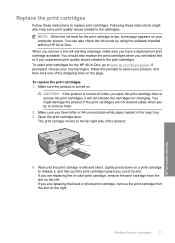
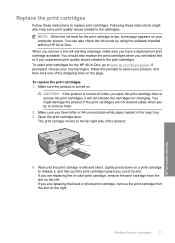
...issues related to the cartridges.
You can also check the ink levels by using the software installed with the HP All-in the input tray. 3. Make sure the product is idle and silent. Lightly ... shopping links on the right. Open the print cartridge door. If you are replacing the tri-color print cartridge, remove the print cartridge from the slot on the page.
To replace the print ...
Basic Guide - Page 20


... not touch the copper-colored contacts or ink nozzles. Remove the new print cartridge from its packaging and, being careful to install the photo print cartridge, store the black print cartridge in -One overview Doing so can result in clogs, ink failure, and bad electrical connections.
18
HP All-in the print cartridge...
Basic Guide - Page 22
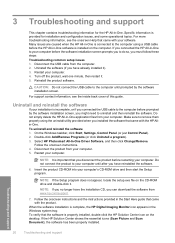
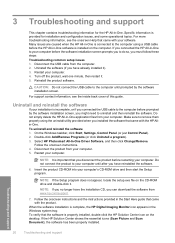
.... On the Windows taskbar, click Start, Settings, Control Panel (or just Control Panel). 2. Select HP Photosmart All-In-One Driver Software, and then click Change/Remove. NOTE: It is important that the software is properly installed, double-click the HP Solution Center icon on the desktop. Follow the onscreen instructions and the instructions provided in...
User Guide - Page 12
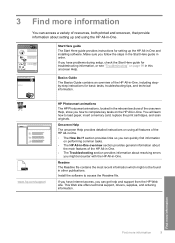
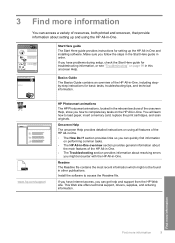
...-in -One.
• The How Do I?
This Web site offers technical support, drivers, supplies, and ordering information.
www.hp.com/support
HP Photosmart animations
The HP Photosmart animations, located in the relevant sections of the HP All-in -One. Install the software to load paper, insert a memory card, replace the print cartridges, and scan originals. 3 Find more information...
User Guide - Page 25


... configuration parameters are set manually, such as a wireless router or base station.
• Ad hoc: The HP All-in-One communicates directly with each other:
• Infrastructure: The HP All-in-One communicates with other network devices through a wireless access point, such as a static IP address.
• Not Specified: The mode used when...
User Guide - Page 36


...-quality multifunction paper. Load originals and load paper
Recommended papers for printing only
Certain papers are the perfect choice for near-photographic reproductions and business graphics for newsletters, reports, and flyers. Depending on standard multipurpose or copy paper. HP Bright White Inkjet Paper HP Bright White Inkjet Paper delivers high-contrast colors and sharp text. HP All...
User Guide - Page 68


... the button next to change the print size, borderless settings, or number of copies. NOTE: The HP All-in-One must be connected to a computer that photo to save photos 1. Save photos to ... are done, press OK.
5. The software opens on it.
When you can use the HP Photosmart Software installed on your computer to transfer photos from your computer. 2. Save photos to your computer
You ...
User Guide - Page 84


... installed with a tri-color cartridge. In the Print Properties dialog box, click the Features tab, and then click the Printer Services button.
You do not have a replacement print cartridge available. If prompted, choose your country/region, follow the prompts to www.hp.... Settings, and then click
Printer Toolbox. Make sure you open the Printer Toolbox from the HP Photosmart Software 1.
User Guide - Page 90


... the print cartridges at any time from the HP Photosmart Software 1. To align newly installed print cartridges 1.
To align the print cartridges from the software you installed with the product to do not need to ... print cartridges, the alignment will not prompt you to OK.
NOTE: If you have colored paper loaded in the input tray when you align the print cartridges, the alignment will ...
User Guide - Page 91


...HP Solution Center, click Settings. 3. NOTE: You can also open the Printer Toolbox from the Print Properties dialog box. Click the Device Services tab. 5. When the On button stops flashing, the alignment is muddy after installing...: You can also open the Printer Toolbox from the HP Photosmart Software 1. NOTE: If you have colored paper loaded in -One
Clean the print cartridges Use ...
User Guide - Page 111
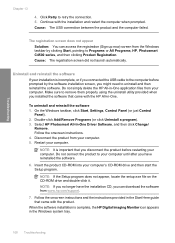
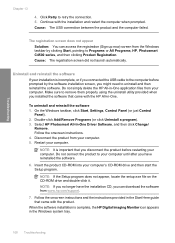
... the software 1. Select HP Photosmart All-In-One Driver Software, and then click Change/
Remove. NOTE: It is important that came with the product.
NOTE: If you no longer have reinstalled the software.
6. Follow the onscreen instructions and the instructions provided in the Start Here guide that came with the installation and restart the...
User Guide - Page 170


Select HP Photosmart All-In-One Driver Software, and then click Change/
Remove. Restart your computer's CD-ROM drive and then start the Setup program. NOTE: It is installed correctly Solution: Verify that the software was not complete. Follow the onscreen instructions and the instructions provided in the Start Here guide that came with ...
User Guide - Page 177


... to restart the Lexbcserver service. Select Download drivers and software (and firmware). 3.
The Computer...press
Enter. 4. Cause: The Lexbceserver service installed by a Lexmark printer, Lexmark all-inone, ...of your computer where the HP software is installed.
174 Troubleshooting f. To ... b. Click OK to : www.hp.com and click Software and driver downloads. 2.
If the Data column...
User Guide - Page 178
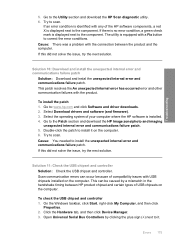
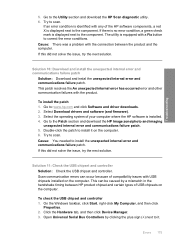
... the operating system of compatibility issues with a Fix button to install it . Click the Hardware tab, and then click Device Manager. 3. Select Download drivers and software (and firmware). 3. Errors 175
Try to the Utility section and download the HP Scan diagnostic utility. 6. Try to install the unexpected internal error and communications failure patch. Cause: You...
User Guide - Page 189


...driver .
Solution 2: Check the power cord and USB cable Solution: Make sure that the product is resolved. • Solution 1: Reset the product • Solution 2: Check the power cord and USB cable • Solution 3: Restart the computer • Solution 4: Uninstall and reinstall the product • Solution 5: Uninstall and reinstall the HP Photosmart... be correctly installed Try the ...
User Guide - Page 241
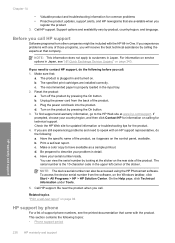
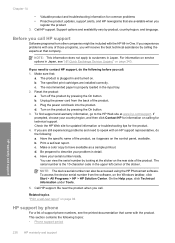
... product. Unplug the power cord from other companies might be accessed using the HP Photosmart software. c. Check the HP Web site for updated information or troubleshooting tips for technical support. If you are installed correctly. b. Print a self-test report. c. d. e.
NOTE: The device serial number can view the serial number by calling the experts at the...
User Guide - Page 247


...Method: drop-on-demand thermal inkjet • Language: PCL3 ...scanned text to editable text (if installed) • Twain-compliant software interface ...color, 8-bit grayscale (256 levels of materials has been kept to the Environment Web site at:
www.hp.com/hpinfo/globalcitizenship/environment/index.html
Technical information
244 Technical information For more information, see the printer driver...
Similar Questions
Can The Hp F4240-deskjet All-intone Color Inkjet Use 61 Printer Cartridge
(Posted by lawrencemauppin 2 years ago)
How To Connect A Hp C4580 Wireless Printer To An Already Existing Network
(Posted by nortgran 9 years ago)
How To Configure A Xp Computer To A Hp C4580 Wireless Printer
(Posted by SW2FLmidjit 9 years ago)
How To Reset Hp C4580 Printer
(Posted by masudCu 10 years ago)

