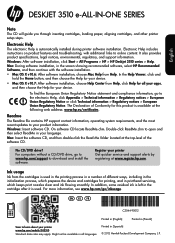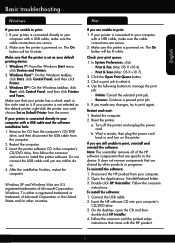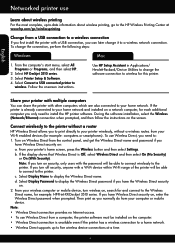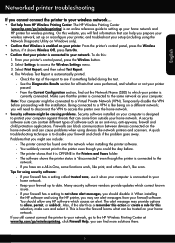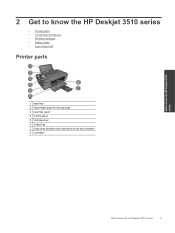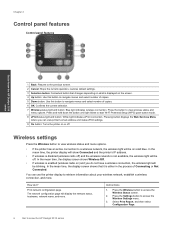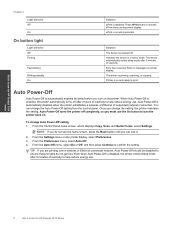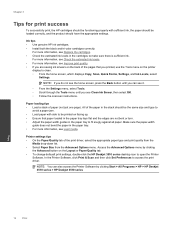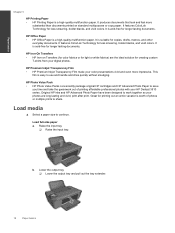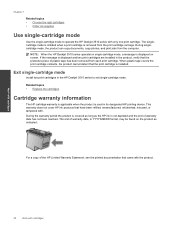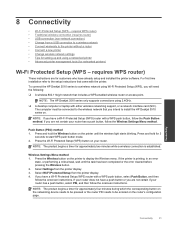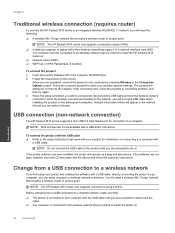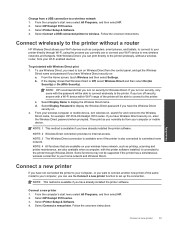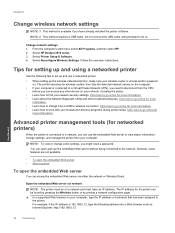HP Deskjet 3510 Support Question
Find answers below for this question about HP Deskjet 3510.Need a HP Deskjet 3510 manual? We have 3 online manuals for this item!
Question posted by cmosdy on August 6th, 2014
Why Wont Hp 3510 Drivers Install
The person who posted this question about this HP product did not include a detailed explanation. Please use the "Request More Information" button to the right if more details would help you to answer this question.
Current Answers
Related HP Deskjet 3510 Manual Pages
Similar Questions
My Hp 3510 Has A Message On It 'ink Cartridge Problems, Black Cartridge Problem.
What Is Wrong With The Printer....and What Do You Suggest That I Do Now? I Knosw That When The Ink C...
What Is Wrong With The Printer....and What Do You Suggest That I Do Now? I Knosw That When The Ink C...
(Posted by dgreen26011 8 years ago)
Why Wont Hp Deskjet 3050 Install
(Posted by PINTimlo 9 years ago)
Should The Power Adapter And Usb Cable
Be Included For Hp 3510 Deskjet
(Posted by wevans642 11 years ago)
How Do I Adjust The Cartridge Usage On My Hp 3510 Printer
(Posted by oldmeanman 11 years ago)
How To Install A Hp 4500 Driver?
i have installed the printer but it shows no driver installed and shows a exclamation mark in yellow...
i have installed the printer but it shows no driver installed and shows a exclamation mark in yellow...
(Posted by mellsgoes13 12 years ago)